The development team here at Alpha is on a tear, bringing forth one new feature after the other at a breakneck pace. Still hot on the heels of announcing Alpha Anywhere 2.0, along with the first phase of beta testing for the Alpha Anywhere Application Server for IIS, we're excited to announce that another frequently requested feature - Active Directory Integration - is coming soon.
Check out the info below on Active Directory integration in the Alpha Anywhere Application Server and if you are interested in becoming a beta tester, please fill out the form on this page.
Active Directory Integration in the Alpha Anywhere Application Server
Active Directory integration in the Alpha Anywhere Application Server allows a web application to easily use a company's Active Directory for user authentication and authorization.There are 2 methods of using Active Directory for authentication and authorization in the Alpha Anywhere Application Server:
- Forms based authentication - The user enters their Windows Active Directory credentials in a login page to authenticate in the web application.
- Windows integrated authentication - The user's machine and the web server machine are in the same Windows domain and the user's browser and the web server automatically negotiate authentication with no login page required. When this option is used there is an additional option to impersonate the logged in user for the duration of the web request so that code that is run on the server will be run under that user's identity. This is useful so that things like access to SQLServer databases can be secured and audited with that user's identity.
To use Active Directory in a web application you need to select Use Active Directory in a workspace's Web Security Configuration. You still need to select a security table type because security tables will still be used for development and testing of a web application. You then create groups in the workspace's Web Security Configuration with the same names as in Active Directory. If many groups are needed the group names can be imported from Active Directory if you have access to it or the groups names can be imported from a text file.
Selecting the Use Active Directory option will allow you to define an Active Directory configuration when creating or editing a publish profile. To test your application you will have one or more publish profiles that will use the built in security tables. There will be a publish profile that will publish to your production server and only that publish profile defines the Active Directory configuration.

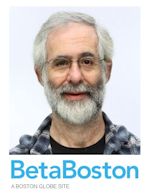



Comment