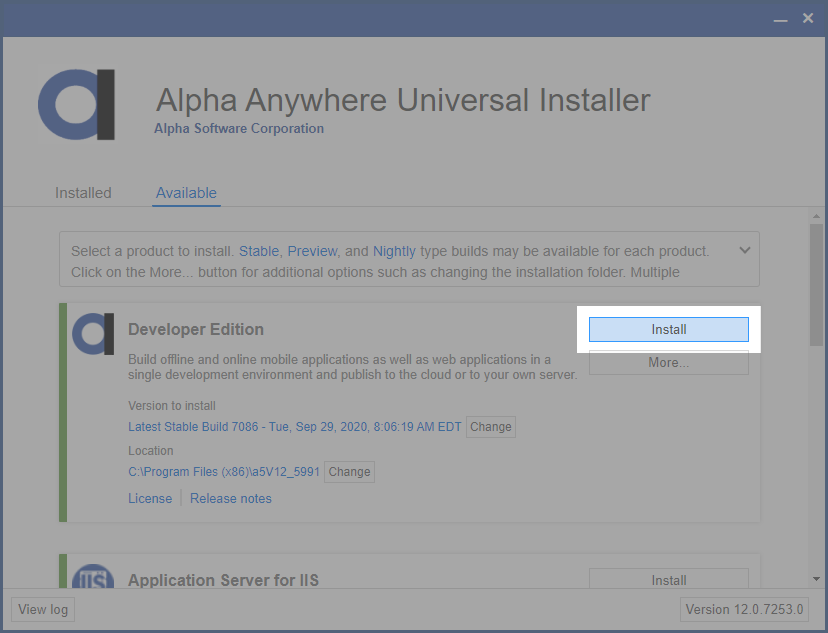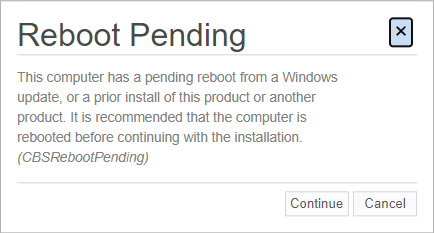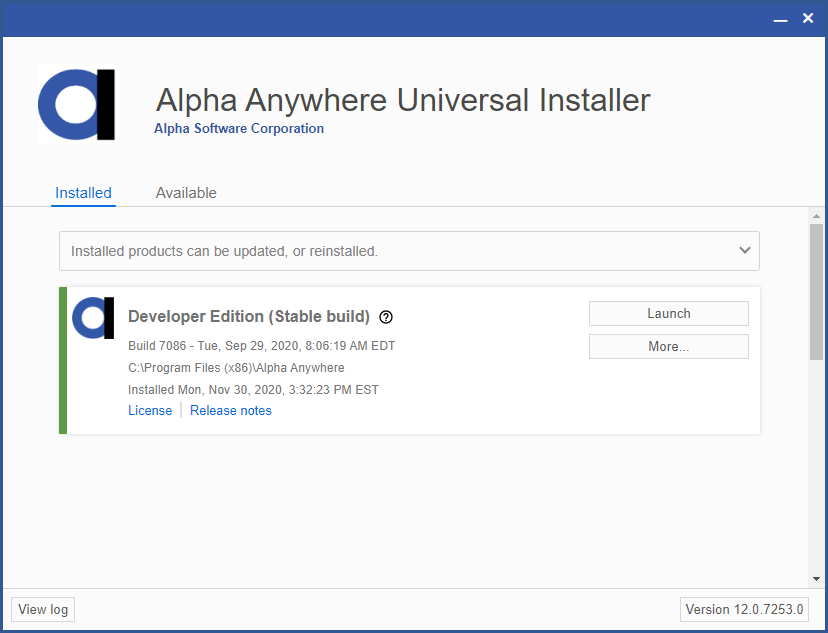Installing Alpha Anywhere
Description
Follow this step by step guide to install Alpha Anywhere.
Download and run the Universal Installer.
If you have already downloaded the Universal Installer, you do not need to download it again.
On the Available tab, locate the product you want to install.
Click the Install button to install the product.
If prompted to reboot, reboot your computer and rerun the installer. You may see this prompt if you have pending Windows Updates or have installed another product that requires a reboot. A pending reboot may prevent the Alpha Anywhere installation from completing.
You can optionally click Continue, however it is strongly recommended that you reboot your system before continuing with the installation.
After the installation completes, your installed product will be available on the Installed tab. Click the Launch button to launch the product.
See Also