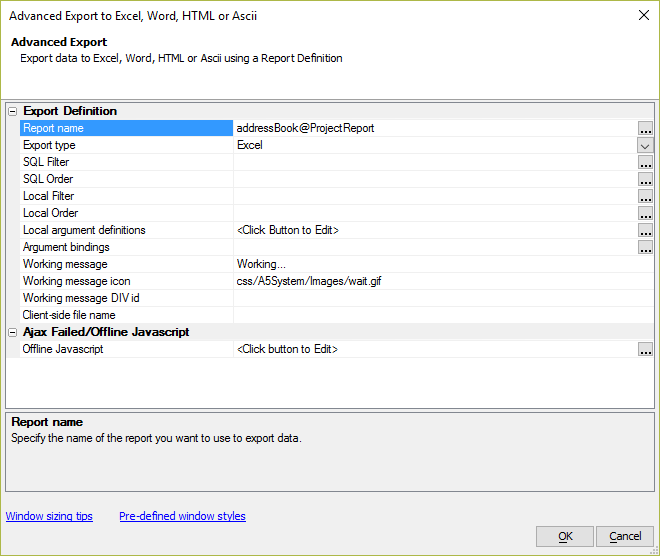Advanced Export to Excel, Word, HTML, or Ascii using a Report Definition
Description
Export data to Excel, Word, HTML or Ascii using a Report Definition
Used with the Grid and UX components.
Export Definition Properties
- Report name
Specify the name of the report you want to use to export data.
- Export type
Specify the type of export file you want to create. Choices include Excel, Word, HTML, Ascii, PDF.
- Filter
Specify if the report should be filtered. (This filter is in addition to any filter that was defined as part of the report layout).
- Order
Specify the report order. If you specify an order here it will override the order defined in the report layout.
- SQL Filter
Specify if the report should be filtered. This filter must be defined using SQL syntax. It is executed on the Database Server. (This filter is in addition to any filter that was defined as part of the report layout).
- SQL Order
Specify the report order. If you specify an order here it will override the order defined in the report layout.
- Local Filter
The local filter is executed after the data is retrieved from the SQL database. This filter must be specified using Xbasic syntax. If possible, you should use a SQL Filter in preference to a Local Filter - it is much more efficient.
- Local Order
The local order is applied after the data is retrieved from the SQL database. This order must be specified using Xbasic syntax.
- PDF Options
PDF Options property.
- Local argument definitions
Local argument definitions property.
- Argument bindings
Argument bindings property.
- Working message
Specify the text of the message to show in the window while the window waits for its contents to be generated. You can use this placeholder in the message: {reportName}
- Working message icon
Specify the image to show in the window while the window waits for its contents to be generated.
- Working message DIV id
Specify the ID of a DIV on the page where the 'working message' will be shown.
- Client-side file name
Specify the default filename on the user's computer (when they download the file). If you leave this blank, the filename of the server will be used as the default client-side filename.
Ajax Failed/Offline Javascript Properties
- Offline Javascript
(Optional) Specify the Javascript to execute if the device is offline.
See Also