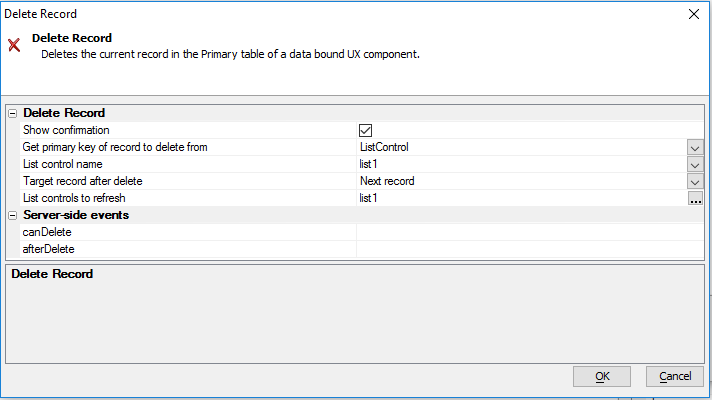Delete Record
Description
Deletes a record from the Primary Table in a Data Bound UX component.
This action is used with the UX component. This action only works with tables that are data-bound.
Delete Record
- Show confirmation
Specify if a confirmation dialog should be shown before the record is deleted.
- Get primary key of record to delete from
'<PrimaryKeyList>' - applies only if you have loaded primary keys for the primary table to which this UX has been bound (if it has been data bound - it might not have). 'List Control' - a List control that is configured to return a primary key value. 'Controls on a UX' - read the primary key value from one or more controls on the UX. 'Javascript function' - a Javascript function that will return the primary key value. If the primary key is multi-column, return a '|||' delimited list of values. </PrimaryKeyList>
- List control name
The name of the List control to use.
- Target record after delete
After the record is deleted, specify which record should have focus. If the primary key source is '<PrimaryKeyList>', then 'Next record' is the next record in the primary key list that has been loaded. If primary key source is 'ListControl' then 'Next Record' is the next record in the List Control.
- List controls to refresh
Specify the ids of the List controls you want to refresh.
Server-side events
- canDelete
Specify the name of the Xbasic function to call before the record is deleted. This function takes the 'e' object as its parameter. You can set 'e.abort' to '.t.' or '.f.'. If e.abort is '.t.' then set e.errorText. You can also set e.javascript to execute Javascript when the callback completes.
- afterDelete
Name of the Xbasic function to call after the record has been deleted. The Xbasic function takes a single argument, 'e'. The 'e' object passed into the Xbasic function includes e.dataSubmitted - data for the row just deleted. You can set the e.javascript property to return any Javascript to the client.
See Also