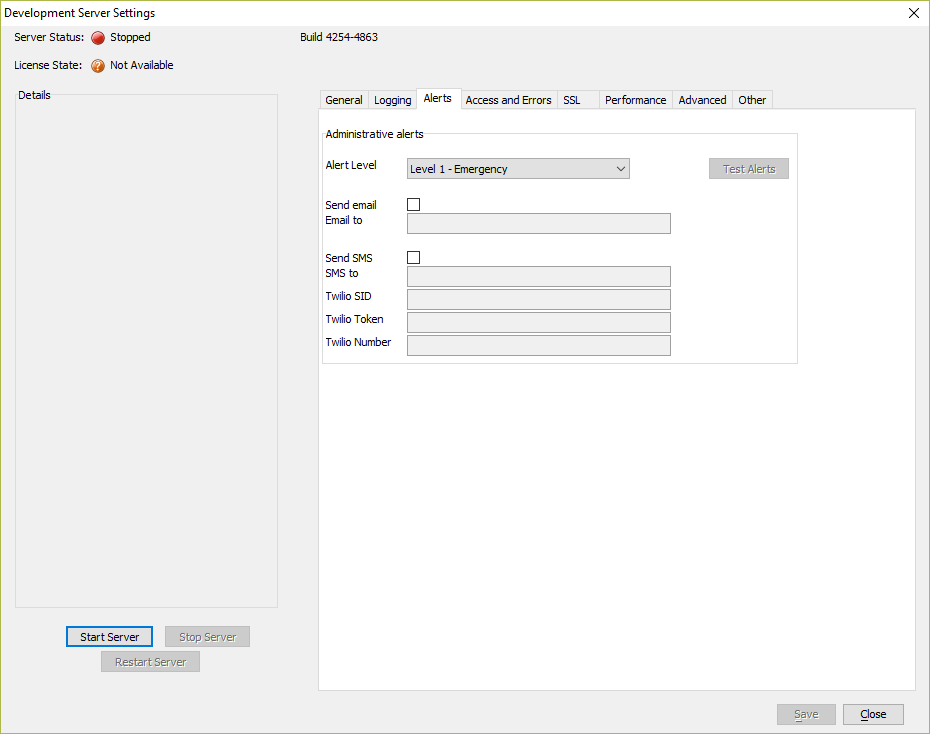Alerts Settings
Description
Configure the Application Server to send administrative alerts via email or text message.
Administrative alerts
Administrative alerts can be sent from the Application Server by email and SMS.
For email notifications, all that is required is a recipient email address. There is no email server configuration necessary, as emails will be sent using a special account, [email protected]. Multiple recipients may be specified by separating them with a comma.
For SMS notifications, the customer must have their own Twilio account and provide the appropriate account information in the server's settings, along with the recipient SMS number. This functionality will work with a free Twilio account, but Twilio may impose limits on free accounts. Multiple recipients may be specified by separating them with a comma.
Currently there are 4 different notification levels, detailed below. Each level includes all alerts from levels under it (higher number).
Use the Test Alerts button to test your configuration. This will send both a test email and a test SMS, if each are enabled, in order to confirm that the settings entered are working as expected.
- Alert Level
Specify the alerting level. Each alert level includes all levels below it. For example, an alerting level of Level 3 - Warning will also send Level 2 - Alert and Level 1 - Emergency alerts. Alert levels and the types of messages they send are described below:
- Alert Level
- Description
- Level 1 - Emergency
Indicates something that requires immediate attention, as the server is no longer operating normally: Server failed to start and Server terminated abnormally (crash)
- Level 2 - Alert
Indicates something that needs attention very soon, as server functionality will be impacted: Server has started in an unlicensed mode.
- Level 3 - Warning
Indicates a potential problem: Maximum threads are running (e.g. server is at full capacity) and Failed to create new threads.
- Level 4 - Notice
Indicates an informational notice: Normal server start, Normal server stop, and Logs automatically rotated.
- Send email
Check to enable email alerts.
- Email to
A comma delimited list of email recipients.
- Send SMS
Check to enable SMS (text message) alerts.
- SMS to
A comma delimited list of SMS numbers.
- Twilio SID
Your Twilio SID.
- Twilio Token
Your Twilio token.
- Twilio Number
Your Twilio number.