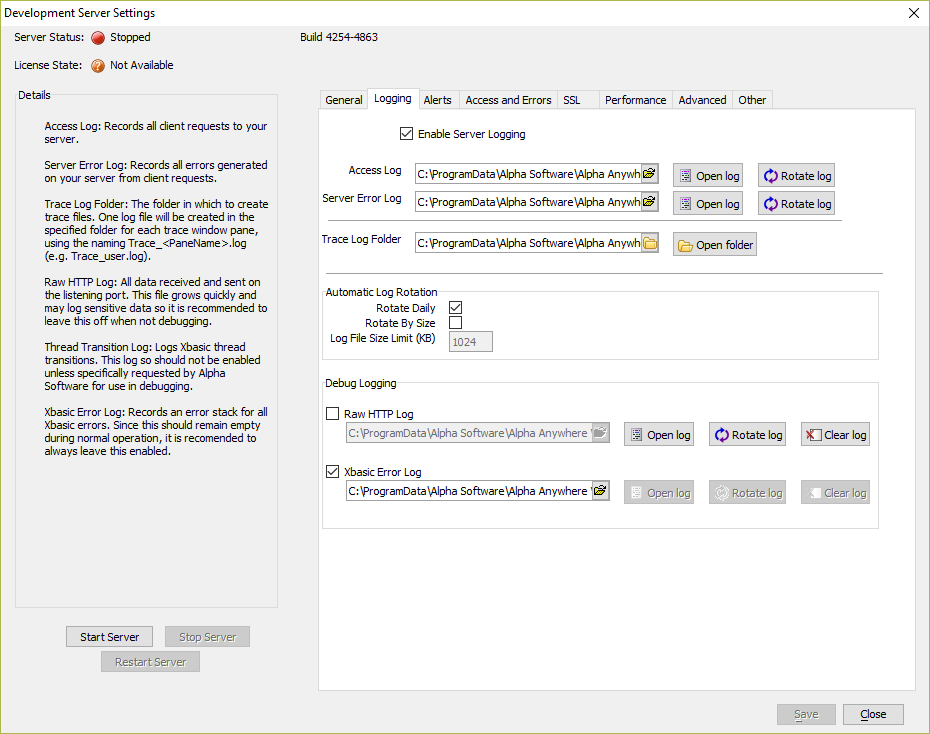Logging Settings
Description
The Logging tab controls the logging behavior of the Application Server.
Discussion
Logs are used to detect issues with applications and debug problems.
When diagnosing problems with applications, Alpha Software may ask for logs from the Application Server. The Logging Settings can be used to enable logs and find the directories where log files are stored.
Most logs should be disabled in a production environment.
General Settings
- Enable Server Logging
Turns server logging on or off. When enabled, all client requests and server errors will be logged to the files specified below.
- Access Log
The filename for the Access Log which records all client requests to your server. This log file will be in the Common Logfile Format which is used by most other web servers.
- Server Error Log
The filename for the Error Log which records all errors generated on your server by client requests. This log can be helpful in troubleshooting application errors.
- Trace Log Folder
The location where trace logs are created and stored.
Automatic Log Rotation
Configure the application server to rotate log files daily or when the log file grows to a maximum size.
- Rotate Daily
When enabled, log files will be rotated daily.
- Rotate By Size
Rotate log files when a specified file size limit is reached.
- Log File Size Limit (KB)
Defines the maximum size of a log file for the Rotate By Size behavior.
Debug Logging
Logging for tracking down issues in an app.
- Raw HTTP Log
When enabled, causes the server to log the complete client request to the specified file. This information can be helpful while debugging an application but it is recommended that this is turned off in a production environment in order to maximize server performance.
When gzip is enabled, the contents of the log will be unreadable for the gzip file entry. You can temporarily turn off gzip if you need to view the contents of the file. Gzip can be enabled or disabled on the Performance tab. It's strongly recommended to enable gzip and only turn it off when you are diagnosing an issue. The HTTP log will also contain a message explaining how to disable gzip.
- Xbasic Error Log
Records and error stack for all Xbasic errors. Since this should remain empty during normal operation, it is recommended to always leave Xbasic Error Log enabled.
See Also