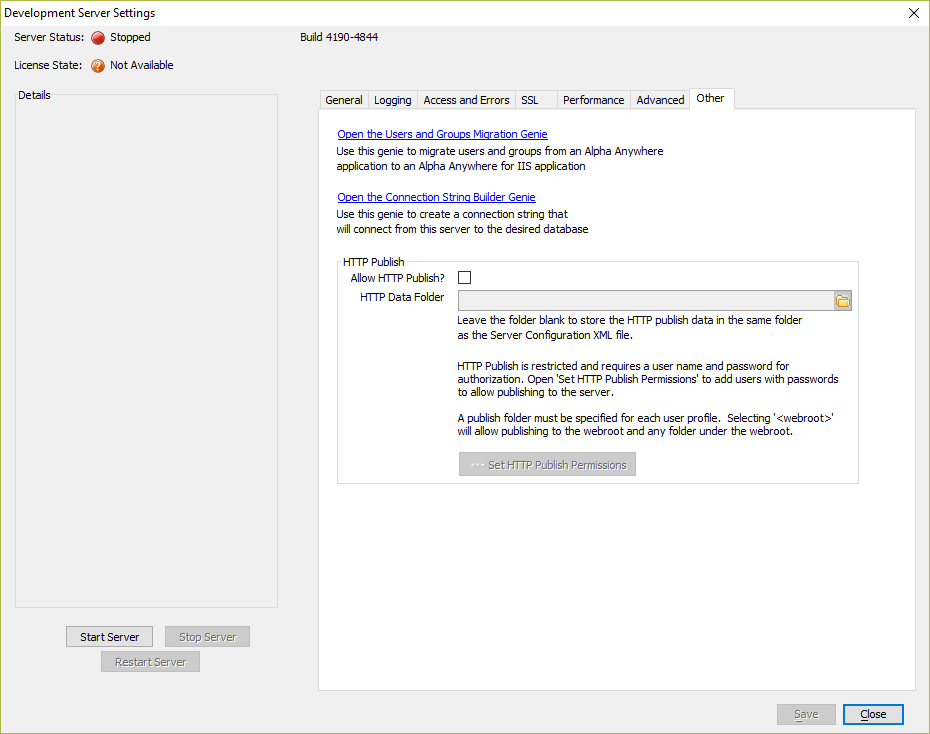Other Settings
Description
Other settings includes tools for testing connection strings, migrating Users and groups to the Alpha Anywhere Application Server for IIS, and configuring HTTP Publish.
- settings
- Description
- Open the Users and Groups Migration Genie
Use this genie to migrate users and groups fom an Alpha Anywhere application to an Alpha Anywhere for IIS application
- Open the Connection String Builder Genie
Use this genie to create a connection string that will connect from this server to the desired database.
- HTTP Publish
Settings for enabling and configuring HTTP publish.
- Allow HTTP Publish?
Check to enable HTTP Publishing. You must save your changes after enabling HTTP Publish before you can configure publish permissions.
- HTTP Data Folder
Specify a folder where the HTTP publishing configuration is stored. Leave blank to store the HTTP publish data in the same folder as the Server Configuration XML file.
- Set HTTP Publish Permissions
Configure the user credentials and permissions for HTTP publishing.
HTTP Publish is restricted and requires a user name and password for authorization. Use Set HTTP Publish Permissions to configure credentials for users to allow publishing to the server.
A publish folder must be specified for each user profile. Selecting <webroot> will allow publishing to the server webroot and any folder under the webroot.
See Also