Announcing Alpha TransForm Web Filler. We've taken our mobile TransForm App and adapted a web filler for creating, filling out, and submitting forms. The web filler lets users who don't have a mobile device fill out forms, allowing you to expand your use of TransForm throughout your organization.
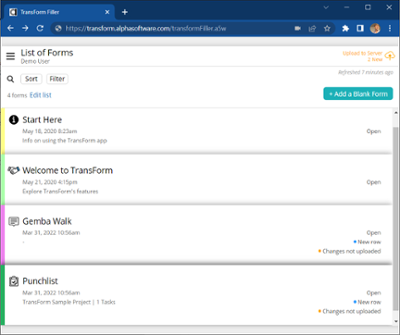
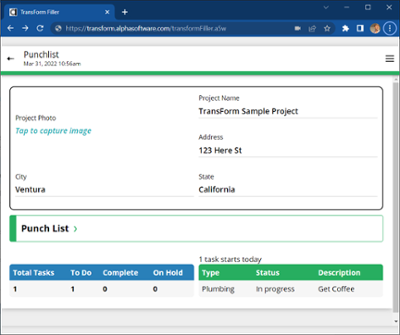
In addition to rolling out a new web app, we've also upgraded the Alpha TransForm mobile form filler application framework as part of our commitment to keeping Alpha TransForm up-to-date and in compliance with the App Store and Google Play requirements. We're confident you won't notice this change.
To access the Web Filler, you need to create a new Permission Role called "browseruser". Users with this role can log into the Web Filler, found at https://transform.alphasoftware.com/transformFiller.a5w, to create and fill-out forms.
Some features are unavailable or may not behave as expected in this initial version of the Web Filler. This includes:
Future versions will include features currently not available in the initial release of the web filler.
New system variables and TPL functions have been added. They can be used to determine what filler, the mobile or web filler, the user is using to fill in a form. If your forms use TPL code to access on-device data, you'll want to take advantage of them to adapt your forms for use in the web filler:
This release is not without other notable improvements. We're constantly iterating to ensure our product is reliable. We've made additional improvements throughout TransForm Central and the filler application. This includes the addition of a new TransForm API endpoint, ExecuteOnSubmitEvents. We've also modified Location fields to only display the Map of the location if the device can connect to Alpha TransForm's Servers and the login is not expired.
And last but not least, we took care of some issues a few folks encountered. Of course, our goal is always to prevent these problems from ever making it into our products, but at the end of the day, we're still human.
The Alpha platform is the only unified mobile and web app development and deployment environment with distinct “no-code” and “low-code” components. Using the Alpha TransForm no-code product, business users and developers can take full advantage of all the capabilities of the smartphone to turn any form into a mobile app in minutes, and power users can add advanced app functionality with Alpha TransForm's built-in programming language. IT developers can use the Alpha Anywhere low-code environment to develop complex web or mobile business apps from scratch, integrate data with existing systems of record and workflows (including data collected via Alpha TransForm), and add additional security or authentication requirements to protect corporate data.
Alpha Software Corporation, based in Massachusetts, produces award-winning software that speeds mobile and web app development and deployment for business and IT. The core technology includes two components. Alpha Anywhere®, a full-stack low-code app development platform for building and deploying web and mobile apps. In just hours, Alpha TransForm® turns complex paper forms into powerful mobile forms that speed data collection.
Alpha Software is an InfoWorld Technology of the Year award winner, and scores near-perfect reviews from customers on crowdsourced review sites.
Customers rate Alpha Software highly for its speed of development, flexibility, offline apps, rich feature set and ability to scale predictably. For more information, visit https://www.alphasoftware.com/