Ever ask: How do I make a phone app? This how-to guide will walk you through the process of creating an ios app or android app.
Developing mobile apps is quickly becoming a necessity for anyone from large corporations to small businesses, organizations, and individual entrepreneurs. If you own a business and wonder, "How do I create an app?" this guide is for you. It also helps anyone who wants to learn about app development. You will find useful tips to succeed.
With the ubiquitous impact of mobile applications on our daily lives and work, custom app development has become a strategic move to enhance productivity, improve customer engagement, and drive innovation.
 Starting from the ground up, we'll navigate through the entire custom mobile app development process. This isn't just about coding; it's about bringing your vision to life, from ideation to launching your app on the App Store or Google Play. Whether your goal is to extend your digital footprint, capture new markets, or launch a cutting-edge SaaS offering, we've got you covered.
Starting from the ground up, we'll navigate through the entire custom mobile app development process. This isn't just about coding; it's about bringing your vision to life, from ideation to launching your app on the App Store or Google Play. Whether your goal is to extend your digital footprint, capture new markets, or launch a cutting-edge SaaS offering, we've got you covered.
Along the way, we’ll help you create a mobile app step-by step while discussing essential considerations like design, security, and user experience to ensure your app thrives in the competitive digital ecosystem.
For those taking their first voyage into app development and seasoned pros alike, this guide demystifies the process with clear, step-by-step instructions and insights.
Free License for the #1 Mobile App Builder
Includes offline operation, build-in security and free templates. Build any type of app for free.
Before Getting Started
1. Lay the Foundation
Embarking on the journey of custom mobile app development is an exciting endeavor that promises to bring your innovative ideas to life. However, before learning exactly how to create an app, it's crucial to lay a solid foundation by defining clear goals and understanding the core aspects of your project. This initial phase is about strategically planning your path forward to ensure the success and impact of your mobile application.
Determine Your Goals and Vision
Every impactful mobile app begins with a clear vision and well-defined goals. Ask yourself: What problem does my app aim to solve? Is it intended to entertain, improve efficiency, or address a specific need within a target market? Understanding the purpose of your app is paramount. Consider the value your app will add to its users and the marketplace.
A successful app solves a problem in a way that’s more efficient and engaging than existing solutions. For example, if your app aims to streamline form-filling processes, it must offer a faster, more user-friendly alternative to traditional methods.
Understand Your Audience
Who will benefit most from your app? When learning how to create an app, identifying your target audience is a crucial step. Your app should cater to the specific needs, preferences, and behaviors of your intended users. This understanding will inform your app's design, functionality, and marketing strategy, ensuring that it resonates with its users and meets their expectations.
Articulate Your Idea and Purpose
Defining the core idea and purpose of your app is more than outlining what it does; it's about clarifying why it matters. What gap in the market does it fill? Why would someone choose your app over others? This is where your Unique Value Proposition (UVP) comes into play. Your UVP should highlight what makes your app different and why it's essential for your target audience.
Assess Feasibility and Resources
The complexity of custom app development can vary greatly depending on your project's scope, features, and the technology stack required. It's important to assess whether you have the necessary resources, skills, and bandwidth to bring your app from concept to launch. This includes considering the technical requirements, development skills, and financial investment needed. Deciding between a native, cross-platform, or web-based approach will also impact your app's development path, performance, and user experience.
Planning for Success
Custom mobile app development is a comprehensive process that requires careful planning and execution. From setting clear goals to understanding your audience and defining your app's purpose, each step lays the groundwork for the next. By carefully preparing before you start, you’ll set your app project up for success and ensure it exceeds users' expectations.
Conducting Thorough Research: Laying the Groundwork for Success
Before taking the leap into custom app development, a robust research phase is indispensable. It validates the demand for your app and sharpens its competitive edge. This foundational step ensures your app is a viable market contender poised to fulfill unmet needs.
Validate Your App Idea
Having a great app idea is just the beginning. The critical question is: Will it resonate with users? Diving deep into market research to confirm there's a genuine demand is crucial when developing mobile apps. Whether you aim to innovate within internal enterprise solutions, social media platforms, or fresh app concepts, you cannot overlook the market's appetite for your idea.
Explore existing solutions and identify how to create an app that can enhance, simplify, or entirely revolutionize the user experience. Engaging with potential users directly through surveys, interviews, or focus groups can offer invaluable insights into their needs, expectations, and the gaps your app could fill.

Analyze Competitors
Understanding the competitive landscape is critical. Investigate your competitors' strengths and weaknesses by examining their features, user interface, customer feedback, and overall market presence. This analysis is about finding your unique niche. Ask yourself, "How will my app stand out?" Whether it's through innovative features, a superior user experience, or addressing pain points neglected by others, your app's differentiation strategy should be clear and compelling.
Stay Current on Trends and Regulations
The tech landscape is always evolving, with new trends emerging at breakneck speed. Incorporating innovative trends can position your app as innovative. Your app will lead the market by anticipating and fulfilling users' evolving needs.Tracking new trends can position your app as innovative, anticipating and meeting users' future needs. Beyond that, understanding the regulatory environment your app will operate in is non-negotiable. Compliance with laws and regulations, especially concerning data privacy and security, is necessary to prevent legal pitfalls and build user trust.
Strategic Planning with SWOT Analysis
A SWOT (Strengths, Weaknesses, Opportunities, Threats) analysis can further refine your strategy, providing a comprehensive view of your app's potential. By evaluating your app's internal and external factors, you can anticipate challenges and identify strategic opportunities for growth and differentiation.
The research stage is about strategically positioning your app for success. Through diligent market research, competitor analysis, trend monitoring, and regulatory compliance, you can ensure your custom app development project is well-informed and poised to make a significant impact. This rigorous groundwork increases the likelihood of your app's success while checking that it meets real user needs and stands out in a competitive digital ecosystem.
Starting the Build – Step-by-Step App Development
2. From Concept to Visual Blueprint: Creating a Mock-up or Wireframe
The transition from a brilliant app concept to a tangible, user-friendly product begins with the crucial step of wireframing and mock-up creation. This stage acts as the architectural blueprint for your app, laying the groundwork for both its functionality and aesthetic appeal.
Wireframing: The Structural Foundation
Wireframes are invaluable tools when developing mobile apps, as they provide a clear, visual representation of your app's skeletal structure. This blueprint encompasses the basic screen layouts, navigation flow, and the interaction between UI elements such as buttons, text fields, and dropdown menus. At this stage, the emphasis is on functionality and user flow rather than design details. It's about mapping out how your app's features will coalesce to achieve your goals, ensuring a logical, intuitive user experience from the outset.
Creating wireframes allows you to scrutinize and refine the app’s core functionality and navigation, ensuring that the end-product is both efficient and user-friendly. This early focus on the user journey is pivotal, informing every subsequent design decision and helping to identify potential challenges before they become entrenched.
Mock-ups: Envisioning the User Interface
With a solid wireframe in place, the next step is to develop mock-ups, which are detailed renderings of how the final app will look. This is where your app begins to come alive visually, with the application of your brand's color scheme, typography, and iconography. Mock-ups translate the structural wireframe into a vibrant, engaging interface that captures the essence of your app's identity.
This phase is not merely about aesthetic appeal; it's a critical step in visualizing the practical implementation of your app’s UI design. Mock-ups provide a comprehensive preview of the spacing, sizing, and placement of UI elements, offering a realistic glimpse of the user's visual and interactive experience.
Emphasizing UI and UX Design
When you design a mobile app, it is about creating a seamless, engaging user experience (UX) that keeps users coming back. Mobile app success hinges on a design that balances visual complexity with ease of use. Simple, intuitive interfaces often yield the highest user engagement, adhering to the principle that less is more.
The user interface (UI) design focuses on the tactile aspects of the app, including the layout, visual elements, and interactive components. It's about crafting an inviting atmosphere that resonates with your target audience, ensuring every touchpoint facilitates a positive interaction.
Conversely, UX design explores deeper, encapsulating the overall feel of the app. It's concerned with the efficiency and satisfaction with which users achieve their goals within the app. Great UX design has a logical flow from one task to the next, minimizing friction and enhancing the overall user journey.
Integrating Feedback and Accessibility
Incorporating user feedback mechanisms within your wireframe and mock-up stages can provide early insights into user preferences and pain points. Accessibility should also be a cornerstone of your design philosophy, assuring that your app is usable by people with various abilities, thereby broadening your app’s appeal.
Creating a mock-up or wireframe is a pivotal step in the custom mobile app development process, setting the stage for a successful, user-centric product. By meticulously planning both the structure and aesthetic of your app through wireframing and mock-up creation (and by focusing on the principles of UI and UX design), you lay a solid foundation for an app that exceeds user expectations. This approach makes sure that your app is deeply resonant with your target audience, providing a seamless and enjoyable user experience.
Choosing the Right Custom App Development Approach
When embarking on the journey of developing mobile apps, it's essential to select the development method that aligns with your project's needs, capabilities, and goals. Let's look into the various approaches available, including traditional, low-code, no-code, and drag-and-drop methodologies, to understand how they fit into the broader spectrum of app development.
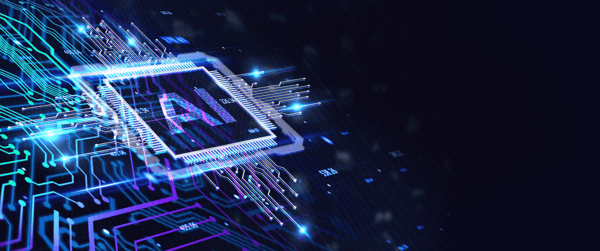
Traditional Native Development: The Cornerstone of Customization
Traditional app development, particularly for building an app in Android and iPhone app development, involves creating applications from the ground up using native programming languages. This method offers unparalleled performance, access to all device features, and a highly tailored user experience. However, it requires a significant investment in time and developer expertise in languages like Swift for iOS or Kotlin for Android, making it a more costly and time-consuming option.
Drag-and-Drop Platforms: How to Code Apps With Ease
The drag-and-drop app builder exemplifies the no-code approach, enabling users to construct applications by arranging pre-designed elements within a visual editor. This mobile app framework drastically reduces the complexity and time required to create an app, making it accessible to individuals without coding skills. While incredibly user-friendly, drag-and-drop platforms may limit customization and scalability compared to more traditional development approaches.
Low-Code and No-Code Development: Democratizing App Development
Low-code and no-code platforms have emerged as powerful tools in democratizing app development, enabling rapid creation of applications with minimal coding. Low-code platforms offer a balance, allowing developers to build applications with less hand-coding, speeding up the development process while still providing room for customization. On the other hand, no-code platforms (including drag-and-drop builders) offer the quickest path to app creation, empowering non-developers to bring their ideas to life with limited technical knowledge.
Integrating Comprehensive Solutions
Platforms like Alpha Software blend the speed and ease of drag-and-drop with the depth of traditional development. Alpha TransForm enables the transformation of forms into functional mobile apps in minutes, ideal for those wondering how to make an app without coding. For more complex needs, Alpha Anywhere provides a low-code environment, allowing the development and deployment of robust web and mobile applications, showcasing the platform's flexibility in catering to both non-technical users and seasoned developers.
What Framework to Use for Mobile App Development
Deciding between traditional, low-code, no-code, and drag-and-drop methodologies depends on several factors, including the complexity of your app, the required development speed, available resources, and specific project goals. Each approach offers distinct advantages, whether it's the customization and performance of native development, the efficiency of mobile app development frameworks, or the accessibility of no-code and drag-and-drop platforms.
By carefully considering these factors, developers and businesses can choose the most suitable path for bringing their mobile app from concept to reality.
3. Mobile App Design: Crafting the User Experience
With the wireframing complete and your approach decided, the next pivotal phase in your custom app development is the design. This stage is where your app begins to develop its unique identity, focusing on how it looks as well as how it feels and interacts with the user. Designing your app is a meticulous process that combines aesthetics, functionality, and UX into a cohesive whole.
Defining the Homepage and Essential Content
The homepage is often the first point of interaction between your app and its users, setting the tone for the entire user experience. It should clearly reflect your app's purpose, encouraging further exploration. Think about the key features you want to highlight and how you can simplify navigation to other sections.
Content is the core of your app, whether it's informational, educational, or entertainment focused. Identify the types of content your app will offer and determine how to organize it logically and accessibly. Content should be relevant, engaging, and updated regularly to keep users coming back.
Enhancing Functionality with Add-ons and Plug-ins
Add-ons and plug-ins can significantly extend your app's capabilities, offering features that might not be available out of the box. Evaluate which add-ons or plug-ins could enhance your app's functionality or user experience. This could range from social media integration to advanced analytics.
Leveraging API Access for Expanded Capabilities
API access plays a crucial role in modern app development, allowing your app to communicate with other software and services. It can enable features like weather updates, payment processing, or map integration. Determine which APIs your app must access to ensure they are integrated seamlessly into the design.
Monetization: Planning for Profit
Deciding whether and how to monetize your app is a critical aspect of the design phase. Whether through in-app purchases, subscriptions, or advertisements, your monetization strategy should align with your app's user experience and value proposition. Design these elements in a way that feels natural and non-intrusive to the overall user experience.
The Design Process in Detail
- Create a Style Guide: Begin by establishing a style guide that dictates your app's visual elements, such as color scheme, typography, and button styles. This guide ensures consistency across your app, reinforcing your brand identity.
- UI and UX Design: Focus on creating an intuitive and engaging user interface. Design visual elements that users will interact with, ensuring clarity and ease of use. Equally important is the user experience, which encompasses the overall feel and flow of the app. Aim for a seamless journey that logically guides users from one task to another, making the app accessible and enjoyable for all.
- Prototyping: Develop a prototype of your app to provide a tangible experience of how it will function. This step is crucial for visualizing the design and gathering early feedback from stakeholders and potential users.
- Usability Testing: Conduct usability tests with real users to collect feedback on the design and user experience. This feedback is invaluable for identifying any issues or areas for improvement before proceeding to development.
- Adherence to Guidelines: Ensure your app’s design complies with platform-specific guidelines, such as Apple’s Human Interface Guidelines or Google’s Material Design. These guidelines help create a more intuitive experience for users familiar with the platform.
A thoughtfully designed app is intuitive, user-friendly, and aligned with the user's needs and expectations.
Additional Tips
For more in-depth insights and strategies on crafting a user-friendly and aesthetically pleasing mobile app, visit our blog on "Tips for Mobile App Design." This resource is packed with valuable guidance and expert advice to elevate your app design process. Discover practical tips and innovative ideas to enhance your mobile app’s user experience by following the link: Tips for Mobile App Design.
Determining Security Needs: Ensuring Your App’s Integrity
It’s vital to address the fundamental aspects of security that will shield your app from potential threats. Ensuring solid authentication, data encryption, and standard-compliant APIs are foundational steps toward a robust security posture.
Implementing Solid Authentication
Strong authentication mechanisms are critical in verifying the identities of users accessing your app. This involves securing the login process and ensuring that every user session is properly authorized. Utilizing tokens with varying expiration times can enhance security by minimizing the window of opportunity for unauthorized access. Tokens should be uniquely assigned to each device, further personalizing the security measures.
Ensuring Encrypted Data
Data encryption is paramount in protecting your app’s sensitive information. From user personal details to payment information, every piece of data processed by your app should be encrypted. This includes data stored locally on the device, as well as information transmitted to and from your app, such as through API communications. Employing robust encryption methods for the local database, cache, and any data in transit ensures that even if data is intercepted, it remains unreadable and secure.
Verifying API Standards
APIs play a crucial role in your app’s functionality, allowing it to communicate with other services and platforms. However, it's essential to ensure that the APIs you integrate adhere to strict verification standards. Authorized APIs should meet or exceed the security requirements for the platform your app operates on, ensuring that they do not become a weak link in your app’s security chain.

Continuous Security Measures
- Tamper-Detection Software: Incorporating mobile-specific security features, like tamper-detection software, can provide an additional layer of defense, making it more difficult for malicious actors to exploit your app.
- Constant Testing for Potential Breaches: Vigilance is key in maintaining app security. Regularly testing your app for vulnerabilities allows you to identify and address security flaws before they can be exploited. This proactive approach should be an ongoing part of your development process, ensuring that your app’s defenses evolve in response to new threats.
Security is a critical aspect of custom app development that requires careful planning and continuous effort. By focusing on solid authentication, ensuring data encryption, verifying API standards, and employing additional security measures like tamper-detection and regular vulnerability testing, you can build a mobile app that performs well and protects its users against cyber threats.
Testing Your App on Devices: Ensuring Flawlessness Before Launch
After progressing through the development and design phases, testing your app across various devices becomes imperative. This step is crucial to ascertain that your app functions as intended and delivers an exceptional user experience. Let's dive into the methodologies and tools necessary for understanding how to do mobile app testing effectively.
Embracing Emulators for Preliminary Testing
Emulators serve as a vital tool in the initial stages of testing, simulating the software and hardware conditions of mobile devices on your PC. They offer a convenient and cost-effective way to detect issues early in the development cycle. Platforms like Xcode for iOS and Android Studio for Android provide built-in emulators that replicate how an app runs on different devices, allowing developers to pinpoint and address problems effectively.
Utilizing Shell Apps for Intermediate Assessments
Shell apps offer a unique approach to testing by running your application within a container app installed on actual devices. This method enables real-time testing without the need for direct app installation. Tools such as Alpha Software’s Alpha Launch facilitate this process, providing a practical way to test the app’s functionality on physical devices. However, it's essential to note the limitations of shell apps, especially regarding custom plug-ins not included in your development package.
Conducting On-Device Testing for Comprehensive Evaluation
he most reliable form of testing is on-device testing, where the app is installed and evaluated on various physical devices. This approach ensures that the app's performance, usability, and interaction with device hardware are thoroughly assessed. Platforms like Apple's TestFlight and Google Play Console are instrumental in facilitating on-device testing, allowing for beta testing with real users across different devices and operating systems.
Strategies for Effective Mobile App Testing
- Leverage a Mix of Testing Tools: Combine the use of emulators, shell apps, and on-device testing to cover the full spectrum of testing scenarios from software functionality to hardware interaction and user experience.
- Engage End-Users in Beta Testing: Involve actual users in the testing process to gather valuable feedback on usability and functionality. This step is crucial for identifying issues that may not be apparent to developers and designers.
- Ensure Comprehensive Test Coverage: Test your app across a wide range of devices, operating systems, and network conditions to ensure compatibility and performance under various scenarios.
- Prioritize Security: Assess your app’s security measures rigorously to protect user data from potential breaches. Ensure that all data transmissions are encrypted and that APIs meet stringent security standards.
- Iterate Based on Feedback: Use the insights gathered from testing to make iterative improvements to your app. Addressing user feedback and technical issues promptly can significantly enhance the app’s quality and user satisfaction.

Key Aspects to Focus on When Testing Your Mobile App
Thorough testing is pivotal to the success of your mobile app, ensuring it functions correctly and delivers a seamless and engaging user experience across various conditions. Here are the critical areas to concentrate on during the testing phase:
Testing Functionality
Functionality testing is the cornerstone of your testing strategy. It involves verifying that every feature works as intended and aligns with user expectations. Check all interactive elements, such as buttons, forms, and gestures, for correct operation. Ensure that user inputs lead to the expected outcomes and that all integrated services, like payment gateways or social media sharing, function seamlessly within the app.
Assessing Speed
The speed of your app significantly affects user satisfaction. Users expect quick responses to their actions and short loading times for content. Test your app under different network conditions to ensure it remains responsive and maintains acceptable performance levels, even when data transmission speeds are limited. Optimizing load times can reduce bounce rates and improve overall user engagement.
Ensuring User-Friendly Navigation
Navigation within your app should be intuitive and straightforward, allowing users to find what they need without confusion or frustration. Test the app's navigation structure for logical flow and ease of use. Ensure that menu items are clearly labeled, links lead to the correct destinations, and the back button behaves as users would expect, contributing to a smooth navigation experience. This about helpful add-ons that users appreciate like push notifications.
Performance in Poor Connectivity
Real-world users will not always have access to high-speed internet connections, making it essential to test your app's performance in scenarios of poor connectivity. This includes how the app behaves when switching between network types (e.g., from Wi-Fi to cellular) and how it handles interruptions or loss of connectivity. Features such as data caching and offline functionality can enhance user experience in such conditions, ensuring that your app remains useful even with limited network access.
Implementing a Robust Testing Strategy
Incorporating these aspects into your testing strategy requires a methodical approach:
- Create Test Cases: Develop test cases that cover all functionalities, scenarios, and user interactions within your app. These should include tests for optimal and sub-optimal network conditions to simulate real-world usage as closely as possible.
- Utilize Automated Testing Tools: Where possible, use automated testing tools to increase the efficiency and coverage of your tests. Automated tests can quickly execute repetitive tasks and scenarios, saving time and ensuring consistency in testing.
- Conduct Manual Testing: While automated tests are valuable, manual testing remains crucial for assessing the app's usability and user experience. Engage with your app as an end-user would, navigating through its features and noting any areas of improvement.
- Gather User Feedback: Beta testing with real users is an invaluable step in the testing process. It provides insights into how actual users interact with your app and highlights areas for improvement from a user's perspective.
- Iterate and Improve: Use the findings from your tests to make iterative improvements to your app. Address functionality issues, optimize speed and performance, refine navigation, and ensure your app delivers a robust user experience even in poor connectivity conditions.
Focusing on functionality, speed, user-friendly navigation, and performance under various network conditions ensures a comprehensive testing strategy for your mobile app. By diligently addressing these aspects, you can significantly enhance your app's quality, user satisfaction, and overall success in the competitive app market.
The App is Complete, Now What? Mastering the App Launch Process
After months of meticulous development and testing, reaching the app completion stage is a significant milestone. However, the next crucial step is the app launch, a phase that requires strategic planning and execution to ensure success. Let's explore how to launch an app on the app stores, exploring the costs, approval times, and store optimization.
Preparing for Launch on the App Stores
The app launch phase begins when you submit your app to platforms like the Apple App Store and Google Play Store. Both platforms demand adherence to specific criteria and guidelines for your app to be accepted. Understanding these requirements in advance is crucial to a smooth launch process.
- Apple App Store: Joining the Apple Developer Program is a prerequisite, with an annual cost of $99. Given Apple's rigorous review standards, ensure your app aligns with all their technical, content, and design guidelines to avoid delays in the app launch.
- Google Play Store: Becoming a Google Play developer involves a one-time fee of $25. Although Google's review process may be less stringent than Apple's, compliance with its standards is non-negotiable. Detailed app metadata and adherence to listing guidelines are essential for a successful launch.
Navigating Costs and Approval Times
- What Will It Cost? The journey of how to launch an app involves various costs beyond developer account fees, including server hosting and any third-party services integral to your app's functionality.Considering services like Alpha Cloud can alleviate the burden of server management, allowing you to concentrate on enhancing your app's user experience.
- How Long Does It Take to Get Approved and Posted in Store? The timeline for app approval varies between platforms. The Apple App Store may take anywhere from a few days to two weeks to review your app, while the Google Play Store could approve your app in a few hours to a week. Proper planning for these approval times is essential for synchronizing your marketing and launch strategy.
Optimizing Your App in the Store for a Successful App Launch
Achieving visibility and attracting users post-app launch necessitates effective App Store Optimization (ASO). Refining your app's name, description, and visuals is critical for capturing the attention of potential users and conveying the app’s value.
- Keywords: Integrate relevant keywords into your app’s title and description to boost searchability, ensuring your app shows up in relevant searches.
- Visuals and Branding: High-quality screenshots and videos that highlight your app's key features and interface, along with an eye-catching app icon, play a significant role in driving downloads.
- Leveraging Feedback: Monitoring user feedback and app performance metrics post-launch provides insights for future improvements, guiding the evolution of your app to better meet user needs.
The launch is the beginning of a new chapter where strategic ASO, careful planning, and responsiveness to user feedback become paramount. With a comprehensive approach to how to launch an app, including a well-timed entry to the app stores and a strong emphasis on optimization, your app can stand out in the competitive market, attract a dedicated user base, and achieve lasting success.
Promote and Market Your New App: Strategies for Success
Launching your app is a significant achievement, but the journey doesn't stop there. To ensure your app stands out in a crowded marketplace, a strategic approach to promotion and marketing is essential. Here’s how you can elevate your app’s profile and engage your target audience effectively.
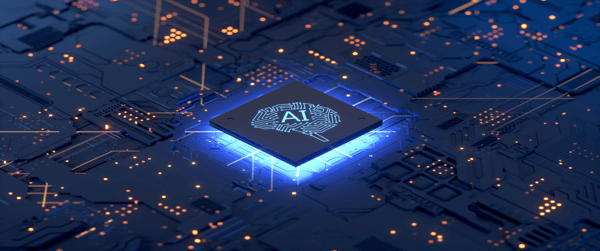
Analyze Progress and Gather Feedback
Post-launch, it’s crucial to closely monitor how your app is performing and how users are responding to it. Analyzing app usage data and engagement metrics can provide insights into what’s working and what isn’t. Encourage users to leave feedback and reviews on the app store and within the app itself. This direct line of communication can yield valuable suggestions for improvement and highlight features that resonate well with your audience.
Improve and Update with a Regular Cadence
Regular updates are crucial for maintaining your app’s performance, fixing bugs, and enhancing user experience by introducing new features inspired by user feedback and technological advancements. This commitment to quality and responsiveness can significantly boost your app's ratings, further enhancing its visibility in the app stores and ensuring it stays competitive and compelling for users.
- Know Your Audience: Understanding who your app is for is the first step in crafting a marketing strategy that resonates. Identify your target demographic’s preferences and behaviors to tailor your messaging and choose the right marketing channels.
- Leverage Social Media: Platforms like Facebook, Instagram, X (formerly Twitter), and LinkedIn offer vast audiences for promoting your app. Tailored ads and organic content that highlight your app’s unique value can drive downloads and engagement.
- App Store Optimization (ASO): Optimize your app’s listing with relevant keywords, compelling visuals, and engaging descriptions to improve its search ranking within the app stores. ASO is a critical tool for increasing visibility and attracting organic users.
- Influencer and Paid Advertising: Collaborating with influencers who align with your app’s niche can expand your reach. Additionally, running paid ads across social media, search engines, and within other apps can attract users outside of your immediate network.
- Iterate Based on Marketing Results: Marketing is an ongoing process that requires adjustment and optimization. Monitor the performance of your marketing efforts, iterating on strategies that show success and revising those that don’t meet expectations.
Promoting and marketing your app requires a multifaceted approach, blending analytics, user feedback, and targeted marketing strategies to capture attention in the competitive app landscape. By understanding your audience, engaging with users, and continuously refining your app based on real-world usage, you can increase your app’s success and sustain growth over time. Remember, the most successful apps are those that evolve with their users’ needs and market demands.
Frequestly Asked Questions
How Hard Is It to Make an App?
Is making an app hard? Not anymore. You Alpha Software app builder guides you through the process. Our software even lets you use ChatGPT to build an app with AI.
The advent of no-code and low-code platforms has made app development more accessible than ever. These platforms allow individuals without extensive coding knowledge to create functional and visually appealing apps. For those with programming expertise, traditional development methods offer the flexibility to craft highly customized applications.
How Much Does One Cost?
The cost of developing a mobile app can vary widely based on several factors, including the app’s complexity, the development method chosen, and whether you hire a development team or do it yourself. Simple apps developed using no-code platforms can cost as little as a few hundred dollars, while more complex applications developed by professional teams can range from $10,000 to over $100,000.
How Long Does the Average App Take to Build?
The development time for an app can vary significantly depending on its complexity, the features required, and the development approach. A simple app might take a few weeks to a couple of months to develop, while a more complex app could take six months to a year or more. Planning, development, testing, and iteration phases all contribute to the overall timeline.
Why Should I Use Responsive Design?
Responsive design ensures that your app provides an optimal viewing and interaction experience across a wide range of devices, from smartphones to tablets to desktop computers. This design approach automatically adjusts the layout and content based on the screen size and orientation, improving usability and user satisfaction. With the increasing diversity of devices and screen sizes, responsive design is essential for reaching a broader audience and ensuring your app is accessible to everyone.
How Do I Handle User Data Responsibly?
Handling user data responsibly is essential for maintaining trust and complying with data protection regulations like GDPR or CCPA. Ensure your app has a clear privacy policy that outlines how you collect, use, and store user data. Implementing data minimization principles and giving users control over their data are also best practices for responsible data management.
 Get Started: Turn your idea into an app
Get Started: Turn your idea into an app
Alpha Software will power your development journey and help you start creating impactful mobile apps and web apps today.
Alpha Software offers best-in class app builders. You'll bring your ideas to life with speed, efficiency, and flexibility.
Whether you're aiming to build sophisticated business apps or engaging consumer apps, the Alpha Anywhere mobile app development platform or Alpha TransForm no-code app builder provide the robust development tools necessary to succeed. These flexible and powerful development solutions ease difficult aspects of mobile app development and hosting, including offline capabilities, worry-free cloud hosting, and instant publishing to the app stores. With either a low-code or no-code approach, you can dramatically reduce development time without sacrificing the quality or complexity of your application.
Get a free license to the best mobile app development platform.

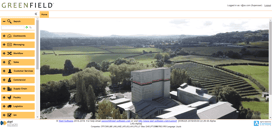



Comment