Required minimum configuration to run the development environment:
Suggested configuration to run the development environment:


Required minimum configuration to run application server only:
Suggested configuration for a single application server instance:
Running Data Servers on Same Machine
Data engines such as MySQL and SQL Server can be run on the same machine but require additional resources as suggested by the database supplier. The recommend configuration is to run data engines on a separate server or VPS.
Running Multiple Application Server Instances
There should be a minimum of 1 physical core per Application server instance. For example, a quad core processor for running 4 instances There should be at least 4 GB Ram per instance, with 6 GB suggested if the application runs many reports.
Required Minimum configuration for IIS application server:
Suggested configuration for IIS application server:
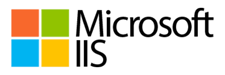
A minimum configuration is highly dependent on the application to be run. You should test your application to determine if more computing resources are needed.

Alpha Anywhere can be run 3 ways:
How to run Alpha Anywhere on a Mac
You can install Alpha Anywhere on a PC and then connect to that PC using remote Desktop, or you can install Windows on your Mac using Parallels or virtualization software. Both methods have been tested and perform well. For best results with Parallels, open the Windows Task Manager and stop the prl_cc process from running. This process sometimes misbehaves and makes Windows run slowly.
Alpha Software lets you build and test apps for free, and pay only when you deploy. With Alpha Anywhere Community Edition, there are no limits on the number of apps you build or complexity of the apps. Once you're ready to publish, Alpha Cloud plans start for as little as $99/month. Get started today with a free license of Alpha Anywhere Community Edition.

The Alpha platform is the only unified mobile and web app development and deployment environment with distinct “no-code” and “low-code” components. Using the Alpha TransForm no-code product, business users and developers can take full advantage of all the capabilities of the smartphone to turn any form into a mobile app in minutes, and power users can add advanced app functionality with Alpha TransForm's built-in programming language. IT developers can use the Alpha Anywhere low-code environment to develop complex web or mobile business apps from scratch, integrate data with existing systems of record and workflows (including data collected via Alpha TransForm), and add additional security or authentication requirements to protect corporate data.
Alpha Software Corporation, based in Massachusetts, produces award-winning software that speeds mobile and web app development and deployment for business and IT. The core technology includes two components. Alpha Anywhere®, a full-stack low-code app development platform for building and deploying web and mobile apps. In just hours, Alpha TransForm® turns complex paper forms into powerful mobile forms that speed data collection.
Alpha Software is an InfoWorld Technology of the Year award winner, and scores near-perfect reviews from customers on crowdsourced review sites.
Customers rate Alpha Software highly for its speed of development, flexibility, offline apps, rich feature set and ability to scale predictably. For more information, visit https://www.alphasoftware.com/