
Mobile applications are clearly the present and future of tech. In today's business landscape, work is often conducted or enhanced by strategic use of mobile apps. With apps being such a vital part of business operations, it proves wise for us to understand not just how to use them, but how are mobile apps built and why?
7 Stages of Modern Mobile App Development
In order to better understand how modern mobile apps are developed successfully, we will explore 7 stages of mobile app software development. This agile methodology can be summed up in the following steps:
- Determine Your Goals
- Research Your Idea
- Establish Wireframes and Design
- Developing the App
- Testing the Application
- Launching the App
- Collecting User Feedback and Revising the App
Let's take a closer look at these essential stages of mobile app development. After reading you should have a clearer idea of what is required to develop a mobile app and what your steps one should expect to develop and relevant and successful app.
Determine Your Goals
In order to establish a solid roadmap for an app's development, it is important to determine your goals. These goals are often best discovered when considering a need or seeking a solution to a problem. Perhaps your goal is to entertain, educate, meet a business need, simplify a task, or fill an unfilled niche in the app marketplace? Understanding the answer to this question is essential to taking efficient first steps in app development.
For instance, if your goal was to solve a problem, it would be wise to consider the problem thoroughly:
- What is the problem?
- What issues does this problem create for the apps user?
- How would the user engage with the app?
- How would the app facilitate the user's actions?
- What criteria would indicate that your app successfully solved the problem?
With a clear understanding of your goals, the functions required, and a dependable metric for determining the success of your app, you are ready to consider the next stage of mobile app development.
Research Your Idea
Research provides the vision that determines which path to take or if building an app is warranted. Often, research starts with a needs assessment:
- Is there a need for your app? And if so, for whom?
- Is there a method for getting your app into the hands of users?
- Is it possible to solve your problem or meet your goals without an app?
- Would your app concept make meeting those goals substantially faster, easier, or better?
- Are there already apps out there that accomplish the goals you set?
- What use cases do your users face? and do those scenarios make a mobile app the right solution?
Answering these questions is key to planning a useful application, and instrumental in determining your app development roadmap. Thorough, targeted research can speed development considerably. You'll be able to validate market demand, determine if there are already existing solutions, determine your app's target audience, formulate what type of user experience is ideal, and determine the best means to get your app into the hands of it's intended users. To cut corners here, or overlook this step, can prove very costly, both in terms of time spent and financial resources used.
Establish Wireframes and Design
Next, it's time to begin considering the design phase of your mobile app. Some companies hire a UI designer or UX designer to do this, but if you're building the app yourself, the most efficient way to plan your design is with a wireframe.
Wireframes, a incredibly powerful tool in your app development toolbox, is a blueprint of your application. There are a number of different tools for developing wireframes, such as Sketch, Balsamiq, or Adobe XD; but wireframes can also be as simple as paper sketches. Most importantly, wireframes should show:
- basic screen layouts
- app navigation
- links between app components or "workflows"
- the user Interface elements users will interact with, such as buttons, text boxes, or dropdowns
When drawing up a wireframe, it's important to focus on how the various features of your app will work together and how a user would interact with your app.
Once you have a basic mockup of the essential app component screens, you can begin to consider refining your design ideas. Questions to consider in design are:
- What is your app's brand?
- What colors, fonts, and icons would best relate to your apps users?
- How will the existence and location of various controls facilitate your users?
With a complete set of wireframes and an established design aesthetic, you should have a clear vision that will enable a smooth development process. Being thorough in these early steps will enable greater efficiency in development. Disorganized app development can be very costly and time consuming.
Develop the App
Now it's time to determine what method of development will best meet your goals and fit within your budget. Some of the most common methods for building a mobile application are:
- Native App Development
- Mobile App Development Frameworks
- Drag and Drop Development Platforms
- Developing with Alpha Anywhere Community Edition
Native App Development 
Native app development is simply hand-coding a mobile app. For example, native iOS apps are written in Objective-C or Swift using Xcode. Native Android apps are written in Kotlin, Java, and C++ languages using Android Studio.
Since native apps are developed for a specific platform, such as an Android device, they can be very powerful and maximize that platform's capabilities. The downside to native app development is that is slow, expensive, requires very specific and less common expertise, and can only be used on the operating system it was built for. If you want your app to work on another platform, you would need to build a completely separate app for each OS.
Mobile App Development Frameworks

Mobile app frameworks are a popular alternative to native development because they speed development using software libraries that help structure and support the creation of apps. For example, React Native and Apache Cordova, let you develop an application using JavaScript that can run on iOS and Android.
While it's typically faster to develop cross platform apps with a mobile app framework versus native development, a technical expert will be needed to handle that app's development. There are other app development approaches that are both faster and easier for people with less specific technical skills.
Drag and Drop Development Platforms
Drag-and-drop platforms let you build apps with very little technical knowledge. These codeless solutions provide a graphical interface from which you pick pre-designed elements to develop your application. You can build apps very fast with these tools, but at a cost.
While drag-and-drop platforms don't require technical skills to create mobile applications, they are very limited in their power and flexibility. Your development will always be limited to the features built-in to the solution. If you are dissatisfied with the standard features of your app, there may be little you can do without great expense.
Developing with low-code software: Alpha Anywhere Community Edition
Alpha Software's low-code app development platform combines the speed of rapid development tools with the power of native development to create custom mobile and web apps. Alpha Anywhere is significantly more powerful because of its ability to integrate with virtually any data source, packaged software, SaaS solution, or web service.
Alpha Anywhere has built-in offline apps, ensuring that your app will work, even if users lose WIFI or cell connection. Alpha Anywhere provides built-in security to help protect your corporate information. Lastly, Alpha Anywhere apps can be deployed on-premise or in private and public clouds to meet corporate data governance preferences. Developers can distribute these apps easily via the Apple App Store and Google Play Store to get them into the hands of users quickly.
Testing the Application
There are many reasons to test your app on relevant devices and with its target audience thoroughly and throughout the development process. Think of it as quality assurance for your app.
You will want to test your app's functionality, such as newly installed components, usability and aesthetics of your interface, accuracy of content, ability to run on target devices, and more. You'll also want to conduct security testing. Fortunately, there are several tools you can use to test your application before you ship it.
Emulators
Emulators simulate running your application on an iOS or Android device. They can can help you uncover many solvable issues. For example, Alpha Anywhere's integrated mobile emulator lets you test your app on different devices right from within the product.
Shell Apps
Shell applications are apps you install on a device that run your app without going through the app store. For example, Alpha Software offers the Alpha Launch app, available in both the Apple App Store and Google Play. It can be used to install and run apps on a mobile device.
Be aware a shell app plug-ins limit the range of what you can test. If your app uses custom plug-ins that aren't core to your development package, you may not be able to test your app using a shell application.

On-device Testing
While emulators and shell apps are useful testing tools, they do have several limitations. Prior to launching your app, it is essential to install and test your application on actual mobile devices.
Apple's TestFlight and Google Play Console, combined with Alpha Cloud, allow you to install and test your app natively on smartphones and tablets. A good test will involve multiple devices and platforms and different users with different skill levels. You will also want to provide a feedback loop for users to report issues they encounter or make suggestions for improving user experience.
Launching the App
Now it's time to launch! Mobile apps are typically published to the app stores, but each app store has a set of criteria your app must meet before it will be accepted.
Apple and Google Play's documentation thoroughly explains publishing requirements. It is essential that you understand and meet their requirements before submitting your new application, or you risk having it rejected. To submit, you may need to purchase a developer account for the target platform. Apple, for example, requires a paid Developer Account to submit apps to the App Store.
 When it comes time to deploy your app, using Xcode and Android Studio can be overwhelming. Fortunately, there are cloud services available that make it easy to generate the files required to ship your app.
When it comes time to deploy your app, using Xcode and Android Studio can be overwhelming. Fortunately, there are cloud services available that make it easy to generate the files required to ship your app.
For example, Ionic Appflow is integrated into Alpha Anywhere to simplify the app submission process. Alpha Anywhere mobile apps built with Ionic Appflow can be directly submitted to the app stores. Alpha Anywhere also includes integrated tools for generating the require certificates for publishing iOS applications.
In many cases, an app deployment requires server hosting for databases, files, user access, workflows, web services, or other business processes. You can choose to self-host on your own server or opt for a service like Alpha Cloud. With Alpha Cloud, the management of the servers and software required by your app is handled for you. This effectively removes the burden of managing servers off your plate, letting you focus on app development.
Once you're in the app stores, spend some time optimizing your listing. You'll want to have a well-crafted application name, description, and enticing visuals to help boost your app's visibility. Part of optimizing your listing is identifying and using relevant keywords/search terms in the app name and description.
There are a number of services, such as SEMrush, that can help you refine what search terms are both descriptive and effective at driving traffic to your app. This process is called "app store optimization" and is vital to drive traffic to your app and make it successful.
Be sure to include compelling screenshots and videos that convey how your app works. Inviting visuals encourage people to click on your app when it shows up in search results. Highlighting key features with screenshots will quickly show how your app stand apart from the competition. You will also want to include a preview video so users understand what your app will look like when they download it.
First impressions are everything, so spend time crafting an app icon that stands out because it is the first thing new users will see in the app stores or on their device. A simple camera icon may be an obvious choice for a photo app, but spending the time to craft an attractive icon will make your solution stand out. Consider customizing your app's icon to establish your brand and aesthetic. Putting careful thought into branding will help you beat your competition and drive more eyes, and downloads, to your app.
Collecting User Feedback and Revising the App
The number of app downloads and positive app reviews affect your ranking in app store searches. Engage with your users to find out how the app works for them and ask them to leave a review. Reviews will help boost your app's visibility. They also give you insight into how the app is working.
App development doesn't stop when you ship. It's a continuous, iterative process. If you find that your app isn't working for your customers, incorporate that feedback into your application.
What changes could you make that would solve some of the challenges they face? What features could you add to make your app even better? Take what you learn and incorporate it into the next version of your app. Your users will thank you.
Can App Development Software Facilitate Your Goals
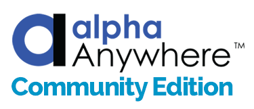 Alpha Anywhere Community Edition is the best choice for building your mobile apps. Not only is it a fully featured low-code development environment, it's also free to use. Download Alpha Anywhere Community Edition and begin building apps for free and you can take advantage of our mobile app development for beginners tutorial.
Alpha Anywhere Community Edition is the best choice for building your mobile apps. Not only is it a fully featured low-code development environment, it's also free to use. Download Alpha Anywhere Community Edition and begin building apps for free and you can take advantage of our mobile app development for beginners tutorial.
Are you interested in making it even easier without any code? Get a free license of our no-code app maker for free.







Comment