A new release of Alpha TransForm has shipped. This update largely focuses on improving the speed and performance of TransForm Central, TransForm Filler, and TransForm API when downloading and uploading forms. Along with speed enhancements comes a few new features.
Save reports and copies of your forms to an external storage service, such as Amazon S3, Google Drive, or Dropbox. Reports can be created and uploaded to a third-party storage service whenever a form is submitted to your TransForm account. The feature is divided into two parts: an OnSubmit event that creates the report and an interface in TransForm Central to authorize Connected Applications where your data is stored.
To get started, visit TransForm Central and set up an application connection to the storage service (Amazon S3, Google Drive, or Dropbox) where TransForm reports or forms will be uploaded.
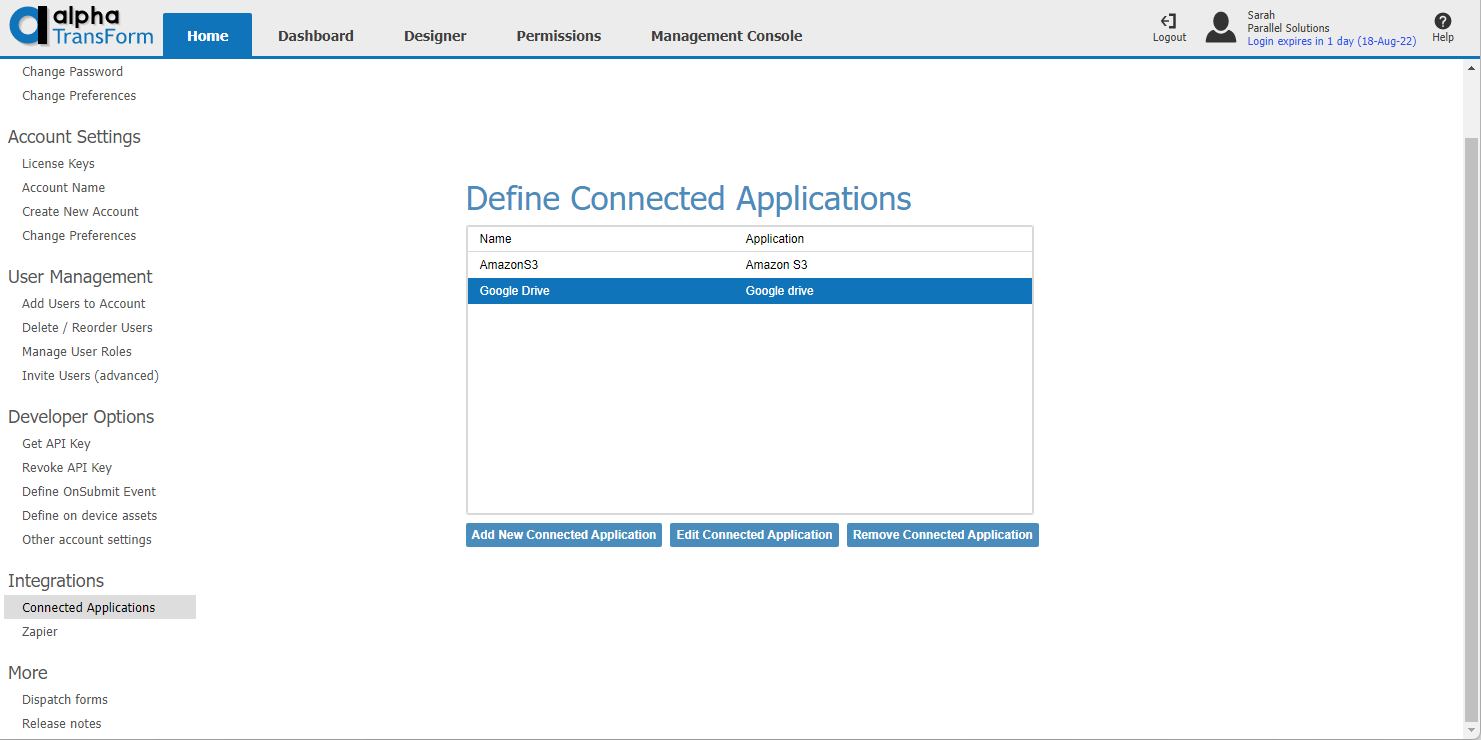
Once you've configured your connected app(s), you can create an OnSubmit event to upload the report or form data to the service. Both the Send Report and Save Form in Storage events can be used to upload data to a third-party storage service from TransForm. The easiest way to add one of these events to your account is with the TransForm OnSubmit Genie in Alpha Anywhere Community Edition.
Dashboards include a new option to filter or modify form data before downloading it to the browser via Extra Server Processing. These features are aimed at providing tools to speed up Dashboard rendering through the reduction of payload sizes via TPL.
Extra Server Processing applies only to the data supplied to Dashboard Tiles. It does not affect the List Forms view of forms that meet the filtering criteria. Extra Server Processing is ignored by the List Forms view.
These tools include several new TPL system variables:
$dash.servervalues.userinputs
This variable contains User Inputs defined in the Dashboard. This variable does not include User Inputs defined in tiles. This variable is only available in Extra Server Processing.
$dash.servervalues.sqlrowcount
This variable is the number of forms that match the Dashboard filter. This variable is available to Tiles.
$dash.servervalues.rows
This variable contains the form data that matches the Dashboard filter. This variable is only available in Extra Server Processing.
The TransForm API now limits how many forms can be downloaded, returning a maximum of 200 form instances in a query. Results are paginated, meaning additional forms can be fetched by requesting the next "page" of data.
API endpoints affected by this change include:
If you've leveraged these API endpoints in your own apps, you will want to update your apps to support the new pagination requirement.
This release also includes a number of bug fixes.
The Alpha platform is the only unified mobile and web app development and deployment environment with distinct “no-code” and “low-code” components. Using the Alpha TransForm no-code product, business users and developers can take full advantage of all the capabilities of the smartphone to turn any form into a mobile app in minutes, and power users can add advanced app functionality with Alpha TransForm's built-in programming language. IT developers can use the Alpha Anywhere low-code environment to develop complex web or mobile business apps from scratch, integrate data with existing systems of record and workflows (including data collected via Alpha TransForm), and add additional security or authentication requirements to protect corporate data.
Alpha Software Corporation, based in Massachusetts, produces award-winning software that speeds mobile and web app development and deployment for business and IT. The core technology includes two components. Alpha Anywhere®, a full-stack low-code app development platform for building and deploying web and mobile apps. In just hours, Alpha TransForm® turns complex paper forms into powerful mobile forms that speed data collection.
Alpha Software is an InfoWorld Technology of the Year award winner, and scores near-perfect reviews from customers on crowdsourced review sites.
Customers rate Alpha Software highly for its speed of development, flexibility, offline apps, rich feature set and ability to scale predictably. For more information, visit https://www.alphasoftware.com/