When companies digitize data collection they can capture more accurate data faster. It's then immediately available for analysis and identifying insights.
What is Mobile Data Capture?
 Mobile data capture compiles qualitative and quantitative information with the help of a mobile device, such as a smartphone or tablet. Mobile data collection offers features beyond a paper form, such as decision support, form logic, guided checklists, automatic time/data stamping, instant calculations, and more.
Mobile data capture compiles qualitative and quantitative information with the help of a mobile device, such as a smartphone or tablet. Mobile data collection offers features beyond a paper form, such as decision support, form logic, guided checklists, automatic time/data stamping, instant calculations, and more.
Using mobile forms or mobile apps for data capture has been proven to increase the speed and accuracy of data collection, delivery service time and accuracy, employee productivity, and even customer satisfaction.
What Are Mobile Forms and How Do They Work?
Online surveys, personal meetings, focus groups, qualitative research, paper forms, and other research methodologies can all be used to obtain and share data. Mobile forms and mobile surveys just do it faster and more accurately.
How Mobile Forms Facilitate Faster Data Collection
Experts argue that of all the data collection methods, mobile forms software is perhaps the best. To fill out form fields and submit information, you use mobile forms on smartphones and tablets instead of traditional paper forms.
Capturing data using mobile devices is faster and more accurate than traditional paper forms. Users can speed data entry by selecting data from lists, radio buttons, checkboxes, or scanned bar codes instead of manually typing it. Another advantage is better personalization, allowing the form or questions on the form to be specifically targeted to the user or polling subject.
Towards Data Science describes how mobile devices can be used to collect data. According to a recent article:
"Mobile data collection indicates that information can be digitally recorded on a mobile device at the point of origin, obviating the need for rekeying data manually after the information has been acquired. This manual process is slow, prone to errors and expensive."
How Mobile Forms Improve User Experiences
Paper forms are tough to use in the field. Using paper and clipboard can be cumbersome. They can get wet, get blown away, get lost or torn. Paper forms can be out of date if forms aren't regularly printed. Having to use two hands to hold a clipboard and pencil can also be difficult for repair workers and inspectors.
Paper forms are less effective in the back office. When they're delivered to the back office, paper forms still cause problems. They can get lost. Information on paper forms can be incomplete or hard to decipher. The data could take extensive time to rekey and essentially be old, or out of date by the time it's entered into company systems. In some cases this valuable data is never even used for business insight - it's simply filed and forgotten.
When companies change to mobile data collection the process is improved dramatically.
- Apps can collect a lot of the data automatically, saving the workers time and improving accuracy. Workers can also use one hand in many cases to capture data on their phones.
- Workers in the back office don't need to rekey any information. They can get alerts when new form data is available and immediately review or analyze it digitally. They can use this valuable information immediately to drive critical business decisions.
Why should your company invest in a data collection app?
1. Paper-based operations result in errors, excessive expenses, and delays.
According to MicroTek, it costs $25,000 per year to fill a four-drawer file cabinet and $2,160 per year to maintain. It's also estimated that maintaining paper forms wastes 11 hours of field time and 6 hours of administrative work each week.
2. Your company has the chance to improve its data collection procedures for business analysis and insights.
Data analysis is only as good as the accuracy and timeliness of the data it's using. The same is true when companies are using this data to program Artificial Intelligence or Machine Learning projects.
3. You can make changes to mobile forms I'm minutes, and everyone has instant access to the same mobile form.
3. Quantitative research, marketing campaigns, sales contracts, and field inspections can all benefit from new types of mobile data.
Mobile data gathering apps, unlike paper, can capture massive amounts of data. Apps for collecting data on the go save time. Images, GPS coordinates, audio recordings, bar code scans, QR codes, digital signatures, and other types of data may be included. Furthermore, the process of acquiring this information is faster than any other manual method.
What's the conclusion? If you're seeking the most effective data collection approach, mobile forms are usually the best option. You'll boost efficiency and production, improve data quality, and save money.
A Great Solution for Mobile Data Capture:
Alpha TransForm Data Collection Software
 In previous blog posts, I've described how the Alpha TransForm mobile form builder allows ANYONE in a corporation to build no-code apps in minutes that can capture data on mobile devices. Users can then deploy these secure smartphone data capture and dispatch apps - in MINUTES.
In previous blog posts, I've described how the Alpha TransForm mobile form builder allows ANYONE in a corporation to build no-code apps in minutes that can capture data on mobile devices. Users can then deploy these secure smartphone data capture and dispatch apps - in MINUTES.
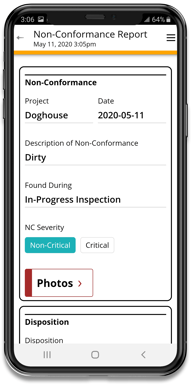 Collect More, Richer Data
Collect More, Richer Data
Mobile data capture goes far beyond paper forms. Users can capture images, time and date stamp the information, record GPS locations, capture digital signatures, record audio, scan bar codes, and more. This makes for richer data collection and more data to use for analysis.
Collect Data Faster and with Higher Accuracy
The data collection app speeds data entry, allowing field workers to complete forms and capture electronic signatures faster.
Keep Data Collection Forms Current
Because everything is done digitally, the data capture process can also be tracked in real-time. This is particularly valuable since it allows you to make quick updates to the workflow in order to collect the data you require." Adjusting the mobile form, for example, and providing immediate access to the same information to all team members.
Capture Data Automatically and Instantly Validate Information
Alpha TransForm mobile forms can automate data validation based on data type and mandatory fields. Data validation and less manual data entry help to eliminate errors and save time.
Capture Data without a WiFi or Cell Connection
Alpha TransForm software allows any team member to build a mobile app that can work offline, allowing field workers to collect data in the field rapidly. This means that they can take as many photos or audio recordings as they need, and store them, even if there's no WiFi or cell signal. For anyone collecting data in the field, such as insurance agents collecting claims information in a storm-ravaged zone, this is critical.
Data Analytics

This data collection tool can then instantly deliver data to the back office for analysis in real-time. Comprehensive analytics, auto-generated reports and visual dashboards put the data into easy to consume visuals that highlight threats, opportunities, and insights.
(This is a big deal. Even with low-code platforms, it would take an experienced mobile app developer many weeks to accomplish the same thing. TransForm not only lets anyone build an app, but it does it in minutes.)
Your company can achieve great efficiencies by enhancing the speed and quality of your data capture.
An Example of a Mobile Data Capture App: Energy Inspections
One home inspection company switched from collecting data on paper to collecting data on mobile devices using Alpha TransForm. They collected more accurate data and saved over 40 manhours per week on inspections by capturing data on mobile devices.
Below, I provide some visuals that help you visualize how Alpha TransForm helps workers who spend most of their time standing and walking do data capture in the field.
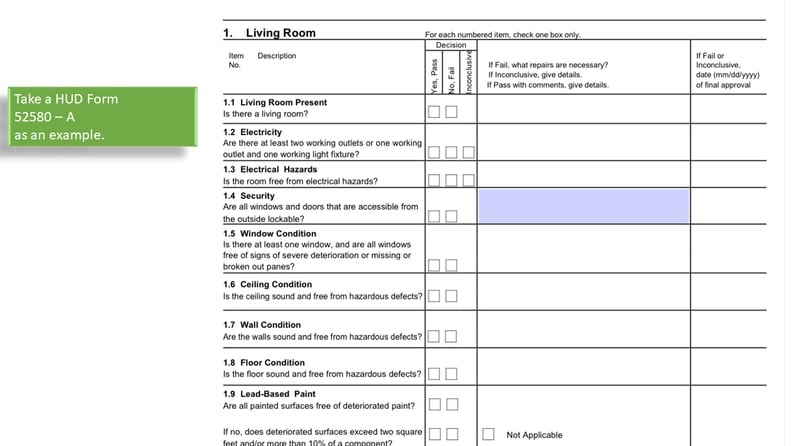
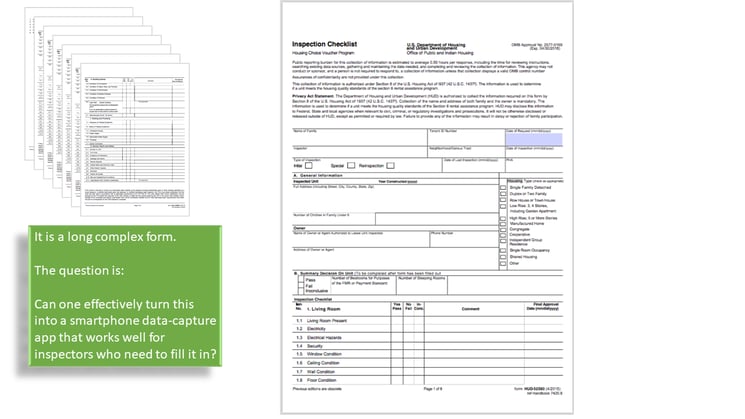
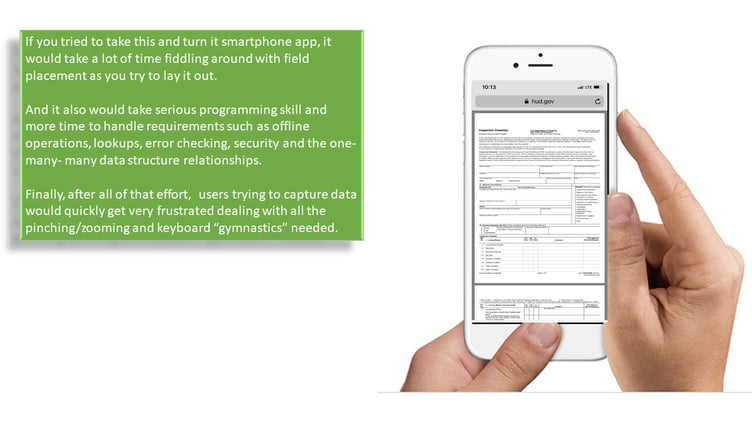

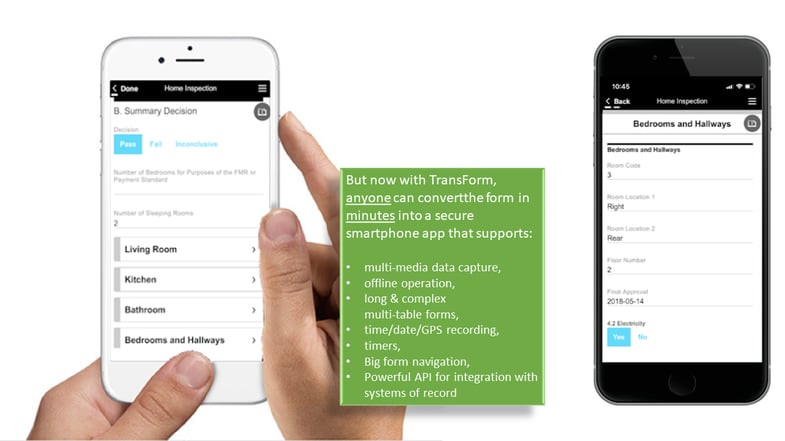
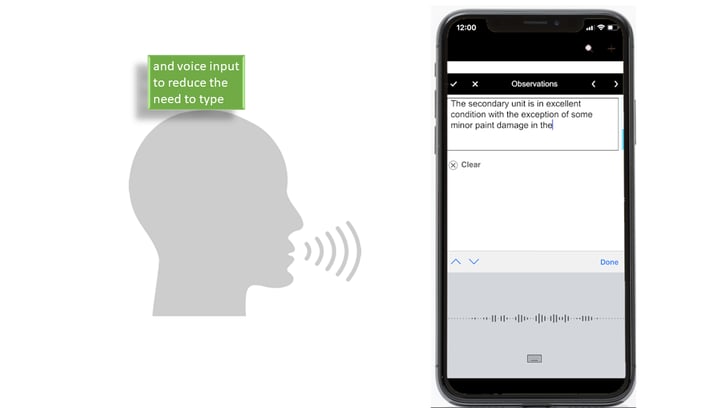
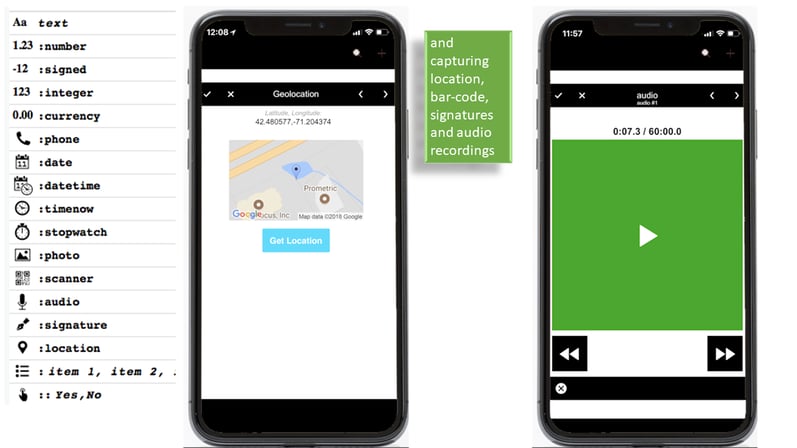
View a demo of Alpha TransForm at work. This demo explains how Alpha TransForm is helping business users collect better data with mobile forms that work on any mobile phone.
Build Data Collection Apps for Free
You can try Alpha TransForm yourself for free. Build your own data collection app or use one of our app templates. Start building mobile data capture apps today.




Comment