 At Alpha Software, our engineering team is continually enhancing and upgrading the software to respond to and predict the needs of our customer's real-world business needs. For example, if you need large rich media files delivered to field workers in remote locations (think field repair workers who need access to comprehensive service manuals or instructional videos) you should be aware of the digital content distribution and mobile offline viewing available in Alpha Anywhere.
At Alpha Software, our engineering team is continually enhancing and upgrading the software to respond to and predict the needs of our customer's real-world business needs. For example, if you need large rich media files delivered to field workers in remote locations (think field repair workers who need access to comprehensive service manuals or instructional videos) you should be aware of the digital content distribution and mobile offline viewing available in Alpha Anywhere.
Alpha Anywhere includes a “Mobile Device Content Management” functionality to enable the delivery and viewing of offline content via a mobile app. To facilitate this, Alpha Anywhere uses a powerful “Manifest” process for both identifying and tracking the files that need to be accessible on the device, and then zipping up the target files automatically, making it practical to download hundreds or even thousands of files quickly to a mobile device for online or offline use.
Of course, creating databases and the manifest file is only part of the job. The other part is loading the assets onto the device and accessing them from the mobile app. All of the coding that is needed to fetch files, delete files, list files and perform other actions is created using a point-and-click wizard interface within Alpha Anywhere. (Scroll down for a "Functionality Overview" of this capability.)
The videos below describe a simple POC mobile app built using AA that can download files for offline-viewing (further customizing of the app to meet specific requirement is of course possible):
https://www.screencast.com/t/GABy5ZNsnt10
https://www.screencast.com/t/ZF1tpOKid2
https://www.screencast.com/t/2Gt4mDH9
Alpha Anywhere: Mobile Device Content Management
Functionality Overview
Providing mobile access to installation, maintenance, and repair manuals and videos, databases, and other files on a mobile device can dramatically improve the operational efficiency of field service technicians.
Instantly providing the right information, when and where it is needed, saves time and money by enabling field worker to have the insight needed to effectively complete more jobs while on- site.
However, the downloading of Database files, PDF’s, Videos, and other files to a mobile device, and building apps to load, store, and access these files, particularly in a disconnected, offline environment can be a real challenge for app developers.
Fortunately, Alpha Software has simplified this process considerably, providing a robust set of functionality in the Alpha Anywhere low-code platform that enables developers to quickly add on-device file access with little or no coding.
Manifest
Alpha uses a powerful “Manifest” process for both identifying and tracking the files that need to be accessible on the device, zipping up the target files automatically, and making it practical to download hundreds or even thousands of files quickly to a mobile device.
The manifest itself is a JSON text file that keeps track of the names, types, and source and target locations for the files that need to be accessible on the device. The manifest itself is a JSON text file.

Alpha makes the job of creating the manifest file faster by providing a powerful tool that eliminates the tedious and error prone process of hand-coding JSON files. You can even use wildcards to select many files at once.
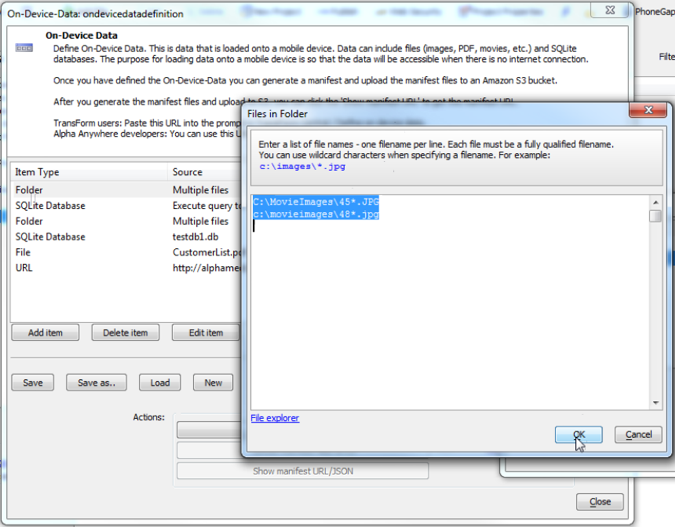
Additionally, Alpha can take existing data (from virtually any data source) and use it to create an SQLite database that can be loaded onto the phone and accessed offline. This allows a worker, for example, to scan a barcode on a piece of equipment and automatically load and view the appropriate maintenance or repair manual. Or, it could be used to cross reference replacement parts or to check if a part is in stock.
In fact, not only does it create the needed files, it can also automatically upload the files and the manifest onto any server.
Alpha also zips files automatically, making it practical to downloaded hundreds, or even thousands of files quickly to a mobile device.
Viewing Content on a Mobile Device
Of course, creating databases and the manifest file is only part of the job. The other part is loading the assets onto the device and accessing them from the mobile app.
Developers usually find this part particularly tricky due to the nature of managing files on a mobile device. (For a variety of reasons, it is much more difficult than managing files on a PC or server.) Here, too, Alpha makes this easy for the developer.
All of the coding that is needed to fetch files, delete files, list files and perform other actions is created for the developer using a point-and-click wizard interface called Action JavaScript. This eliminates many hours (sometimes days and weeks!) of JavaScript programming and debugging.
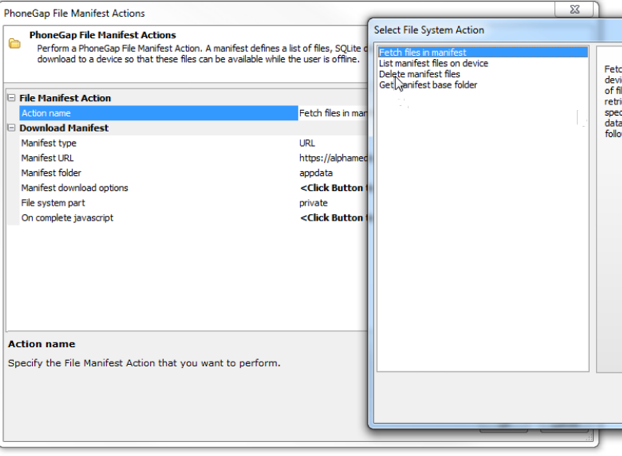
Once the files are on the device, there are Action JavaScript wizards for working with the data. In the case of SQLite files, there are suite of actions for perform CRUD (create, read, update, delete) operations and a lot more.
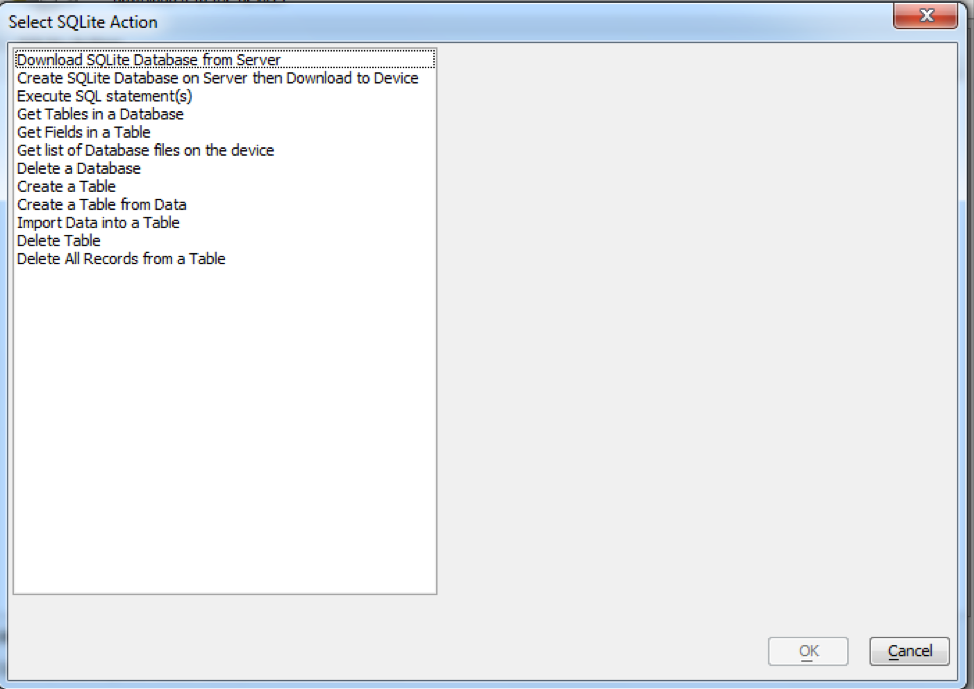
And in the case of videos, spreadsheets, PDFs and other documents, there are built in actions that can automatically find and launch the correct application for the document. For example, for XLSX files, Alpha can automatically look for and launch the Microsoft Excel Mobile application if it is present, and then return the user to the app when they are done.
For more information about Alpha’s Mobile Device Content Management functionality and capabilities, please contact: Sales@AlphaSoftware.com







Comment