- Alpha finds the PhoneGap Plugins you need and automatically includes them with your project.
- Alpha gives you quick access to the applications you have created with a built-in manager screen.
- Alpha generates the application icons and splash screens for all of the supported platforms and at all of the required resolutions.
- Alpha includes written and tested PhoneGap JavaScript for features that are common, but complicated, like reading exif data (including Geolocation) from pictures, handling audio recording, and accessing the device’s file system to massively expand the devices ability to work with media files when working offline.
Plugin Management
Plugins are native code modules that allow your HTML5 applications to interact with device hardware. Some examples include file access and geolocation access. At the time this document was created, Alpha Anywhere had 72 built in plugins and more are on the way. Instead of hunting down and referencing these plugins yourself, you simply check the box next to the plugins you need. 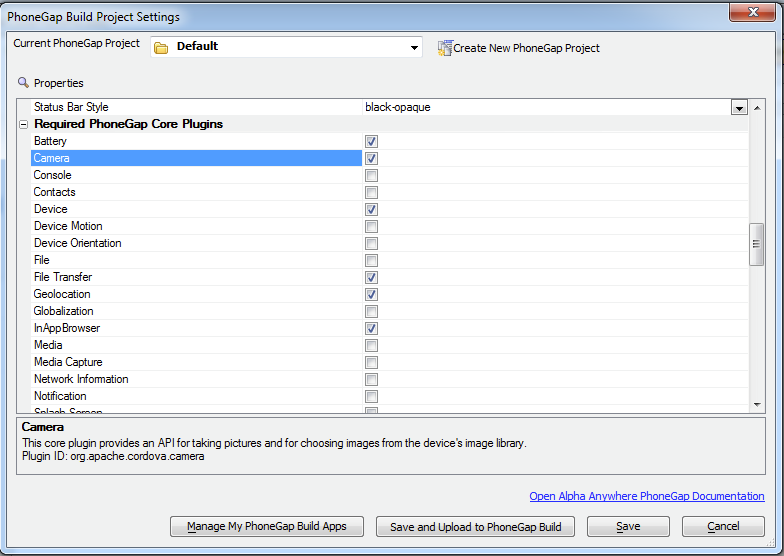
Access to Your PhoneGap Apps
From within the IDE, the developer can login to their PhoneGap Build account and create a new business app, update an existing app or choose to delete an app on PhoneGap Build. We’ve also built a PhoneGap App Manager that lists all available PhoneGap Build apps and includes buttons that display the QR codes which allow the business app to be installed on a mobile device for immediate testing. 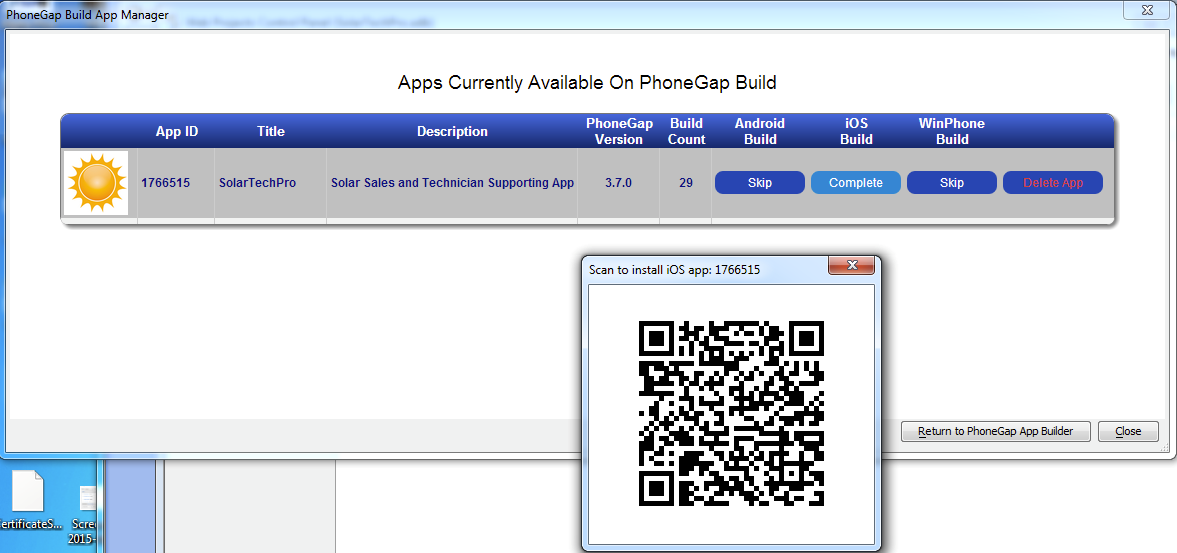
Splash Screens and Icons
Alpha automatically generates all of the app icons and the splash screens for all of the supported platforms and at all of the required resolutions, handling both retina and non-retina displays. This is typically a day long process in itself, and we’ve boiled it down to picking a few images, taking just minutes.




Comment