
As we've written about extensively on this blog in the past, one of the driving principles behind the development of Alpha Anywhere is finding ways to take highly complex—yet critical—business app development patterns and condensing them into simplified genie and property sheet-based processes that give developers like you unmatched speed & ease of development.
We have done it with the most fundamental pillars of enterprise level app development—Security, offline capability, user experience and back-end integration—as well as with virtually all other critical functionality needed in modern cross platform mobile business apps.
It is on that note that we are excited to announce a new capability coming soon to the platform that will allow you to take advantage of Amazon S3 Cloud Storage for storing files & images in Alpha Anywhere applications. This new feature will help to minimize load from the Alpha server running your applications and improve scalability.
Video: Amazon S3 Cloud Storage in Alpha Anywhere
Amazon S3 is a popular service for storing files. In this video we show how with Alpha Anywhere you can now build a UX component that allows users to upload files from their device directly to Amazon S3 storage.Image Upload to Amazon S3
One of the most commonly requested features in mobile workforce apps is image upload directly from the device. Recently, we added the ability to capture and upload images from the device without an internet connection. Now, when you use the Image Upload action in Action Javascript to upload an image to an image field in a database, you now have the option of uploading the image to Amazon S3 storage, rather than to a folder on the Alpha Server.The three part video below demonstrates how to set up image upload to Amazon S3 and discusses some of the added benefits of uploading images to Amazon S3, rather than to the Alpha Anywhere server that is hosting your application.
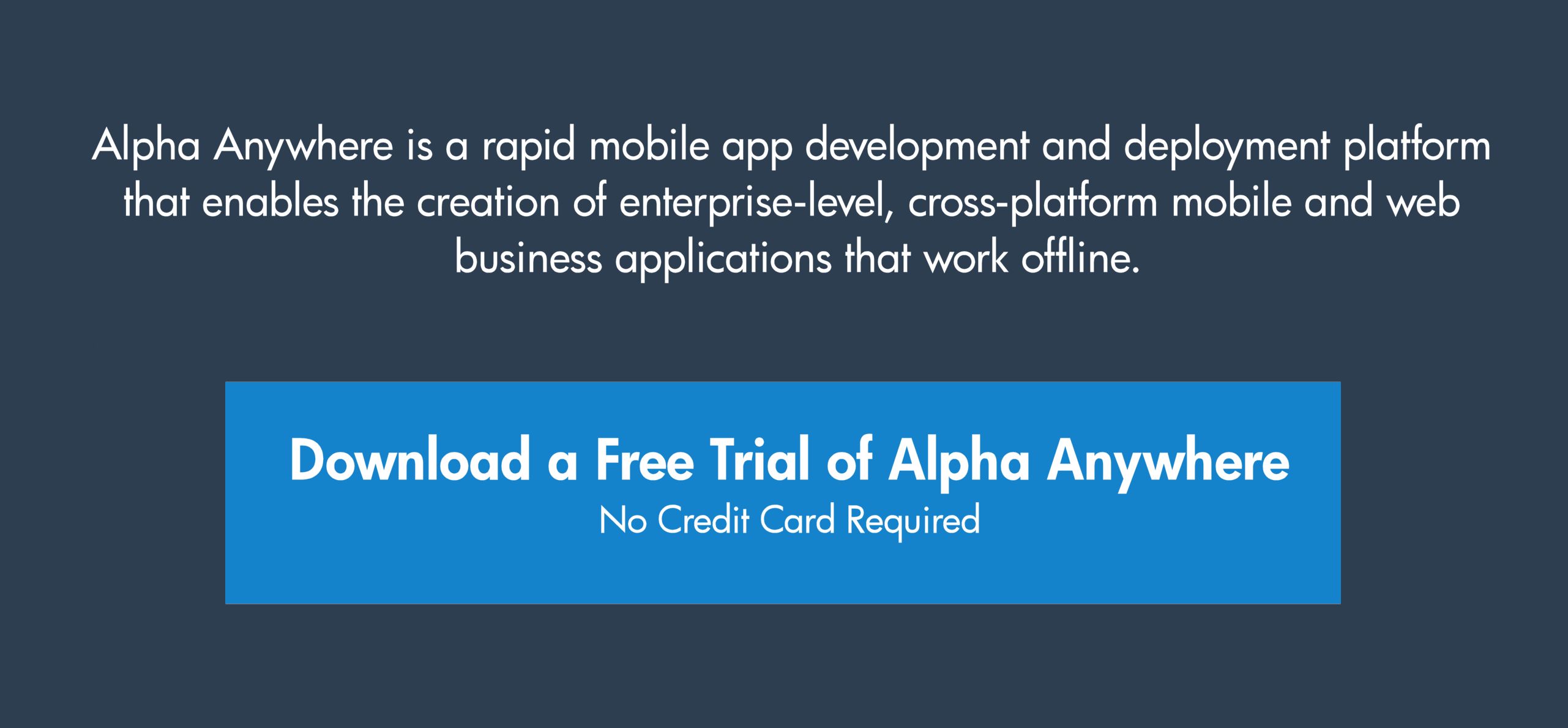


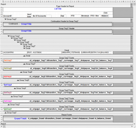




Comment