[This article was originally posted by Sarah Mitchell.]
We here at Alpha Software have been creating a lot of great example mobile applications for Alpha Anywhere, a rapid mobile application development platform for building and deploying mobile, web, and desktop applications. Our sample applications demonstrate some of the powerful mobile application development capabilities of Alpha Anywhere, such as data integration, offline access, and our new mobile forms capabilities. Sample applications can be used to gain a deeper understanding of Alpha Anywhere's features. They also act as a great starting point for developing your own mobile applications.
Git Sample Mobile Apps
Sample applications can be downloaded from the Alpha Anywhere GitHub account.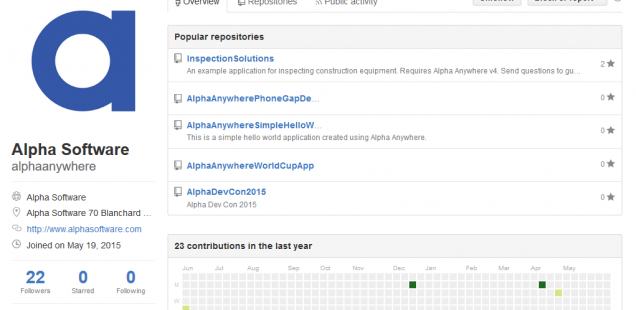
Sample applications in the Alpha Anywhere GitHub account are stored in individual Repositories. When you first visit the Alpha Anywhere GitHub account, you will see a list of the most popular repositories, but may not list some of our newer additions. Click on the Repositories tab to see a complete listing of all available sample applications.
When you find a sample application you would like to download, open the repository page for the sample application. The repository page is where you will find tools to download the sample application.
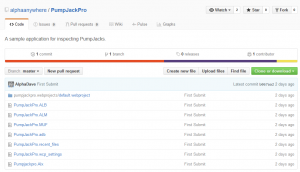
You have two options for downloading a sample application from GitHub: clone the Git repository or download a zip file. Downloading a zip file is by far the easiest method. To download a zip file containing the entire repository, click on the Clone or download button and select Download ZIP.
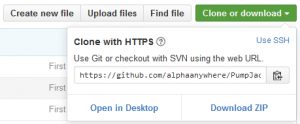
The zip file will contain the entire GitHub repository for the Sample Application. Once you extract the files, the sample application can be opened in Alpha Anywhere.
Cloning a Sample Mobile Application Git Repository
If you have Git installed on your computer, you can choose to clone a sample mobile application Git repository instead of downloading a zip file. Why would you choose this method? Two words: version control.Git is a version control tool that tracks changes made to a document over time. Changes made to files stored using Git are recorded in a change history. If you make a change that breaks a project or delete a really important file, you can undo changes easily by rolling back to a previous revision or throwing away changes that haven't been saved (ie committed) to the Git repository.
If you clone the sample app, you can freely change the project and track those changes using Git. If you don't like the changes you make, you can easily discard or revert them using version control. While this is also achievable using a zip download, it requires that you keep a separate backup of the original application and manually restoring components using a copy-paste method, which is still prone to human error.
Using a revision control system to track changes made to your projects is a great asset to your Alpha Anywhere development process. With the rollback capabilities of version control, testing an application on a pre-release build or trying out new beta features can be done without locking you into deploying a pre-release version of Alpha Anywhere. This is because you can always get back to an older iteration of a component that works on a build you know to be stable and production ready. Product versioning, deployment, even collaboration with other developers is made easier with revision control.
To learn more about the power of version control and the benefits it can bring you and your development team, watch Robin Bennett's presentation from 2014 on how version control helped Start Software develop better software with Alpha Anywhere: Version Control and Automatic Updates Using GitHub.
If you enjoy Robin's presentation, then you'll definitely want to sign up for Alpha DevCon 2016. We have a lot of great presentations and classes lined up this year. You don't want to miss it!







Comment