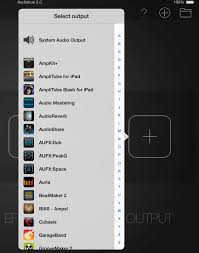
When working with virtualized Lists, it is possible to have Lists that have a very large number of rows.
Navigating a very large List by drag scrolling on the List body could be cumbersome. To facilitate navigating large Lists, a 'List scroller' can be added to the List. The scroller shows a message while you are dragging on it showing which row in the List will be shown if you were to stop dragging on the scroller.
Using the scroller, you can very quickly navigate to any row in the List.
The List Scroller is not limited to virtualized Lists. It can also be used with non-virtualized Lists.
In this video we show how to add a List Scroller to a List and we show how you can quickly navigate to the last row in a virtualized List that contains 100,000 row of data.
Watch Video







Comment