Group breaks can be inserted into the List control. The group breaks can be 'server-side' group breaks, or 'client-side' group breaks.
The advantage of 'client-side' group breaks is that they can be dynamically applied to the data in the List. That means you can easily switch from grouping the data by 'Lastname' to grouping by 'City', etc. You can also display summary values in the group headers and footer.
For lists that have group breaks (regardless of whether the group breaks were computed server-side or client-side), you can also display a List Navigator, which allows the user to easily scroll a long List.
In this video we give an overview of client-side group breaks and the List Navigator. Then, we go into depth on setting up client-side grouping using Action Javascript (to apply the group breaks after the List is initially rendered) and in the List definition itself (so that when the List is initially rendered, the group breaks are shown).
We also show how summary data can be inserted into a List header or footer.
Watch Video - Overview
Watch Video - Part 1
Watch Video - Part 2
Watch Video - Part 3
Watch Video - Part 4

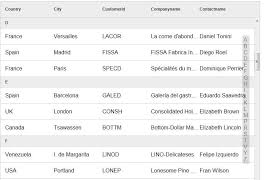






Comment