To speed up low-code/no-code deployment, start with small projects, staff them with people who have business experience, choose tools that integrate with multiple data sources and applications, and set clear, achievable timelines.
Deploying low-code/no-code tools in your business can be more complicated than you think. Among the challenges you face include integrating with IT, using it for the right projects, and setting standards and timelines. But you need not worry – we’ve got help for you. Following you’ll find 10 tips for making sure your low-code deployment goes right.
10 Ways to Ease Low-Code Deployment
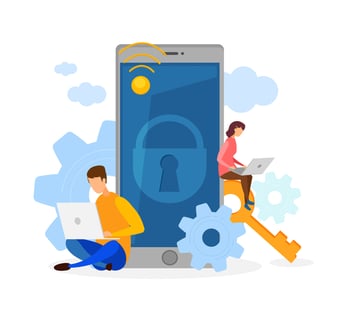 1) Start small
1) Start small
One big mistake some organizations make when deploying low-code/no-code platforms is biting off more than they can chew. Not all projects are ideal for the platforms, and taking on too many projects at once with them can be problematic. The TechTarget article “4 low-code best practices to streamline adoption” recommends, that before you implement low-code tools and platforms, identify less complex projects that are best suited for low-code. The article recommends you look for “simple quick-win projects -- such as ones with isolated data -- lend themselves well to this development style.”
The article adds that you should use the platforms to build a proof-of-concept that is a scaled-down version of future ones you’re likely to do. That way, the article says, you can “test-drive low-code tools to ensure they provide business value before you scale up to larger deployments.”
You should also begin with only two projects at most and ramp up from there, the article says.
2) Staff for aptitude rather than experience
Low-code tools allow non-programmers to easily create full-blown applications. So there’s no need to confine their use to professional developers. It explains: “Since there's limited code, self-taught programmers are an ideal fit. Someone from the business side of the organization with limited coding experience, for example, could be a good fit for a low-code project.”
 3) Choose tools that can handle complex projects
3) Choose tools that can handle complex projects
The best low-code tools can build surprisingly powerful applications. So when choosing one for your company, make sure it can handle complex projects. In particular, look for one that integrates with many data sources, APIs and other applications.
Also keep in mind that low-code can’t solve every problem, and may need to be used in concert with more powerful software. The article recommends, “Decide which tools must be coupled with low-code applications based on budget and usage. A simple rule of thumb is that projects that require more than one staff member, or will last a year or more, probably need more sophisticated tooling.”
4) Be clear about timelines
Before starting any low-code project, the article recommends you first have a clear vision of what you want to do and how you want to do it. Base project timelines on previous ones to help you determine how long things should take. After that work in one- to three-week increments, creating working software at each individual step. Before moving on to the next increment, gauge the one you just finished and plan the next one. The article adds: “Leave some time for refinement, too, potentially during a 15-minute daily check-in.”
5) Identify Hotspots for Low-Code/No-Code Adoption

When choosing low-code/no-code projects, look around for low-hanging fruit – hotspots that are ideally suited to be solved by the platforms. Mayuresh Kulkarn, Director of Management Consulting at KPMG US says in his article, “7 tips for managing low-code/no-code adoption in your enterprise” that examples include manual functions that need automation, digitizing paper-based processes and solving convoluted workflows. Make sure that the use cases aren’t so narrow that they stall low-code/no-code adoption. But don’t make them too wide either, he says, because “that could dilute your strategic vision and adoption focus.”
6) Follow Your Companies Security Standards
Make sure the platforms and the applications they create adhere to your security rules. That’s particularly important, Kulkarn says, because these platforms may be used by citizen developers with no security background. He explains, “These applications need to follow a design, architecture, security, compliance, and DevOps rigor that is no different from a traditionally developed application.”
7) Build Competencies, Don’t Just Fill Holes
Kulkarn says with low-code you should “focus on building competencies rather than filling the talent void.” To do that, establish an internal competency center composed of a handpicked, knowledgeable pool of tech pros and low-code experts working with citizen developers.
8) Shoot for Digital Transformation
When deploying the platform, don’t take the easy way out, and use it only for specific, limited use cases. It shouldn’t be used merely as a stopgap measure to handle only a few tasks such as writing front ends and customer-facing apps. Instead, Kulkarn says, “Think end-to-end digital transformation.”
9) Make Data Sets Widely Available
Many IT departments may not be used to low-code/no-code platforms and know the best way to deploy them, both inside IT and throughout an organization. So IT should follow these next tips for doing it, as outlined in the article, “3 essentials for a low- and no-code application development strategy.”
The article recommends that IT should “raise awareness about official data sets and make them readily available.” Data, after all, is the lifeblood of companies. Many citizen developers might not know how and where to access it. The article explains that making data widely accessible will make it easier to build low-code/no-code apps and might also spur people to get new ideas about solving problems.
The article suggests that the best place to house the data would be a server database. IT should make sure that there is only one source serving as the master. The article adds: “From an IT standpoint, it’s critical to orchestrate data sets from the master source to a common repository. Whenever the master source gets new data, ensure that information is automatically updated in the corresponding repository that everyone uses for analytics or self-service application.”
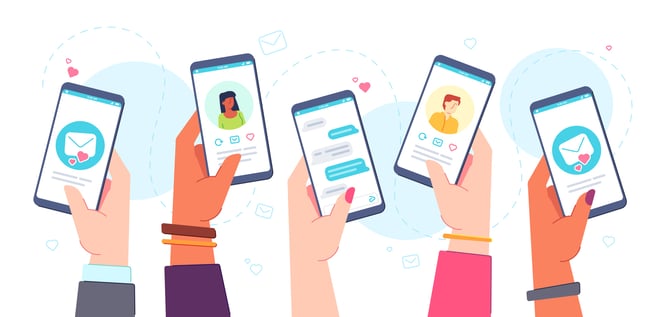
10) Scale Low-Code/No-Code Apps Properly
Finally, make sure that the apps you create with low-code/no-code can scale --- and then scale them properly. The article says you should “create business process models that enable scalability for low-code and no-code applications.” This is vital, the article notes, because non-professional developers typically have no idea how to make sure apps they build can scale.
How to do it? Start with whatever existed before the app you built, and work from there. So, the article says, if a company was using a checklist in Word, “it’s time for true business process models that serve as a starting point for application development…If there’s a high degree of transparency from the outset, low-code and no-code applications are more likely to scale without breaking down along the way.”
 The Ideal Low-Code/No-Code Platform for Your Company
The Ideal Low-Code/No-Code Platform for Your Company
Whatever you’re looking for in low-code/no-code, Alpha Software has the ideal low-code/no-code platform for you. Alpha TransForm no-code software helps business users craft online or offline mobile apps in minutes. The apps can utilize the latest mobile features (camera, GPS, etc.) for fast, accurate data capture. Developers can even tie the apps into business process management systems. Get the no-code app builder.
Alpha Anywhere low code app development software has the unique ability to rapidly create applications and mobile forms with advanced features. These apps offer outstanding customer experiences and can easily access and integrate with any database or web service, and can exploit built-in role-based security or robust offline functionality. Build low-code apps for free.







Comment