New cross platform mobile app tools: View .PDF, MS Office, iWork, .RTF, .TXT and image files from within your HTML5 PhoneGap app using the PhoneGap Document Handler Plugin
With Alpha Anywhere, we're dedicated to bringing our users a single, comprehensive environment that enables them to rapidly prototype, develop, and deploy enterprise-level, cross platform mobile web business apps. Through Alpha Anywhere's unique low-code architecture and collection of cross platform mobile development tools, developers are able to build out features and functionality for their apps in a fraction of the time it would take to accomplish with other mobile web development platforms, accelerating the delivery of those apps and saving time and resources. The introduction of seamless, one-click Adobe PhoneGap Build integration directly into the Alpha Anywhere development environment gives a wide range of developers – even those without prior PhoneGap knowledge – a simple and fast way to make cross-platform hybrid HTML5 business applications a reality for their business. And, our integration with PhoneGap is growing more robust daily as we add new plugins that make it even easier to take advantage of native mobile device functionality. Build apps with responsive design that can run on any mobile device with Alpha Anywhere.Using the PhoneGap Document Handler Plugin
The latest update to Alpha Anywhere's long list of cross platform mobile development tools comes with the newly integrated PhoneGap Document Handler Plugin. The PhoneGap Document Handler plugin allows you to view PDF, MS Office, iWork, RTF, TXT and image files from within your PhoneGap app. In the video below, Bob Moore, Alpha Software VP of Mobile Development and lead architect behind our PhoneGap Build integration, demonstrates how to implement the PhoneGap Document Handler plugin.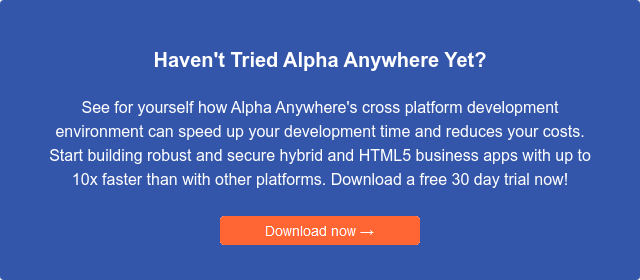




Comment