The UX component allows you to display PanelOverlays that 'float' on top of a Panel. By showing and hiding the PanelOverlay you can make the PanelOverlay behave much like a 'window'.
In this video we show how the 'PanelOverlay is window' property is used to turn a PanelOverlay into a window that is initially hidden and shown on demand by executing the 'PanelOverlay window show' action in Action JavaScript.



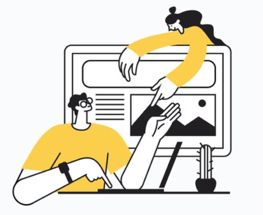


Comment