AlphaLaunch allows you to install mobile Alpha Anywhere apps to Apple and Android devices without having to use “PhoneGap” build or publishing through an AppStore.
![]() AlphaLaunch is a AppStore app available for Android or Apple devices. Alpha Anywhere applications can be downloaded and installed within AlphaLaunch. Applications deployed to AlphaLaunch do not need to go through the Apple or Android App stores. Apps deployed to AlphaLaunch also do not require a PhoneGap build account.
AlphaLaunch is a AppStore app available for Android or Apple devices. Alpha Anywhere applications can be downloaded and installed within AlphaLaunch. Applications deployed to AlphaLaunch do not need to go through the Apple or Android App stores. Apps deployed to AlphaLaunch also do not require a PhoneGap build account.
Alpha Anywhere mobile apps are installed into AlphaLaunch, not directly to the device. This makes it extremely easy and quick to install new Apps on a device.
Publishing Apps to a Device using AlphaLaunch – Eliminate the hassle of going through App Stores or PhoneGap Build!
Publishing mobile apps to an App store (especially the Apple App store) can be a very time consuming and frustrating experience.
With AlphaLaunch you can quickly and easily publish mobile apps to Apple and Android devices, completely bypassing the App stores and PhoneGap Build.
The use cases for AlphaLaunch include:
- You are developing a mobile App for a client and you want the client to be able to install and test the App on their own device
- Organizations that need to create many ‘employee-facing’ applications and need a quick way to deploy these applications to their user community
- You want a quick and easy way to update previously installed Apps on a device without having to wait for App store approval.
Once an App has been installed into AlphaLaunch it operates largely identically to the way in which it would operate had it been installed directly on the device.
For example, even when there is no internet connection, you will be able to start any App that is installed in AlphaLaunch.
Note: AlphaLaunch is designed for B2B and B2E users and was not designed to deploy public facing Apps that will be installed by many users who normally will go to the Apple or Android App store to find and install Apps. When you publish your Alpha Anywhere apps to AlphaLaunch, the individual Alpha App will not have an icon on the home screen. To launch the App you have just installed, you will first open AlphaLaunch and select that App from the list of Alpha Anywhere Apps installed in AlphaLaunch.
Apps installed in AlphaLaunch are PhoneGap applications (even though you did not have to go through the PhoneGap build process) and they can use any of the PhoneGap plugins that AlphaLaunch exposes.
On Apple devices, there are other ways that you can allow a user to test an App that you are developing using the Apple Test Flight system. However, setting up Test Flight is complex. Alternatively, you could get the UDID of a user’s device and use a special Apple publishing profile with PhoneGap build that allows Apps that you build to be installed on that user’s device (without having to submit the App to the App store). However, this too, is complex and you are limited to only 100 devices.
For more info on AlphaLaunch, please contact marketing@alphasoftware.com






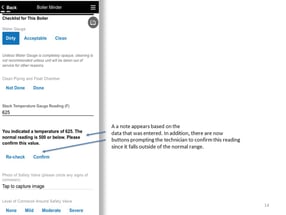
Comment