When it comes to no-code app builders, Honeycode and Power Apps are two names you can’t ignore. But just because they’re tagged with brand names like “Amazon” and “Microsoft” that doesn’t necessarily mean they’re suitable for your specific needs.
I tested both and put them side-to-side in this article. I also included Alpha Software in the mix because it fits in precisely where both Honeycode and Power Apps fall short — it's a low-code platform serving professional and citizen developers that want apps to be built faster, more complex, and more powerful.
The main criteria I judged them on are:
- Ease of use
- Functionality
- Third-party integration
- Pricing
Read on to know how they stack against each other for building custom apps:
Comparison Summary: Honeycode vs Power Apps vs Alpha Software
Honeycode is designed for solopreneurs and small businesses trying to manage work better with apps and automation. Power Apps is built for Microsoft users looking to build beautiful apps for endless automation. Alpha Software is engineered for developers to make their lives easier when developing powerful complex apps built for heavy usage and scalability.
|
Honeycode |
Power Apps |
Alpha Software |
|
|
|
|
|
|
|
Ease of Use |
⭐⭐⭐⭐ Easy prototyping for hobby apps. Fast build time. Low learning curve. Needs developers for full-fledged solutions. |
⭐⭐⭐ Brings a lot of templates and a nice interface. Longer loading times. Tough to start without a database first. Steep learning curve. Helpful resources. |
⭐⭐⭐ While Alpha Transform is easy to use, you need programming knowledge to build a full-fledged app with Alpha Anywhere. |
|
Functionality |
⭐⭐ Limited data APIs. Spreadsheet UI is weak. Very limited font choices. Below average UI controls. |
⭐⭐⭐⭐ Well-rounded feature set. Mobile functionality. Easy design features. Bad debugging feature. Documentation can be improved. |
⭐⭐⭐⭐⭐ Focused on scalability, security, and maintenance. Advanced offline facility with conflict resolution. Advance access/source controls. |
|
3rd-Party Integration |
⭐⭐⭐ Can integrate with Zapier, Amazon AppFlow, Webhooks/APIs. |
⭐⭐⭐⭐ 250+ connector ecosystem with customization facility. |
⭐⭐⭐⭐⭐ Unlimited data connections. Seamless functioning without lags. |
|
Pricing |
⭐⭐⭐⭐ Limitation on the number of rows (with 20 members). |
⭐⭐⭐ Focused on unlimited app builds but charges per user per month. |
⭐⭐ Pricey for non-corporate users. Good value for money for corporate users. |
|
|
What is Honeycode?
A minimalist low-code app for solopreneurs and small businesses 🤓
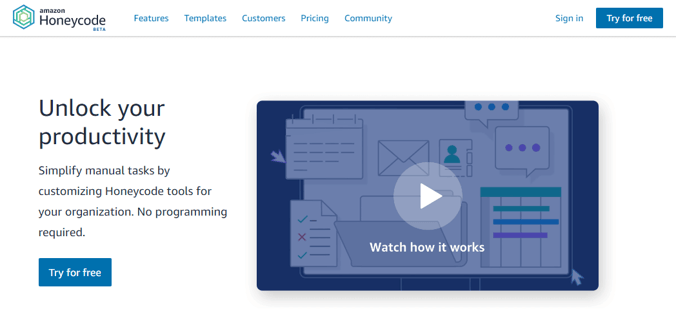
Launched in the beta phase in June 2020, Amazon Honeycode aimed to solve the need of hiring expensive developers to build custom web applications or manually handling spreadsheets or documents.
Honeycode is an easy to use app development platform and comes with an intuitive navigation flow. It can be used to build minimalist apps for fast prototyping and deployment. You can start from a readymade template or import your data into a blank workbook and work on it as you do on a spreadsheet. However, the lack of appearance customization, limited third-party integration, and database manipulation facility might impede your ability to build more complex apps. You would need a developer for that. When it comes to routine business tasks like managing agents, purchase order approvals, event scheduling, tracking employee or team activities or task progress, surveying users or handling inventory, Honeycode provides a no-nonsense solution to build your web or mobile app.
Honeycode is best suited for an audience that uses spreadsheets for managing day-to-day workflow and wants to be able to extend their project management abilities with low-code apps.
What is Power Apps?
Built specifically for Microsoft 365 users ⛓️
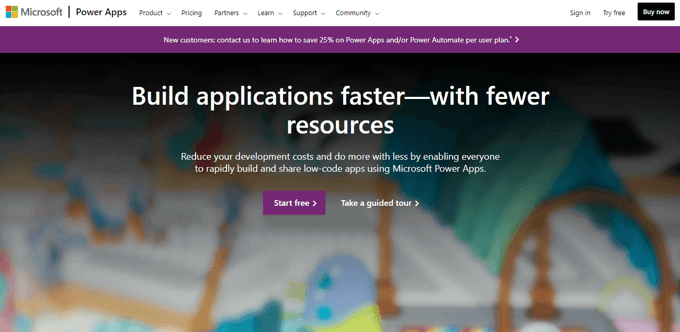
Around late 2015, Microsoft launched Power Apps with three problems in mind: mobile developers are in short supply, big data proliferation on multiple sources, and faster deployment and stakeholder engagement.
Microsoft Power Apps boasts of a well-rounded feature set to build an app that sits on the cloud and requires almost no infrastructure. No need to worry about SSO, standing up a server, building data connectors, or setting up schedulers. Power Apps comes with drag-and-drop design features and has got a plethora of readymade templates ready for use. Many would compare Power Apps to Google AppSheet. Except that to use Power Apps properly, you would probably need to check the documentation multiple times, face longer loading times, and won’t be able to access arrays based on index. While 250+ data connectors will make your job easier, you would have to spend some time to be able to build a decent app—and forget about debugging or n-n mapping! In other words, Power Apps goes a long way but not the whole way.
While Power Apps is still not a perfect tool and needs refinement, it is the first choice for any Microsoft 365 user.
What is Alpha Software?
With great power comes great responsibility 🫡
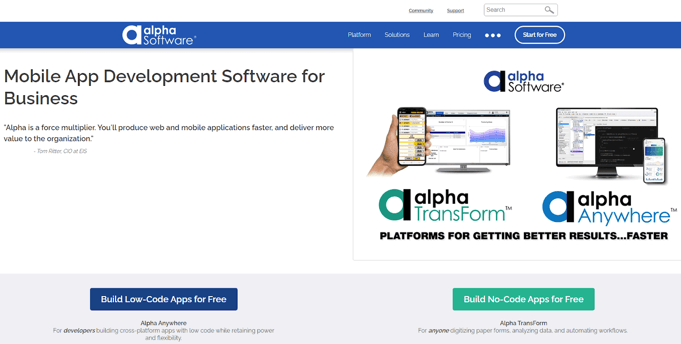
Alpha Anywhere was launched 9 years ago. Alpha Software has since sought to unify both no-code and low-code app development to facilitate collaboration between techies and non-techies. So both Alpha Transform (no-code platform) and Alpha Anywhere (low-code platform) came into the picture.
Alpha Transform got its name because it lets you “transform” forms directly into mobile or web apps, no coding required. Meanwhile, Alpha Anywhere has a powerful set of features like unlimited integration, flexible customization, and fast development time. The best thing about Alpha Anywhere is the built-in offline capability with a conflict resolution feature. Alpha Software shines when it comes to sheer power, scalability, and maintenance.
If you are an enterprise user, Alpha Software is for you — this is not for hobbyists, unfortunately.
Honeycode vs Power Apps vs Alpha Software: Ease of Use
Honeycode is super simple to use, Power Apps has a steep learning curve, and you need at least some programming experience to use Alpha Software.
|
Honeycode |
Power Apps |
Alpha Software |
|
⭐⭐⭐⭐ |
⭐⭐⭐ |
⭐⭐⭐ |
Honeycode comes with a simple user interface and easy navigation.
When it comes to ease of use, Honeycode wins outright.
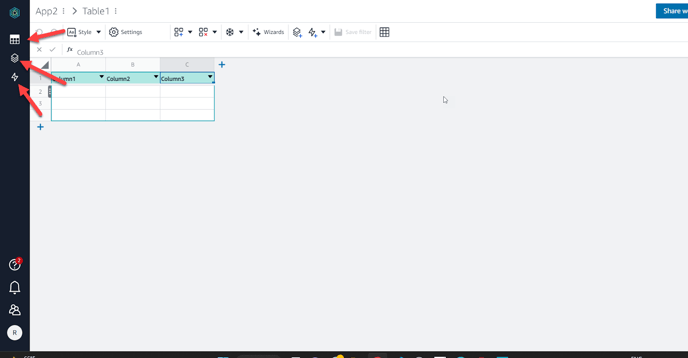
Unlike Power Apps or Alpha Software, it has a fast build time and a low learning curve, because it requires no coding experience. If you want to build a simple app like a to-do list or budgeting app, Honeycode is your go-to choice.
Power Apps has an unusual app-to-database connection feature and an overwhelming UI.
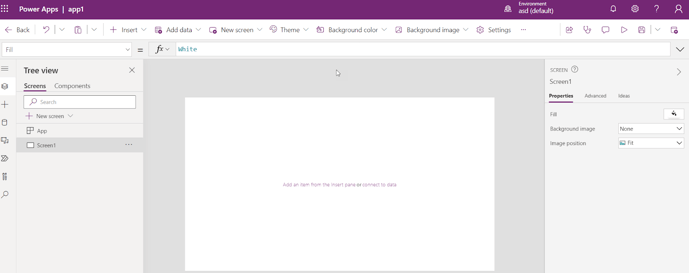
Power Apps scores medium on the ease-of-use scale primarily for two reasons:
- A slightly cluttered user interface (UI),
- And a quirky app-to-database connection feature.
It’s always best if you start out with a database and build the app around it — instead of the other way around.
Alpha Software is built for programmers first, users second.
When it comes to Alpha Software, it greatly supports rapid application development, especially in the case of Alpha Transform. However, it is not built with ease of use in mind. It's built for sophisticated developers looking to build feature-rich complex apps that are flexible, scalable, and straight-up work.
As you can see below, it looks like a lot is going on, particularly with the custom data connections and queries, and JavaScript and XBasic functions.
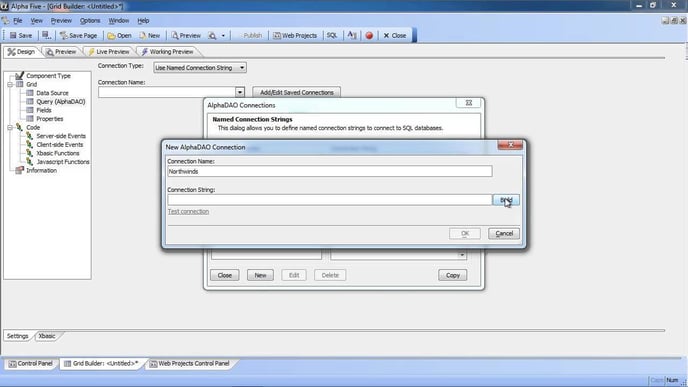
That said, it is still rather simple to use, and given the extensive feature set it provides, I would rank it on par with Power Apps.
Winner: Honeycode. Because of the simplicity and user-friendliness it offers through its easy navigation and minimalist design.
Honeycode vs Power Apps vs Alpha Software: Functionality
Alpha Software over Power Apps, and Power Apps over Honeycode in terms of power and richness.
|
Honeycode |
Power Apps |
Alpha Software |
|
⭐⭐ |
⭐⭐⭐⭐ |
⭐⭐⭐⭐⭐ |
Functionality depends on the use-case, so the number of features doesn’t necessarily determine the tool’s usefulness.
Honeycode promotes simplicity and efficiency within the AWS ecosystem.
Honeycode is available in the AWS’ US West (Oregon) cloud region and is expected to run exclusively on the AWS servers. That means enterprises that are currently using Google Cloud, Microsoft Azure, Oracle, IBM, or Alibaba Cloud or IBM will have a difficult time transitioning to the AWS ecosystem. That, in my perspective, is a serious obstacle to functionality.
Honeycode gets some points because it works great for automating basic business administration tasks like maintaining a record or time tracking of employees, etc. Connect the database with the app, make a couple of entries here and there, and your management gets a lot easier.
But what if you are looking to build an app to integrate with your Slack group chat instead? What if you want to make it look really sleek and funky? And what if you want to go crazy with automation flows? In that case, you won’t be able to do much with Honeycode.
Power Apps is flexible yet accessible — it gets the job done!
If your business is already based on the Microsoft ecosystem, there’s no question that Power Apps will work for you. You can connect your app with Microsoft Power Platform, Dynamics 365, Teams, Sharepoint, and Office app seamlessly. Whether it’s unifying data from multiple sources with Power BI, adding automation with Power Automate, building chatbots with Power Virtual Agents, and full-fledged websites with Power Pages, Power Apps gives the “citizen developer” the power to build an app from scratch within a few hours.
That said, while Power Apps scores high on flexibility, it is still limited in certain aspects. Especially when it comes to the restrictions put in place by the pricing plans in regard to the database size, number of records or connections, etc. If you want to scale a Power Apps app, you would have to export it to the Azure DevOps ecosystem. That’s where it stops being a simple no-code app-building tool.
Alpha Software comes with strong customization features, without any limitations.
If you want to build a complex mobile app, for example, to support the whole human resources recruitment and management system, with multiple team members and individual permissions collaborating on the project — Alpha Software is the tool for you. Even the most elaborate custom apps and SaaS business apps aren’t out of the question. There’s nothing you can’t do!
Alpha Anywhere and Alpha Transform combine no-code and low-code development into a collaborative environment that supports online or offline work, images, video, or documentation, and advanced access controls. All in a secure and scalable system that’s hosted on Alpha Cloud.
Winner: Power Apps for the all-rounded feature set wrapped in an easily accessible ecosystem. Alpha Software for the ultimate capability to build highly complex and fully scalable ready-to-go apps from scratch.
Honeycode vs Power Apps vs Alpha Software: Integration
Honeycode is limited, Power Apps has built-in connectors and Alpha Software is customizable
|
Honeycode |
Power Apps |
Alpha Software |
|
⭐⭐⭐ |
⭐⭐⭐⭐ |
⭐⭐⭐⭐⭐ |
Honeycode lets you work with spreadsheets mainly.
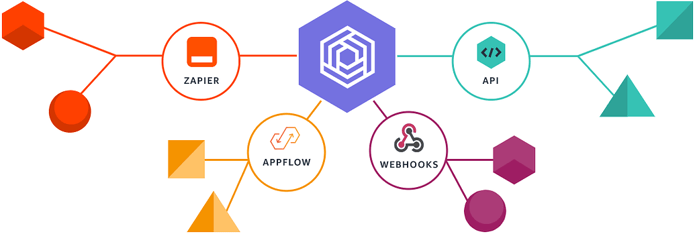
Credit: honeycodecommunity.aws
You can only do so much with spreadsheets, tables, and databases, though. Honeycode’s biggest issue is that it doesn’t offer built-in third-party integrations.
To connect with a third-party service, you need to use Zapier or Amazon AppFlow. Or you can also use webhooks and APIs but that also means crossing beyond the no-code realm.
Power Apps got a collection of 275 connectors PLUS the option of adding custom connectors.
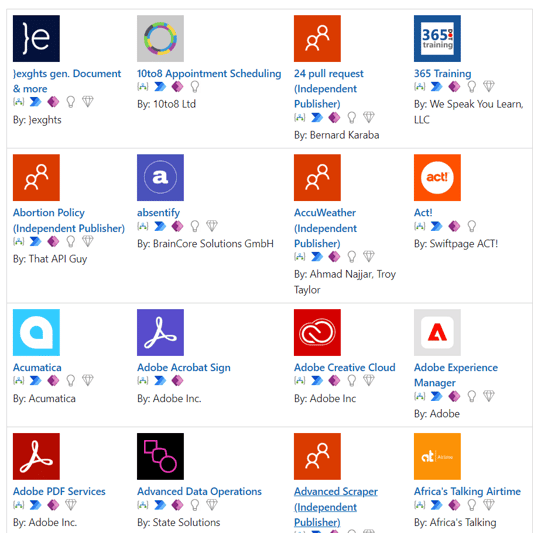
On the other hand, Power Apps boasts a dedicated connector library where you get access to over 275 standard, premium, and custom connectors (or third-party vendor sources), all ready for you to connect them.
Also, points for Power Apps, because they made it easy to access the connected apps right on the dashboard as you log into the system.
Alpha Software offers unlimited connections per app. Fully customizable.
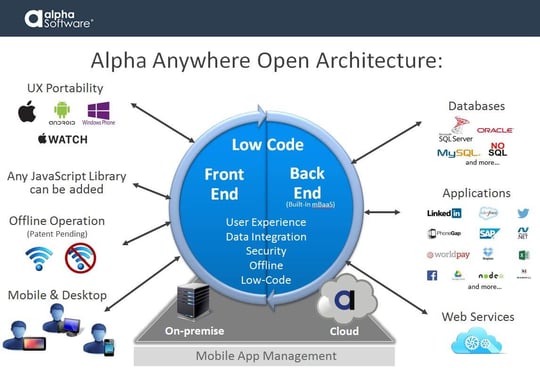
When it comes to third-party integration, the power and flexibility offered by Alpha Software are unmatched. Not because they have built-in integrations, but because, unlike the other tools, it’s a low-code app tool. Meaning, with some coding knowledge, your possibilities are limitless. Alpha Software doesn’t put any restrictions on third-party libraries and you’re free to customize it with HTML, CSS, JavaScript, and XBasic.
The best thing about Alpha Software is that you can add as many connections on a page as you want.
Even if it is a data-heavy complex app, Alpha Software makes it simple to build and deploy with solid capability and functionality.
Winner: Power Apps for its wide array of 250+ connectors built into the system. Alpha Software for unlimited data connections per app and non-restricted customization facility.
Honeycode vs Power Apps vs Alpha Software: Pricing
Honeycode focuses on the number of rows and Power Apps on the number of users and apps. Alpha Software focuses on deployment and maintenance.
|
Honeycode |
Power Apps |
Alpha Software |
|
⭐⭐⭐⭐⭐ |
⭐⭐⭐⭐ |
⭐⭐⭐ |
Honeycode charges you based on the rows you need per workbook, and on the number of users you need.
Honeycode has a free tier that offers unlimited workbooks, 2500 rows per workbook and 20 team members.
|
Basic |
Plus |
Pro |
|
|
Honeycode |
$0/month Unlimited workbooks |
$19.99/month +$9.99/mo/user |
$29.99/month 100k rows/workbook |
The $19.99/mo tier offers unlimited workbooks, 10,000 rows per workbook, IAM Identity Center and 20 team members (+ $9.99/mo per team member). The $29.99/mo tier offers unlimited workbooks, 100,000 rows per workbook, IAM Identity Center, and 20 team members (+ $9.99/mo per team member).
Power Apps bases its pricing on the number of apps and users.
If you are looking to create only one app, you would pay $5/mo for one user. For unlimited apps, you would pay $20/mo for one user. You also have the option to purchase Power Apps through an Azure subscription at $10/mo per app per user.
|
Subscription Plans |
Pay-As-You-Go Plan |
||
|
Power Apps |
$5/user/app/month |
$20/user/month Run unlimited apps and portals per user |
$10/user/app/month based on number of unique apps a user runs each month |
It also puts a limitation on the size of the database of the Dataverse: 50 MB per database and 400 MB per file ($5/mo plan), 250 MB per database and 2 GB per file ($20/mo plan) and 1 GB per database/file (Azure subscription with a pay-as-you-go facility).
All these plans include Power Automate use rights, including premium connectors.
Alpha Software’s pricing is based on the number of deployments you have.
Alpha Software provides you with a community edition of their software. You can create unlimited apps, do full-stack development, connect to third-party sources and even have a dedicated customer success manager! However, to deploy any app for real-world usage, you would have to pay for cloud hosting at $99 per month.
|
Free |
Professional |
Department |
Business |
|
|
Alpha Software |
Develop Unlimited Number of Apps |
$99/month |
$399/month 500 Compute Units/mo |
$750/month 1000 Compute Units/mo |
This includes server licensing, dev-ops, redundancy and monitoring, coupled with 100 compute units per month, 5 concurrent deployments, and 5 GB in or out data transfer. This is best suited for a small-scale app built for light usage.
For heavier usage, you would have to opt for their higher-tier plans that can go up to $750/mo.
Needless to say, Alpha Software can seem a bit expensive for non-corporate users.
Winner: Honeycode for small business owners looking to create unlimited apps handling small databases—along with the ability to add 20 team members for free. Power Apps and Alpha Software are meant for specific users with specific needs.
Honeycode vs Power Apps vs Alpha Software: Pros and Cons
Honeycode is for hobbyists and Alpha Software is for enterprise clients. Power Apps falls somewhere in the middle.
|
|
|
|
Honeycode Pros |
Honeycode Cons |
|
✅ Extends the capabilities of a spreadsheet or excel sheet into an app |
❌ Cannot customize app appearance |
|
✅ Easy to use, short learning curve |
❌ Below average spreadsheet controls and UI |
|
✅ Mobile friendly |
❌ Exclusively for database-oriented apps |
|
✅ Strong support for collaboration |
|
|
|
|
|
Power Apps Pros |
Power Apps Cons |
|
✅ Vast documentation + helpful community |
❌ UI a bit overwhelming and non-intuitive |
|
✅ Built-in 250+ connectors |
❌ Steep learning curve |
|
✅ Dozens of readymade templates |
❌ Sudden lags and longer load times |
|
✅ Easy app customization facility |
|
|
✅ Supports mobile-friendliness |
|
|
|
|
|
Alpha Software Pros |
Alpha Software Cons |
|
✅ Super rich feature set for complex apps |
❌ Requires some knowledge of coding |
|
✅ HIgh flexibility in app customization and rapid development |
❌ A little heavy on the pocket |
|
✅ Powerful reporting and analytics |
❌ Need an independent consultant for support for certain cases |
|
✅ Secure and stable cloud deployment |
|
Final Verdict: Honeycode vs Power Apps vs Alpha Software
|
Honeycode |
Power Apps |
Alpha Software |
|
Best for: Excel users who want to add a better user experience and easy accessibility to their tables and databases. |
Best for: Microsoft 365 users who want to build an app for their business. Nothing fancy, only productive and efficient. |
Best for: Companies wanting to build fully customizable complex business applications designed for heavy usage with minimal downtime. |
The three tools, Honeycode, Power Apps and Alpha Software are meant to serve different audiences for different purposes. You don’t want to use a jackhammer where a simple hammer will do.
Use Honeycode if:
- You want to build a database-oriented app with simple functionality.
- You don’t need to build thousands of apps.
- Appearance of the app is not your highest priority.
- You don’t need a lot of external integration.
Use Power Apps if:
- You want to create an unlimited number of apps.
- You don’t want to hire dedicated developers.
- You want to customize the look of your app.
- You’re a Microsoft 365 user.
Use Alpha Software if:
- Your app idea is complex and you want your app to be built for scale.
- You already have some coding knowledge.
- Security and maintenance matter to you when building apps.
- Your app needs multiple data connections.

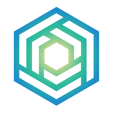


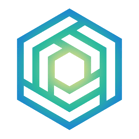





Comment