Need to build field apps for your field technicians and customer service teams? Read on to access a free field service app template and get tips to avoid common mistakes made when building field service apps.
 Some of the most useful and effective mobile apps you can build are for field-service workers, people who work on the go outside of traditional offices. Field-service employees work for utilities, engineering companies, in healthcare, property maintenance, and beyond. When they’re out in the field they’re often out of touch with the office, and use paper to track their work, fill out forms, and more.
Some of the most useful and effective mobile apps you can build are for field-service workers, people who work on the go outside of traditional offices. Field-service employees work for utilities, engineering companies, in healthcare, property maintenance, and beyond. When they’re out in the field they’re often out of touch with the office, and use paper to track their work, fill out forms, and more.
With mobile field service apps, remote workers can always stay informed. And with mobile forms, they can do their work on tablets or smartphones, saving a tremendous amount of time, and improving their efficiency and workflow. Field service technicians can access important information in real-time. A field service mobile app can access scheduled service appointments, customer service history, or equipment manual information to gain insight. They receive push notifications from the office team or complete service reports without network connectivity.
On this page you'll find links to free field service apps you can start using today, along with expert advice on how to make sure you're building field apps with user interfaces your mobile workforce will love.
Access Free Field Service Apps for Your Use:
For companies in the service business, these free field service management solutions can be customized for your service technicians:
- Free Field Service Dispatch App Template - This dispatch app efficiently assigns service calls and work orders, and allows field service workers to speed the collection of accurate repair data and capture customer signatures.
- Free Field Safety App Template - Use this checklist to identify probable hazards in the field and log status updates.
- Free Field Inspection App Template - This free equipment inspection app makes evaluating and inspecting mission-critical equipment and job status fast and easy for field inspectors.
- Free Field Data Collection App Template - This app speed data collection during an office walkthrough, including manager notes, time tracking, project management status, employee interviews, photos, measurements, and more.
Is there a field service app you're looking for that you don't see in this list? Visit our complete field app library for more free apps.
Tips for Building Outstanding Field Service Apps for Individual Users
With mobile devices, remote workers can always stay in touch. And with mobile forms, they can do their work on tablets or smartphones, saving a tremendous amount of time, and improving their efficiency and workflow.
Tips for Building Outstanding Field Service Apps
Mobile field service apps must be well-designed and useful. Sean Johnson, Principal of Field Data Integrators, offers some great advice on how to build better field service mobile applications in his blog post, How to Avoid the Top 3 ‘Gotchas’ of Mobile App Development.
His first gotcha: “Everyone likes your mobile app, except the workers – and they don’t use it.” Too often, he writes, field service workers aren’t asked about what they need in an app, or involved in app design or test pilot programs. That leads to problems like one in which a pipeline construction company abandoned a mobile app because field workers couldn’t read its screens in bright sunshine unless the tablet was shielded from the sun by unassembled pipe sections.
His advice: “To avoid this gotcha, include mobile workers in your initial tests or pilot that are interested in the project’s success.”
Here’s gotcha number two: “Getting locked into a proprietary solution that stakeholders – such as IT – don’t like.” Increasingly, apps can be written outside the purview of IT. But Johnson says IT should always be consulted, because the app could be incompatible with devices IT will be purchasing. In addition, “IT can also help surface proprietary issues and data architecture approaches that can make it difficult to extract or integrate data into key internal systems and processes in the future.”
As a result, he advices that companies, make IT part of the process.
His final gotcha: “You’ve painted yourself into a corner by not preparing for change.” That means you shouldn’t lock yourself into proprietary solutions. And you should also choose a development tool that lets operational groups make changes to the apps themselves.
We agree with Johnson. And Alpha Anywhere is a great tool for creating mobile-optimized forms for field-service workers that can do much more than just replicate paper-based forms.
As Alpha Software CTO Dan Bricklin explains: “Taking an image of a paper form and putting it on a tablet screen is not the answer.” Instead, what’s needed are intelligent field service apps that run on tablets and can take advantage of a wide range of new smartphone features for data collection.
Learn how Alpha Anywhere can help you build sophisticated mobile field service apps. No a developer? Alpha Software offers a mobile forms builder for non-developers to build apps for field technicians.
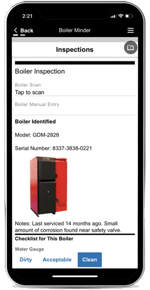 Free Field Service Management Software:
Free Field Service Management Software:
Click for access to a free version of a field service app with the latest smartphone features.
Read about field app's full mobile data collection and offline capabilities for running without an Internet connection. The Company offers free assess to templates and videos showing these field services apps in use and how these apps were built. No credit card required and no obligation.






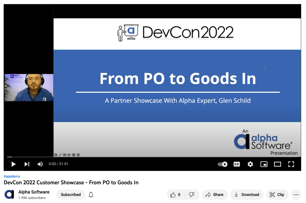
Comment