Millions of children use mobile devices for entertainment every day. Although kids do not buy apps, this audience represents a huge market segment with potentially high profits for developers and businesses. Research by SellCell shows that children are using cell phones at a relatively young age. About 40% of U.S. parents give their kids their own mobiles by age 10.
Developers who create apps for children can have a powerful impact on future generations. Creating a successful application can influence a child’s brain development and help them play and learn. Mark Zuckerberg once said, “I definitely wouldn't have gotten into programming if I hadn't played games as a kid”.
App development for children presents unique challenges. The main difference between building apps for children and for adults lies in the goals of the users. When developing applications for adults, the aim is to help them cross the finish line, while the finish line for kids is just part of the story.
The most successful solutions follow best practices: They provide challenges and micro-conflicts, offer auditory or visual feedback, and are age-appropriate. A mobile app for a 4-year-old will not meet the needs of a 6-year-old. Effective applications for children encourage them to develop communication skills, find creative solutions, understand other perspectives, and control their emotions.
When designing an app for the first time, it doesn't need to be big, ground-breaking, or too clever. Start small before moving on to something more ambitious.
Here are some guidelines that may help:
You can create a prototype quickly using a low-code or no-code platform. Choose from a selection of pre-built modules, templates, themes, fonts, and colors. Simply point-and-click or drag-and-drop to build out your application.


A no-code development platform helps business users to build fully functional software applications without coding. It is an alternative to traditional software development, which requires coding knowledge.
Some of these drag and drop tools are so easy to use that kids and adults can build mobile apps.
Develop an application across mobile devices: In essence, a no-code development platform is a user interface builder that allows the user to apply any template or module, then instantly see how it looks on desktop, mobile, or tablet. Visual models replace complex hand-coding and enable users to manage data. No-code platforms employ declarative user interface. This describes what users should see, allowing them to build an app across multiple devices.
Small businesses do not always have the budget to hire or outsource professional developers. A no-code application platform allows non-technical employees to create software solutions. Employees who are not programmers can meet the demands of faster application delivery and create mobile, web, and desktop applications.
The low-code software development approach requires minimal knowledge of programming to design applications or processes.
Low-Code Application Development Platforms use visual interfaces with simple logic, point-and-click, or drag-and-drop features that allow users to add pre-built components to create software. Visual models replace the need for complex coding. A user can build a fully-functional application without needing to know multiple programming languages.
Both seasoned developers and citizen developers can use low-code platforms to create solutions of varying complexity to automate business processes, meet development needs, or help accelerate digital transformation. They only need to build an application once that will work across multiple mobile devices.

Features of Low-Code Platforms: Leading low-code tools provide out-of-the-box functionality. This means that you do not have to create modules from scratch. Some platforms have modules for data management, while others have modules for customer-facing applications. Reusability is also an important feature, allowing users to reuse modules or plug-ins to create other solutions quickly.
Built-in security is a feature that all low-code solutions should have. If your application works well but has bugs, it is of no use to you or your business. Scalability is also critical. As your business grows, you’ll want your platform to be able to accommodate more users.

Learning low-code application development takes less time than traditional development. Instead of taking years to learn, it can take up to a few weeks. Programmers who use low-code don't need to memorize syntax or many programming languages.
The intelligence built into these platforms guides users at every stage. You can learn low-code development through self-paced courses, master classes, or forums.
For many of us, time is limited. We may have a project that's running behind schedule, a report that’s due the next day, back-to-back meetings, and errands. When there is so much to do but so little time, self-paced courses are an excellent choice.
When you've completed the basics, you may decide to move on to more advanced topics like User Interfaces (UI), User Experience (UX), Security, or Advanced Mobile Development. If you get stuck on a specific topic, Alpha Software has a network of experienced developers to answer your questions. We'll show you how to build low-code apps.
Developing an app where parents and teachers can customize the settings to meet the needs of the children means longer-lasting engagement. Children quickly lose interest if they need to go through levels that are too easy for their stage of development.
Instead of adding activities that involve memory or answering questions, adding ones that promote creativity, problem-solving, and strategic thinking increase the opportunity for learning. Creating an app that balances independent reading and support for lower-level English speakers increases its longevity.

User Experience is critical when building apps for children.
There should be tools in the settings menu for parents and teachers to check a child’s progress, then adjust the difficulty. By adding clear back and forward buttons or arrows, it makes it easy to navigate for non-readers. Too many options will distract children and draw their focus away from the immediate activity.

When building applications for children, you need to anticipate the user experience for different age groups, then create an attractive design. The following example illustrates the distinct requirements that adults and children have.
While it is almost impossible to keep a child quiet while telling a long story, an adult participating in a training presentation may find it stimulating. Having user experience in mind is critical. Here are some best practices and tips that will help guide you.
Creating feedback loops for kids is essential as they expect reinforcement after taking every action. They tend to act first, then see what happens next. That is why your app needs to have a response after the user performs an activity.
Many children love the challenge involved in problem-solving. For example, a puzzle app where users must reach a certain number of points to advance to the next level. By incorporating problem-solving into your app, you'll keep kids interested and encourage them to learn more by finding solutions.
There are excellent examples of iOS and Android apps that teach kids that you can use for inspiration. Here are some education apps featured in the article, "17 Best Apps for Children." These are Android and iOS apps kids love that can be downloaded from the app stores.
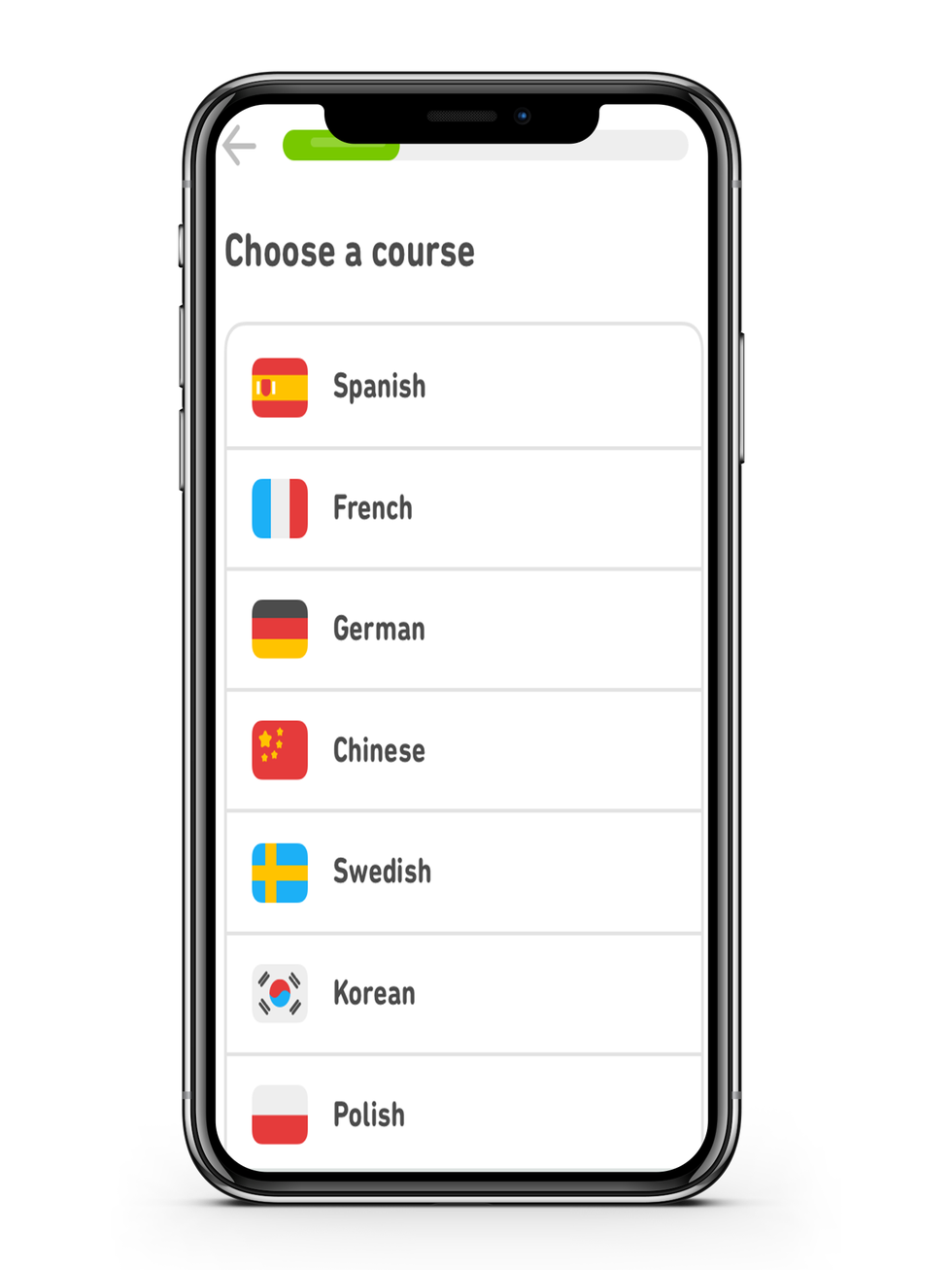

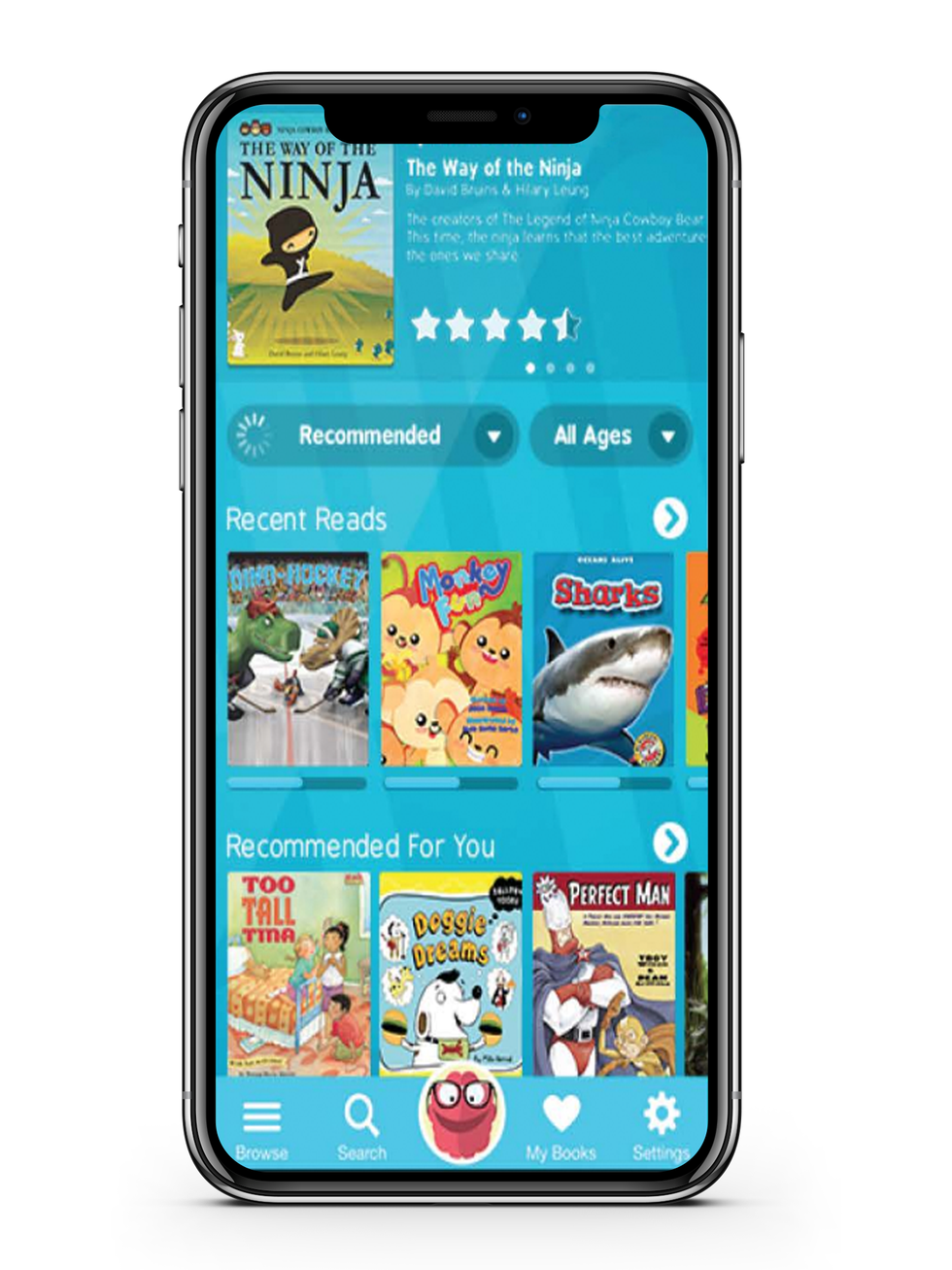

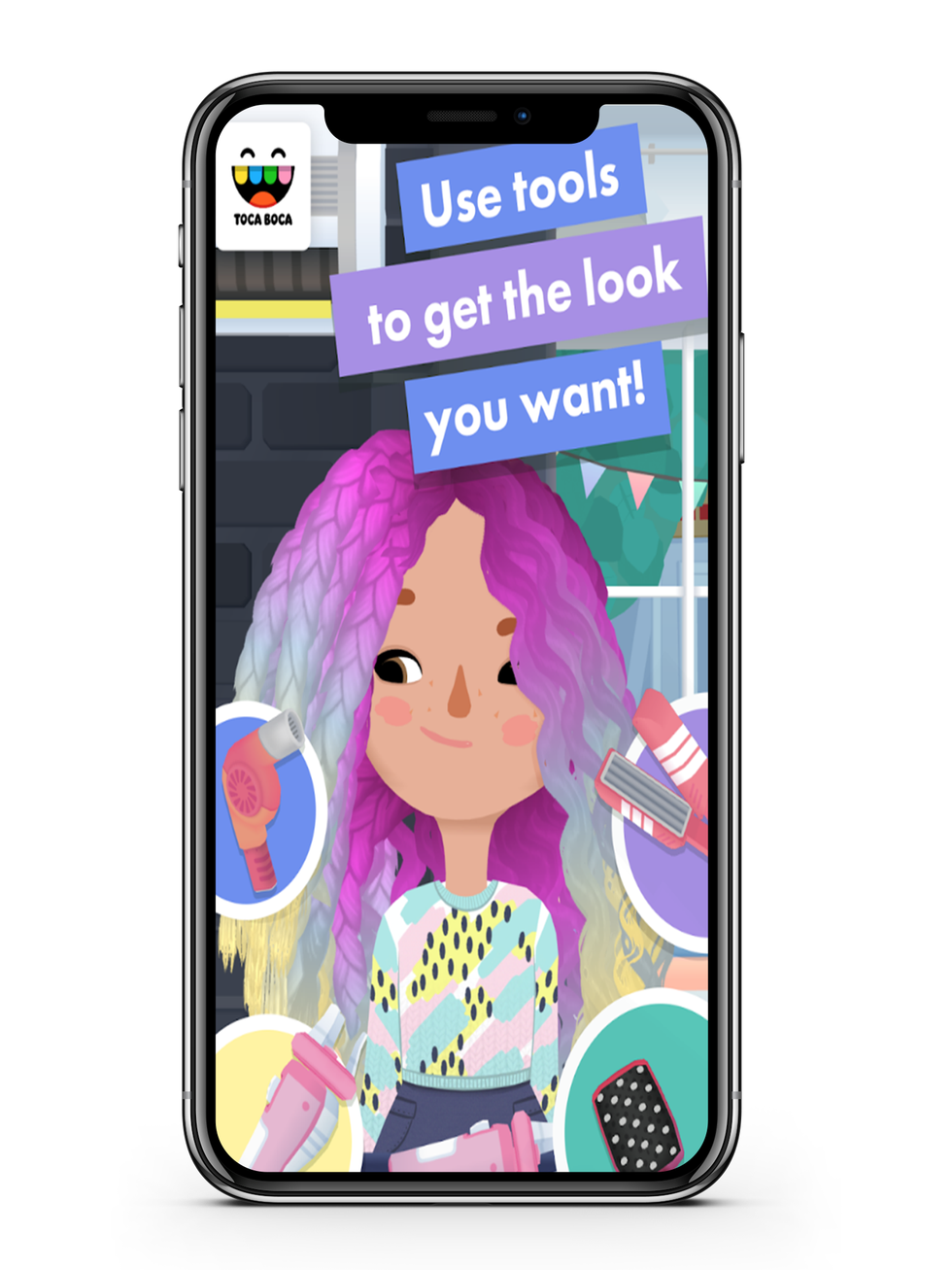
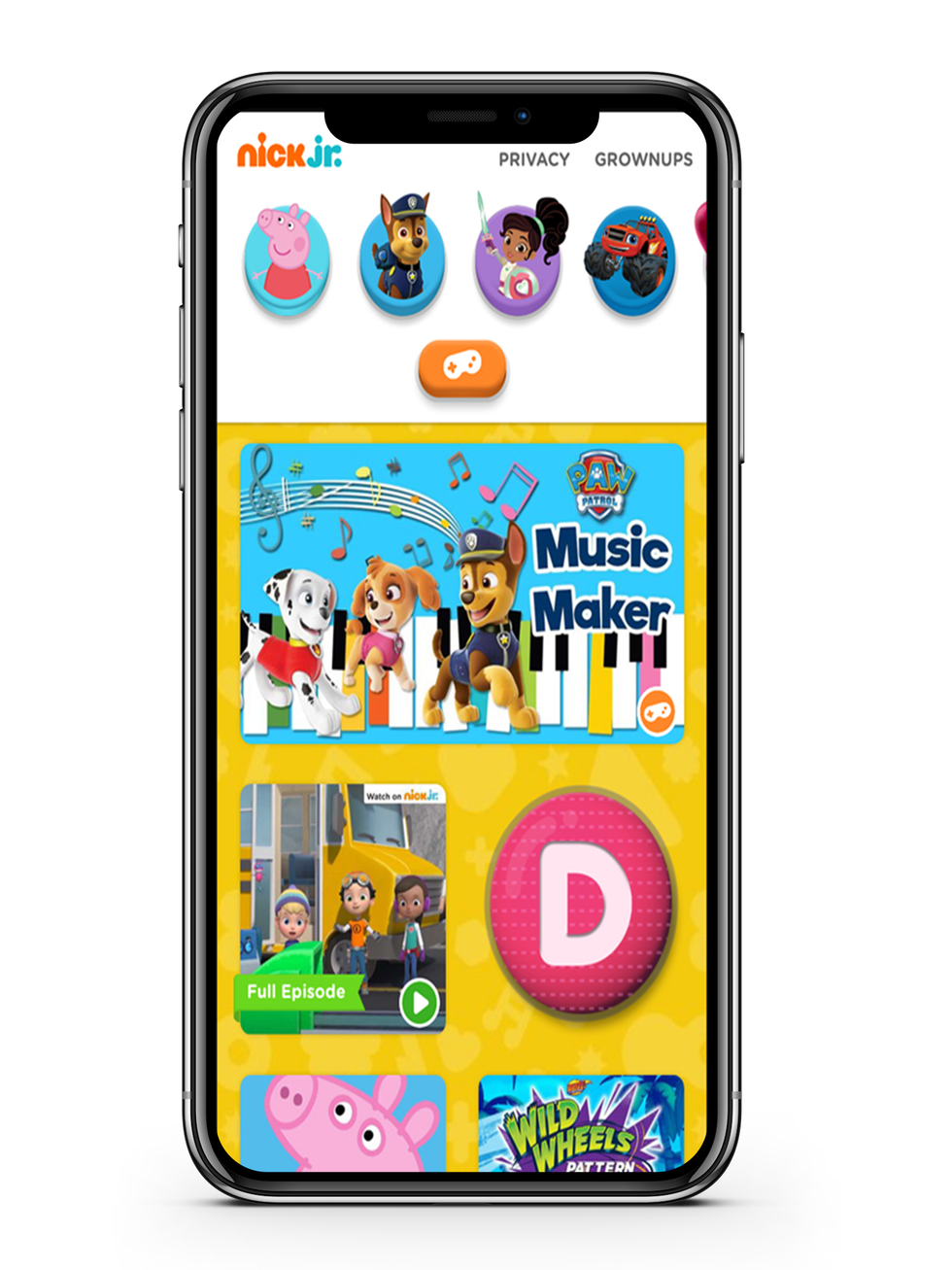
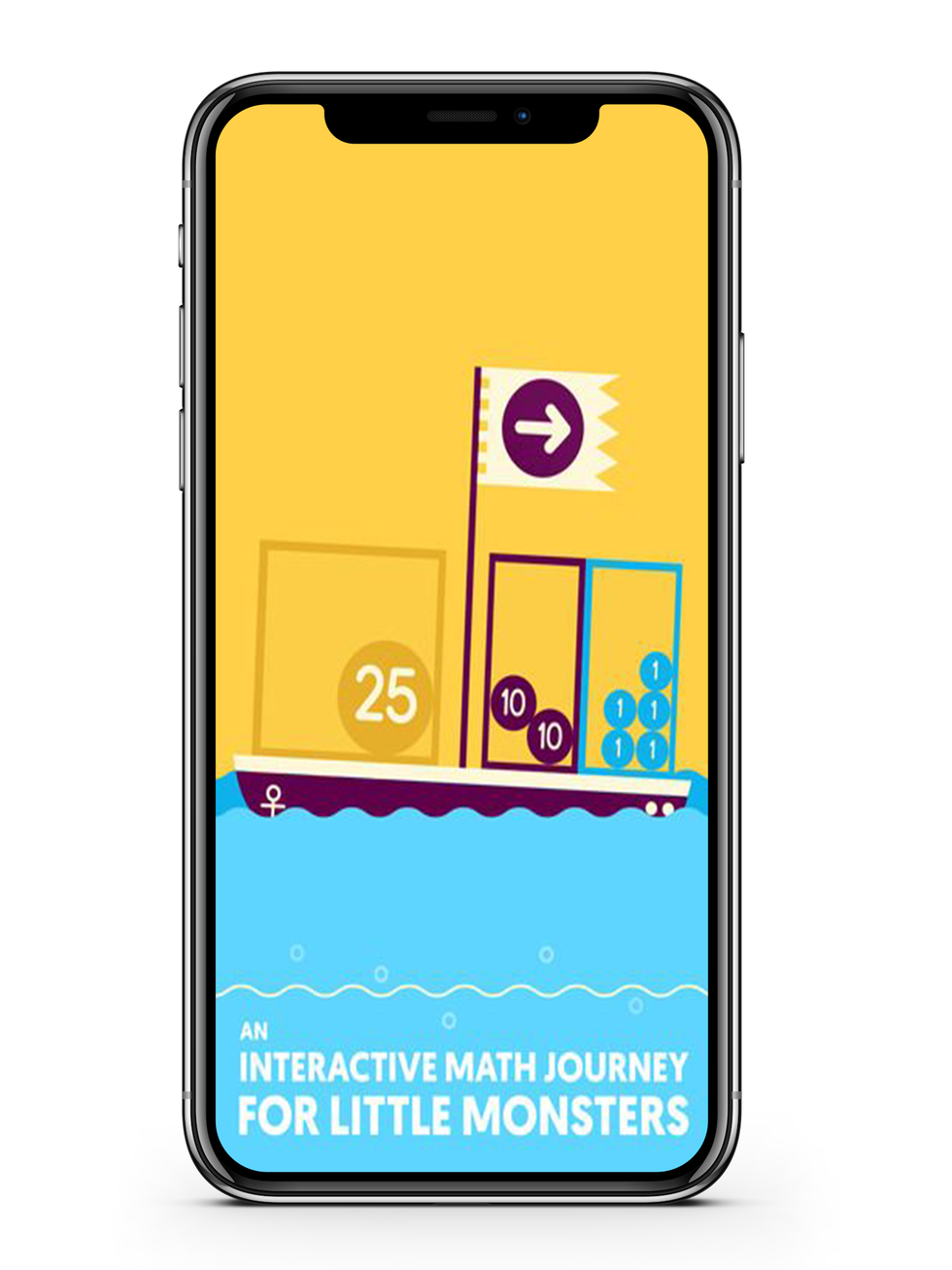
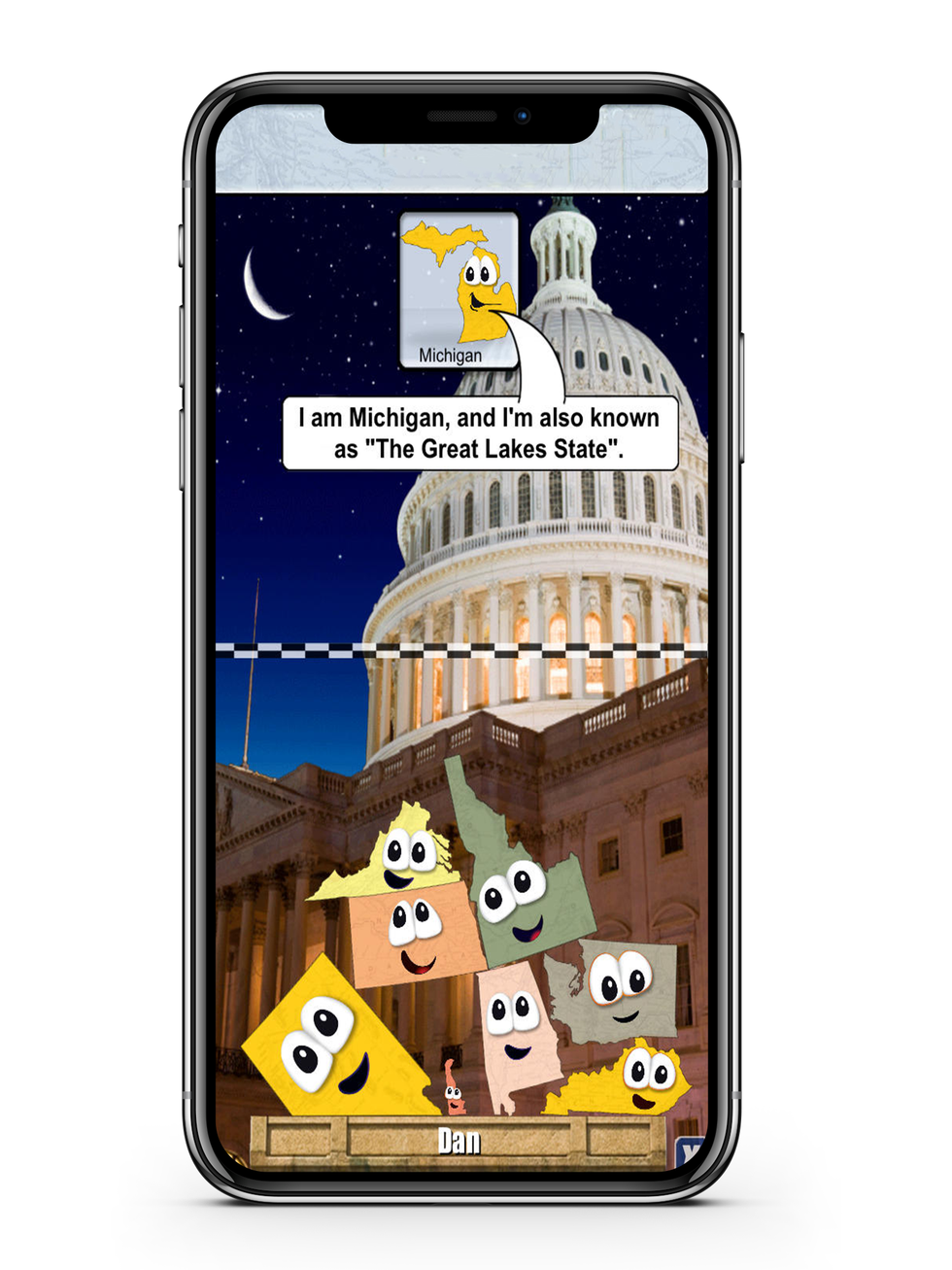
Whether you are a new or an experienced developer, creating an app for children has some unique challenges, like being age-appropriate, easy to navigate for non-readers, and finding a balance between being fun and providing the right level of challenge.
Low-code and no-code platforms make this significantly quicker. They can take users only a few weeks to learn. If you are not yet familiar with low-code, companies like Alpha Software provide self-paced courses and forums that will get you up to speed in no time at all.
The Alpha platform is the only unified mobile and web app development and deployment environment with distinct “no-code” and “low-code” components. Using the Alpha TransForm no-code product, business users and developers can take full advantage of all the capabilities of the smartphone to turn any form into a mobile app in minutes, and power users can add advanced app functionality with Alpha TransForm's built-in programming language. IT developers can use the Alpha Anywhere low-code environment to develop complex web or mobile business apps from scratch, integrate data with existing systems of record and workflows (including data collected via Alpha TransForm), and add additional security or authentication requirements to protect corporate data.
Alpha Software Corporation, based in Massachusetts, produces award-winning software that speeds mobile and web app development and deployment for business and IT. The core technology includes two components. Alpha Anywhere®, a full-stack low-code app development platform for building and deploying web and mobile apps. In just hours, Alpha TransForm® turns complex paper forms into powerful mobile forms that speed data collection.
Alpha Software is an InfoWorld Technology of the Year award winner, and scores near-perfect reviews from customers on crowdsourced review sites.
Customers rate Alpha Software highly for its speed of development, flexibility, offline apps, rich feature set and ability to scale predictably. For more information, visit https://www.alphasoftware.com/