
TransForm Version 6.0 has a collection of new capabilities, UI improvements, bug fixes, and more.
This release features a new design for the TransForm app, including a new Demo Mode with several free forms for tracking projects. It also includes dispatch notifications for notifying users when they've been assigned a form, fully customizable form sorting and grouping within the mobile app, additional styles for headers, pages, and buttons, and expanded the TransForm API and TransForm Programming Language with several new methods for building out custom workflows.
Quickly dispatch forms to multiple users using the Bulk Dispatch Action. This action will generate an Excel file that you can use to define one or more forms to dispatch to your TransForm users.
Notify your users when a form is dispatched with Notifications. Notifications can be sent via email, text message, or both. A Twilio, SparkPost, or SendGrid account is required in order to send notifications.
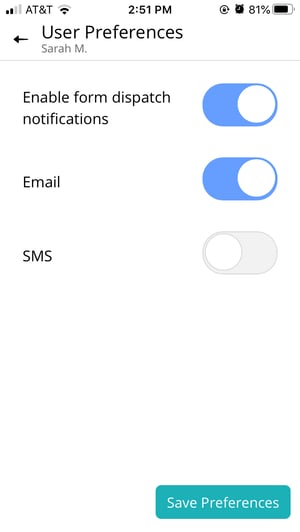
Users can specify their preferred method of receiving notifications when a form is dispatched to them by changing their preferences in TransForm Central or in the TransForm App. Notifications can be received via Email or Text Message (SMS). The user's TransForm account email is used if email notifications are enabled.
In addition to being able to configure notifications, users can also change their password, update their user display name, or request a reset password link directly in the TransForm App.
More style options have been added for Headings, Page Start commands, and Action Buttons.
Out of the box, TransForm provides the ability to sort forms by date, status, or type. With the new release of TransForm, you can fully customize sorting for your TransForm account, including adding your own sorting and grouping options as well as configuring the default sorting behavior used in the TransForm app.
Sorting options are customized by defining a grouping specification in the On-device Assets Policy for your TransForm Account.
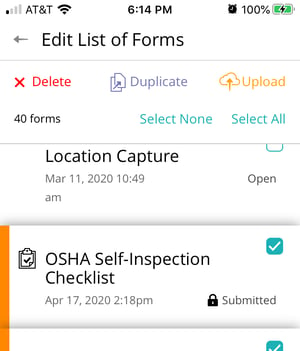
Delete, duplicate, or upload select forms in the TransForm app using the new Edit list feature. Edit list, located at the top of the form list, can be used to make bulk changes to your TransForm forms. When the list is in edit mode, you can select one or more forms and perform one of the following actions:
- Delete - Deletes the selected forms. This action cannot be undone!
- Duplicate - Duplicates the selected forms
- Upload - Uploads the selected forms to TransForm Central
Several IDE Improvements have been made to TransForm Central:
- onSubmit Events Listing - onSubmit events are now shown as a list, allowing for quick review of active onSubmit events for a TransForm account.
- New Template Picker - the Form Design template picker has been redesigned, making it easier to browse and create new forms from pre-built TransForm form designs.
Several new functions and endpoints have been added to the TransForm Programming Language (TPL), API, and onSubmit workflows:
- New phonecall() Function - calls a phone number on the local device.
- New goToTarget() Function - jumps to a Target command in a Form.
- New imageAsBase64() Function - encodes an image as a base64 data URL for use with web services, such as image processing services.
- New Bulk Dispatch API Endpoints - automate bulk dispatch and notifications using the new TransForm API Endpoints:
- BulkDispatchGetExcelTemplate - creates a template for the bulk dispatch operation.
- BulkDispatchProcessExcelFile - dispatches forms for each record in the dispatch Excel template.
- SendNotificationToUser - sends a notification via email and/or text message to a user.
- New Error Reporting API Endpoint - get additional details about failed workflows with the GetOnSubmitEvent API endpoint.
- Dynamic Webhook URLs - The PostData onSubmit event can now include references to form data as part of the URL. This allows you to dynamically define the webhook URL using form data as part of the onSubmit action.
Bug Fixes
- Fixed issue where you could not jump to a Target command towards the top of a form.
- Fixed issue where inviting users inserted new users at the top of the user list, not the bottom.
- Fixed issue where IN test did not work with objTest(), arrayFirst(), arrayFirstIndex(), arrayFilter(), and arrayFilterIndex().
The Alpha platform is the only unified mobile and web app development and deployment environment with distinct “no-code” and “low-code” components. Using the Alpha TransForm no-code product, business users and developers can take full advantage of all the capabilities of the smartphone to turn any form into a mobile app in minutes, and power users can add advanced app functionality with Alpha TransForm's built-in programming language. IT developers can use the Alpha Anywhere low-code environment to develop complex web or mobile business apps from scratch, integrate data with existing systems of record and workflows (including data collected via Alpha TransForm), and add additional security or authentication requirements to protect corporate data.
Alpha Software Corporation, based in Massachusetts, produces award-winning software that speeds mobile and web app development and deployment for business and IT. The core technology includes two components. Alpha Anywhere®, a full-stack low-code app development platform for building and deploying web and mobile apps. In just hours, Alpha TransForm® turns complex paper forms into powerful mobile forms that speed data collection.
Alpha Software is an InfoWorld Technology of the Year award winner, and scores near-perfect reviews from customers on crowdsourced review sites.
Customers rate Alpha Software highly for its speed of development, flexibility, offline apps, rich feature set and ability to scale predictably. For more information, visit https://www.alphasoftware.com/