
Reimagine your forms with TransForm Analytics. This release of Alpha TransForm features new ways to visualize your TransForm data. The new Dashboard tab provides an integrated way to process and review your forms. Discover new trends, track key performance indicators, review operations, and more with fully customizable tiles for aggregating and charting form data. Share your findings with others within your organization by sharing your dashboards with your entire TransForm account or share a PDF snapshot of your dashboards via email.
In addition to dashboards, forms can now be exported as Form View reports. Form View reports use the same elements you're already familiar with in the TransForm Filler App to render your forms in a PDF or HTML format.
Dashboards are a new way to analyze form data in TransForm Central. Create charts, lists, or fully custom visualizations from scratch to gain new insights, identify patterns, or track metrics with Alpha TransForm.
Users with Management Console or Administrator privileges will see a new Dashboard tab when they log into TransForm Central. A sample dashboard is shown the first time you visit the Dashboards tab that displays some basic information about submitted forms for the account.
The sample dashboard contains several examples of available tiles for displaying form analytics. There are three types of tiles available: Chart, List, and Text.
The list of forms used to create your dashboard can be accessed using Show List. This opens a table that looks similar to the Management Console listing all of the forms used to generate your analytics. The form listing can be customized to include form fields, calculations, and more. Forms in this view can also be exported.
Tiles also support displaying a list of forms used to create the visualization. Clicking on a chart, list, or text tile can open the forms list, displaying the subset of forms for the tile.
Chart Tiles transform form data into meaningful visualizations to capture key performance indicators, track metrics, and more. Choose from a variety of chart types including Line Charts, Bar Charts, Pie and Donut Charts, Radar Charts, Area Charts, Stacked Charts, and Scatter Plots.
Summarize data, flag problems, or simply provide a quick way to see who's scheduled for site visits with the List and Text Tiles. List and Text Tiles utilize Alpha TransForm's TPL templating framework, allowing you to build anything from simple data lists to fully custom visualizations and everything in between.
Take your dashboards to the next level with interactive User Inputs. User Inputs can be used to apply dynamic filtering and sorting to any tile in your dashboards. Turn a static chart into a dynamic monthly review of inspections or filter your listings by user with the click of a button.
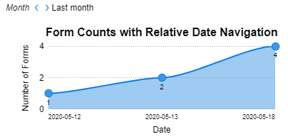
User Inputs can also be created for the entire dashboard, giving you full control over the data shown in your visualizations without having to create an all new interface.
Turn any dashboard into an Operational dashboard using Auto-Refresh. Auto-Refresh maximizes the dashboard display and automatically checks for new form data every 15 minutes. Using Auto-Refresh, you can turn any dashboard into a live report that can be put on display in the office.
Alpha TransForm Analytics includes a number of areas where things can be extended by using TPL templates and scripts. This allows the development of fully customized data visualizations.
TransForm Analytics also includes several new TPL functions for use in your dashboards:
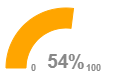
- chartGauge() - Creates a gauge display that can be embedded anywhere TPL Templating is supported.
- HTMLesc() - Escapes special characters like "<" and "&" in strings.
- metaDataGet() - Returns the value of a metadata field.
- logConsole() - Logs output to the browser console window as a debugging aid when writing TPL scripts.
Dashboards can easily be shared with all TransForm users in an account by converting them to Shared Dashboards.
You can also share dashboards or individual tiles among your TransForm users using the export and import features. Import/export provides a direct way to quickly copy dashboards between accounts or to share tiles.
In addition to importing and exporting tiles, you can also create your own Tile Templates. Tile Templates are shown in the Add New Dashboard Tile dialog. You can customize the default tiles with your own creations using the Import/Export Predefined Tiles Definitions menu option in the List of Dashboards menu.
Generate form reports from directly within TransForm using the new Form View report. Form View reports are a new way to export forms from the Management Console. Individual forms are rendered using the form's design. Images and audio are embedded directly into the Form View, allowing you to review them right in TransForm Central. You can also download or email Form View reports as PDFs or in interactive HTML format.
Alert your field works when a new task is available with Queue Notifications. Previously, users could receive notifications when a form was assigned to them. Now, you can also request notifications when a form is added to a queue so you know when new work is available.
Bug Fixes
- Fixed issue where notifications using the built-in provider were not being sent.
The Alpha platform is the only unified mobile and web app development and deployment environment with distinct “no-code” and “low-code” components. Using the Alpha TransForm no-code product, business users and developers can take full advantage of all the capabilities of the smartphone to turn any form into a mobile app in minutes, and power users can add advanced app functionality with Alpha TransForm's built-in programming language. IT developers can use the Alpha Anywhere low-code environment to develop complex web or mobile business apps from scratch, integrate data with existing systems of record and workflows (including data collected via Alpha TransForm), and add additional security or authentication requirements to protect corporate data.
Alpha Software Corporation, based in Massachusetts, produces award-winning software that speeds mobile and web app development and deployment for business and IT. The core technology includes two components. Alpha Anywhere®, a full-stack low-code app development platform for building and deploying web and mobile apps. In just hours, Alpha TransForm® turns complex paper forms into powerful mobile forms that speed data collection.
Alpha Software is an InfoWorld Technology of the Year award winner, and scores near-perfect reviews from customers on crowdsourced review sites.
Customers rate Alpha Software highly for its speed of development, flexibility, offline apps, rich feature set and ability to scale predictably. For more information, visit https://www.alphasoftware.com/