To create a piece of software, you needed math, digital logic expertise, and proficiency in more than one coding language. Computing languages have come a long way since then but each new language requires specialized knowledge and long development cycles.
Inputting layers of code to create business/mobile applications or automated workflows can be very arduous. Every line of code needs to be perfect as even the tiniest error can cause an application to stall.
By contrast, low code application platforms equipped with drag-and-drop modelers or point-and-click interfaces make building apps faster. Using these platforms, you can draw a flowchart, and code gets created.
Low code uses a user-friendly interface meaning you don't need much coding expertise to create business apps. On the other hand, using a traditional approach requires coding and programming language knowledge to create applications.
Digital transformation is an important priority for many business leaders. Organizations that fail to adapt risk falling behind their competitors. It's worth investing the time and resources to find the best platform for your needs.
By using low code solutions more widely and leaning on custom development processes when needed, companies can accelerate digital transformation.
One of the main advantages of low code solutions is their speed. Low code eliminates the need to code for such considerations as screen sizes, traffic routing and scaling. However, some low code solutions do have drawbacks.
James Martin first introduced the idea of low code applications in his 1982 book, Application Development Without Programmers. At the time, people thought they would not have to wait too long before his idea came to fruition.
Martin assumed that fewer programmers would naturally lead to solutions that helped end-users build applications without coding.

In the '80s or 90's vendors pitched solutions that promised to shift the production of new applications to end-users.
These innovations included:
There were three core reasons why they weren't adopted at that time.
James Martin's idea wasn't wrong, the timing and many technology solutions simply did not meet today's standards. They planted the seed for the growth of today’s citizen development platforms.
Now, the demand for low code solutions is growing, and is not likely to stop. So, what do current solutions have that their precursors did not?
The answer lies in advancements made to low code platforms.
Traditional and low coding approaches differ when determining which operating system the development should focus on.
Traditional Development: Before writing any code, you'll need to select a specific programming language, environment, and device before starting the project. Businesses that use traditional development methods also need the capacity to create an app for several devices. If you are creating an app for android, it won't be easy to update it for other operating systems.
Low Code Development: Using low code avoids this issue entirely. Visual interfaces are made to work seamlessly across numerous operating systems and can adapt to varieties of devices.


Traditional Development:Standard application deployment is complicated because every line of code requires non-production testing before going into production. Then applications need to be checked to ensure that they work in their allocated configurations. Because of the attention to each detail required, it can be arduous to deploy apps using this method.
Low Code development: When employing a low code approach, you can omit some deployment steps. Low code has prepared, pre-tested modules and functionalities. Because low code's development environment is cloud-based, it simplifies and streamlines testing.
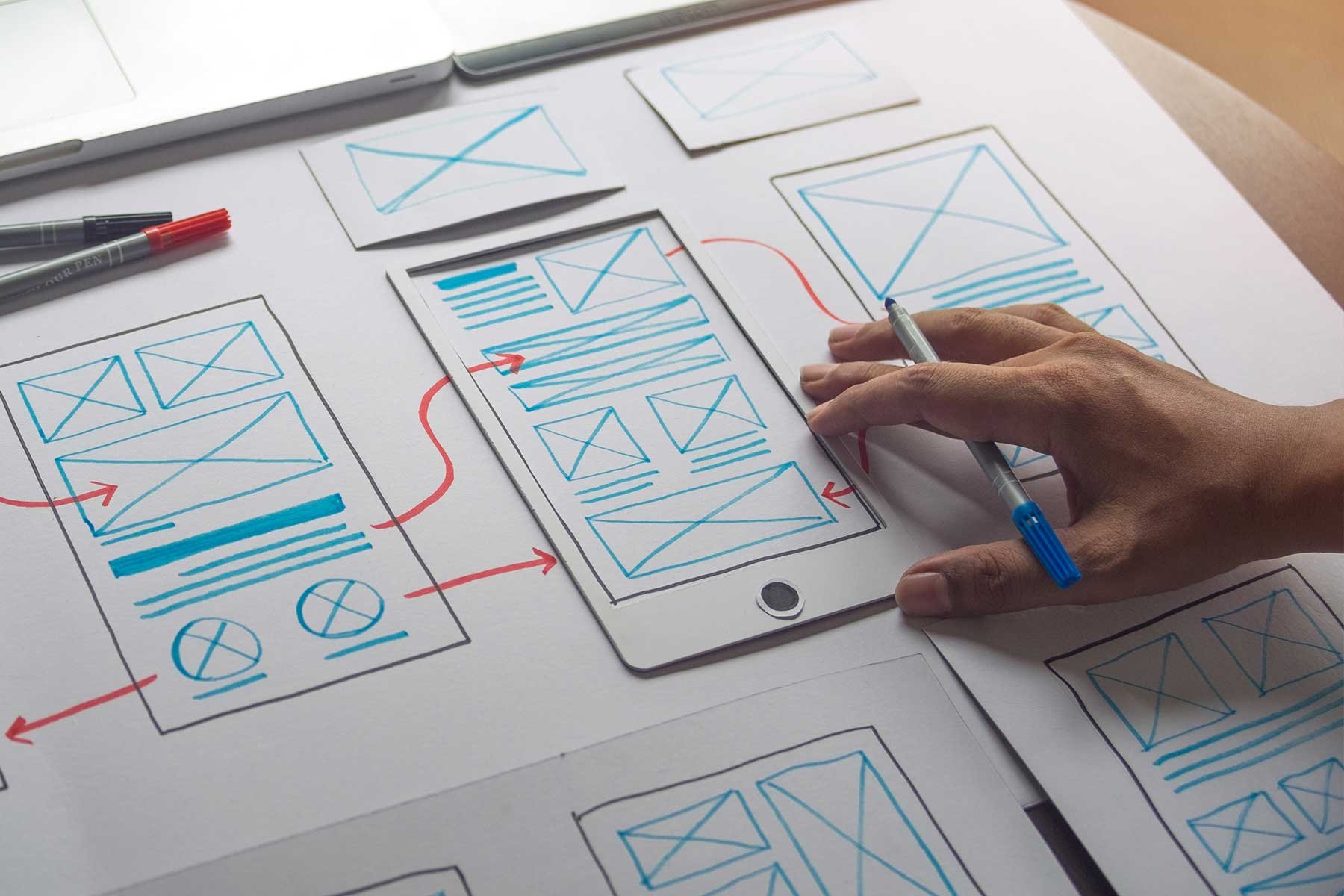
Low code platforms cater to two user types: business users with little coding experience (no code) and skilled developers (low code).
Both have different skill sets and preferences. The citizen developer needs a friendly user interface (UI) to guide them step-by-step in creating a business app.
For a skilled developer, an app needs to offer a range of custom options. They must include the capacity to pull in things from additional data sources or data models and third-party services. Advanced users may also want to layer on added security and compliance.
However, not every platform can meet both users’ needs. Some low code app building solutions offer intuitive guided experiences. This makes it easy for business users to create task-oriented apps that measure project progress or track activity.
The latest mobile app development solutions satisfy both business users’ and developers’ needs. They offer easy to follow UI's. They provide complex components and database objects that a developer can pull into a leading-edge visual process modeler.

As you select a low code platform, below are some crucial considerations:
Low code development solutions fall into two market sectors- professional developers and business users. When selecting a low code development platform, you need to decide who is going to use it.
Low code platforms enable developers to create more software in rapid turnover times. For citizen developers who may lack programming experience, low code platforms help them create software.

Be sure that the low code software platform you select fits the experience level of the people developing the apps.
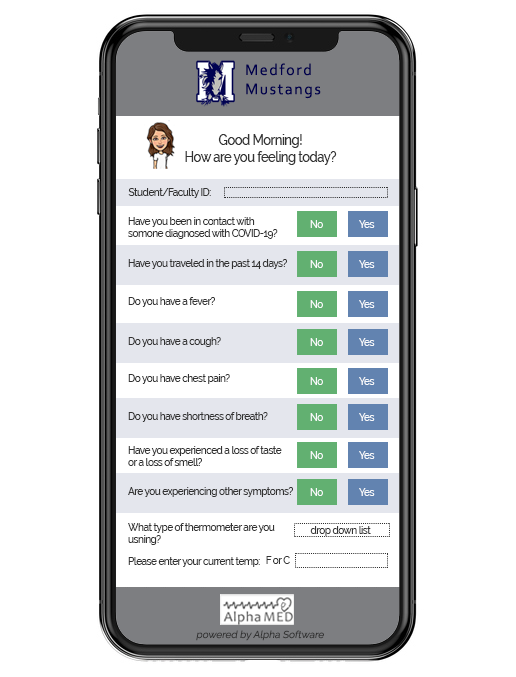
When looking for your ideal low code platform, you must ensure it can deliver on complex as well as simple projects. Many businesses use low code solutions for one-time data entry or data gathering projects. However, these solutions can't manage sophisticated process management, case management, or rules management.
When assessing a low code platform, its integration capabilities should be a priority. You want a solution that is powerful, quick, secure, and two-way.
You may use a low code platform to create a first-time app. However, most solutions aren’t able to adjust and adapt to the continuous change and improvement.
Like low code platforms, no code features a visual development environment. Unlike low code solutions, they are for business users who do not have much app development knowledge. No code vendors attempt to build into their products the basic development tools a business user needs.
Forrester Research predicts no-code / low-code development platforms to expand from $3.8 billion in 2017 to $21.2 billion in 2022. Forrester analysts define low code as products for application development that use visual, declarative techniques instead of programming.
In contrast to low code development, which needs some coding knowledge, no code development platforms require very little. Vendors ensure that the platform has all the tools and modules that a user will need.
With all this optimism surrounding the future of no code development, what are its benefits and limitations?

The main advantage of both low code and no-code solutions is speed. So how do you decide which one you should use?
Some solutions have Low Code and No Code components. These platforms give IT control of back-end integration with existing systems and security. At the same time, they enable business users to quickly create and update simple apps that meet their needs.
Low code development is far faster than the traditional approach to writing and debugging code a line at a time. Low code platforms enable all skill levels to create business applications, which they can modify without further development or app rebuilds.
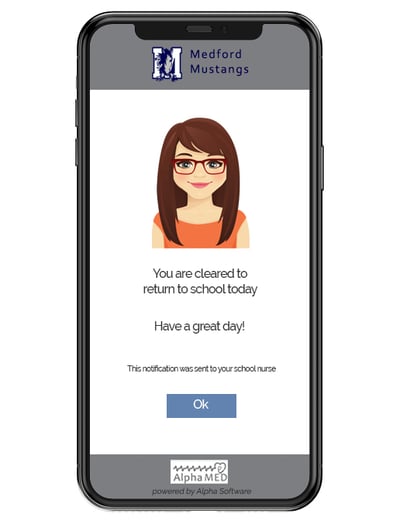

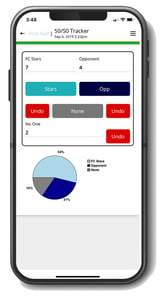





You'll find Alpha Anywhere is the best low code development software for building web and mobile apps for business. We've made it easy get started with Alpha Anywhere Community Edition, a full featured and FREE low-code development environment. We have a team of experienced app designers and developers, and offer mentoring and tutorials on how to build mobile apps.
The Alpha platform is the only unified mobile and web app development and deployment environment with distinct “no-code” and “low-code” components. Using the Alpha TransForm no-code product, business users and developers can take full advantage of all the capabilities of the smartphone to turn any form into a mobile app in minutes, and power users can add advanced app functionality with Alpha TransForm's built-in programming language. IT developers can use the Alpha Anywhere low-code environment to develop complex web or mobile business apps from scratch, integrate data with existing systems of record and workflows (including data collected via Alpha TransForm), and add additional security or authentication requirements to protect corporate data.
Alpha Software Corporation, based in Massachusetts, produces award-winning software that speeds mobile and web app development and deployment for business and IT. The core technology includes two components. Alpha Anywhere®, a full-stack low-code app development platform for building and deploying web and mobile apps. In just hours, Alpha TransForm® turns complex paper forms into powerful mobile forms that speed data collection.
Alpha Software is an InfoWorld Technology of the Year award winner, and scores near-perfect reviews from customers on crowdsourced review sites.
Customers rate Alpha Software highly for its speed of development, flexibility, offline apps, rich feature set and ability to scale predictably. For more information, visit https://www.alphasoftware.com/