PowerApps is Microsoft’s popular low-coding platform that is now part of the Microsoft Power Platform. One advantage is that it is part of Office 365's subscription and it also works out of the box with critical applications such as Microsoft BI, Microsoft Sharepoint, and Dynamics 365.
However, while it is effective for building basic business applications, there are hidden costs and limitations in the Microsoft PowerApps licensing guide and app plans. Let’s take a careful look at what PowerApps does well, and where it falls short.
Diving into PowerApps Pricing Structure and Associated Costs
This page covers:

Durability
Users build model-driven apps on top of the Common Data Services used to create forms, business processes, and business rules. Companies can use these apps for multiple hours at a time. Most of the layout is pre-built, and for the most part, is designated by what components you select.
Speed
Canvas apps enable you to build your very own canvas for a user interface. This type of power platform gives you the freedom to organize and position controls. All you need is a bit of creativity and to bring your own particular business knowledge. Without needing any coding experience you can design lightweight apps quickly.
Easy Standard Connectors
It can be challenging for non-experienced developers to know how to connect to data. Many standard storage services are easy to connect to and use with PowerApps. Additional drag and drop selections and templates make it easier to access data from cloud services or common Microsoft applications.
Relatively Easy App Creation
PowerApps is already pre-packed with coding. All a user needs to do is follow instructions to make an application. However, for many, the user interface with its plethora of menus can take some time to grasp.
Microsoft Office 365 Integration
Because of PowerApps integration with Office365, Microsoft Flow, and Microsoft BI, it's easier to get data into and out of any of the Office365 applications your business uses daily.
Branded Mobile Apps
Your apps must run within the Power Apps mobile app, which doesn't allow you to craft your own branded mobile apps to submit to the app stores.
PowerApps provides a low-code to no-code solution for building business applications. There are two main types of apps you can create; Driven-model apps and canvas apps. To build a simple functional app, you don’t need much coding experience. Here are two examples of app development with PowerApps
The expertise that you need could be in a different location or floor of the same building. A People-Finder PowerApp works as a digital directory or heat map. Using this app enables you to find the best-qualified person for your query
Managers typically deal with time off requests, budget codes, or adding rates of pay. Licensed users of your PowerApp can create a task list using Microsoft Sharepoint or build a Power Automate Approval app that improves communication between departments.
Business and multiple vendors: Microsoft encourages its customers to remain within its ecosystem and PowerApps is no exception. PowerApps integrates with other Microsoft platforms like Power BI, Automate, or Flow. However, this is not enough for most businesses that use solutions from multiple vendors.
Distributing and sharing: : You will not find a problem sharing applications built with PowerApps with any of your internal users. However, it becomes more of an issue when sharing your business applications with external users outside your company.
Over-dependence on Microsoft Azure: : PowerApps features require access to Microsoft Azure’s tools. The more you use it, the harder it is to migrate to another environment or platform.
Making small changes to larger applications: Larger PowerApps don't work as effectively as smaller, less complex ones. The smallest of changes can damage the whole application. More complex applications involve the user needing to write code multiple times. Every time you make even the slightest tweak, you need to add the new code over the old code; this makes it difficult if you aren't a seasoned developer.
Is performance important to you?: PowerApps run on devices like PowerApps player, or web browsers. However, if you need a high-performance, quick solution, PowerApps may not be the ideal choice.
Limited to cloud hosting: PowerApps only hosts applications through the Cloud. This is a deal-breaker for institutions like Airgapped systems, military, and financial institutions that rely on other ways to host applications. Alpha Software provides an array of options like Self Hosting, On-Premise, and Alpha Cloud.
PowerApps enables users to build apps without needing coding experience. The software also allows developers to interact programmatically with data and metadata, create custom connectors, apply business logic, and integrate with external data.

It is not easy to find a development platform that adapts to all of a company’s needs. Integrating a platform into all your existing systems takes time, which means it is rare to achieve maximum benefit instantly.
Even though Microsoft claims PowerApps is free, you can't really create any real kind of app unless you are willing to pay $50 per user / per month. However, Microsoft offers several pricing plans.
The first requires businesses to pay $10 per license for users to run one power app per user at a time. However, each user needs to log in with his/her company's Office 365 credentials.

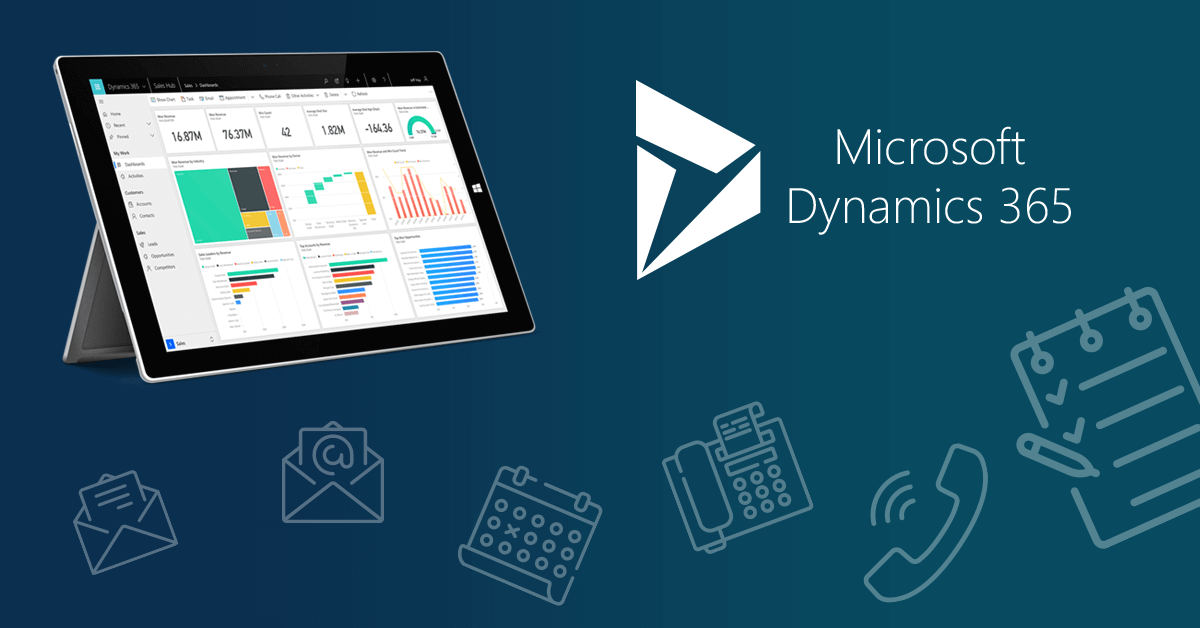
Microsoft PowerApps can only be used within Microsoft Office 365 or Microsoft Dynamics 365.
For example, if you are using Microsoft Sharepoint as your CRM, you can use PowerApps to share data. This becomes more of an issue if you have a third-party CRM where you would need to migrate data from your PowerApp which takes much more time.
PowerApps is a way to build mobile or web-based applications that provide additional functionality to other Microsoft platforms. Essentially it is a software add-on or bolt-on product.
An example of a PowerApp is an app that schedules technicians for appointments and automatically updates their availability in the Dynamics 365 Resource Scheduling application.
You will also need Microsoft 365 licenses for each user (whether they want to use or create an app). Both pricing plans come with a 90-day free trial. Microsoft provides trial licenses, but with limited access to data sources. For example, a user that wants to connect to Microsoft Sharepoint can’t access any data without a license.
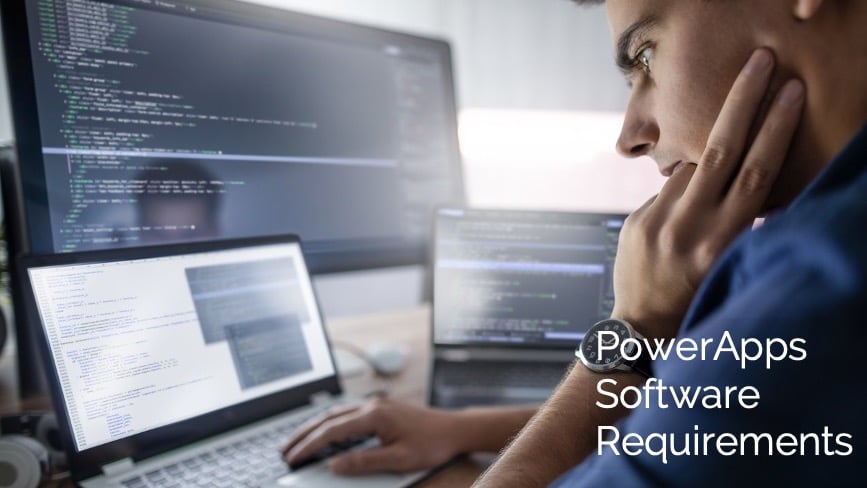
You can give people outside your organization access to your application through Microsoft App Portals. There are two types of external user licenses. The first is where you can permit people to access your application.
The second enables anonymous external users to access your app. Power Apps Portals are part of the 365Office subscription.
However, there are costs.

If you have an Office 365, Enterprise E1, or higher tier subscription, PowerApps is included. With PowerApps you can build apps on Microsoft Office, Microsoft Dynamics, Sharepoint, and any other Microsoft application. However, you can’t make an application for non-Microsoft software.
PowerApps is specifically for creating internal apps, which comes with pros and cons. Each user has to have an Office365 license to build internal business applications.
However, someone outside your company can’t make any changes and in-house developers cannot add custom HTML or Javascript to modify an application.
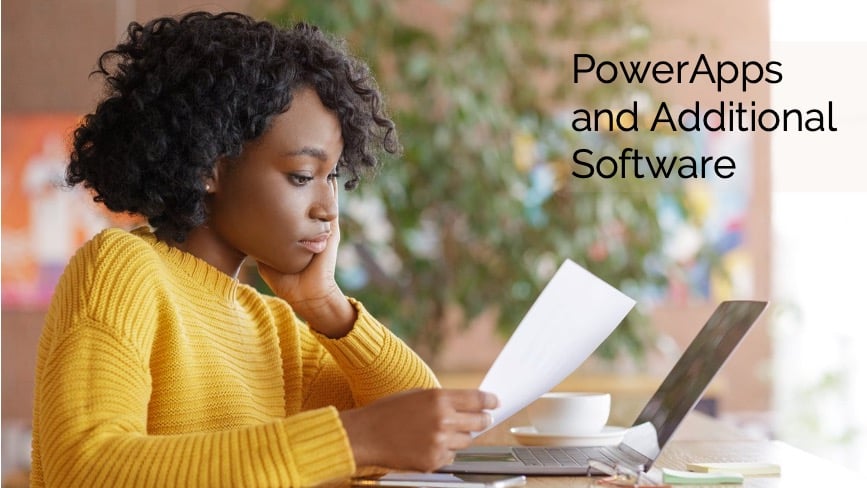
Microsoft PowerApps is most useful when building data entry and data retrieval business applications. PowerApps applications are only for Office365 users.
With PowerApps, you need the implementation of datasets in Excel, Sharepoint, or SQL databases. You'll need different tools for different purposes and separate licenses for these services.
Developing more complex applications with large external systems can be time-consuming and require additional coding. The more tools you need for your application, the higher the cost.

PowerApps lack offline capabilities that are critical for many businesses. There are also no features for data synchronization or fast updates. Field service personnel, emergency, and construction workers rely on applications that help them do their job even without a network connection.
Alpha Software's no-code app builder, Alpha TransForm, is an excellent alternative to PowerApps. Gartner recently highlighted the software as a great alternative to PowerApps for businesses needing complex business applications.
Alpha TransForm allows you to create apps for free. You only pay when you deploy apps to the Cloud with a cost-efficient plan starting at $99/month.

Whichever direction you decide to take for your organization, it's important to know these facts about PowerApps before you make your decision.

Alpha TransForm is an excellent alternative to Microsoft Power Apps. This no-code software offers a full-featured free version that lets you take your time building all the apps your business needs and only pay when you're ready to deploy an app. Cloud deployment is then as little as $99/month.

Are you a developer? Start building low-code apps for free with Alpha Anywhere Community Edition.
The Alpha platform is the only unified mobile and web app development and deployment environment with distinct “no-code” and “low-code” components. Using the Alpha TransForm no-code product, business users and developers can take full advantage of all the capabilities of the smartphone to turn any form into a mobile app in minutes, and power users can add advanced app functionality with Alpha TransForm's built-in programming language. IT developers can use the Alpha Anywhere low-code environment to develop complex web or mobile business apps from scratch, integrate data with existing systems of record and workflows (including data collected via Alpha TransForm), and add additional security or authentication requirements to protect corporate data.
Alpha Software Corporation, based in Massachusetts, produces award-winning software that speeds mobile and web app development and deployment for business and IT. The core technology includes two components. Alpha Anywhere®, a full-stack low-code app development platform for building and deploying web and mobile apps. In just hours, Alpha TransForm® turns complex paper forms into powerful mobile forms that speed data collection.
Alpha Software is an InfoWorld Technology of the Year award winner, and scores near-perfect reviews from customers on crowdsourced review sites.
Customers rate Alpha Software highly for its speed of development, flexibility, offline apps, rich feature set and ability to scale predictably. For more information, visit https://www.alphasoftware.com/