Do you remember when only developers were building and launching apps, websites, and business solutions? Low-code and no-code have opened up mobile app development to non-developers. Read on to discover no-code tools that you may be familiar with, or may have never heard of.
Ten years ago professional developers were writing code to add to desktop, mobile, and web apps and software. Fast-forward to 2022. Non-technical people are using no-code tools such as Google Sheets and other no-code platforms to create custom software, build no-code solutions, and internal tools.
Every day people come across low-code or no-code platforms without realizing it. For example, people who use website builders to build websites or create web designs have used, or are using low-code or no-code development platforms.
No-code tools have made it possible for non-programmers to build business applications or websites for large, medium-sized, or small businesses. These tools are growing in popularity. They enable businesses to create solutions to automate workflows & business processes, manage teams, and coordinate projects.
The top no-code tools include
1) Alpha Transform for its user-friendliness, custom capabilities, offline functionality, and consistently high ratings on third-party websites. Our rating: 4.9 stars out of 5.
2) AppSheet is our second choice for its wide range of features and high ratings on third-party websites. However, some users may find it difficult to learn. Our rating 4.8 stars out of 5.
3) Appy Pie is our third choice for its ease of use in developing multifunctional applications. It has fantastic features such as application testing and analytics, as well as offline usage and updating. It also has a wide range of customization options and is suitable for users of all skill levels. Our rating is 4.7 out of 5 stars.
4) BuildFire ranks fourth due to its ability to provide apps that can scale with your business; it also provides various customization options to change the look and feel of your app. Our rating is 4.6 out of 5 stars.
5) Caspio provides one of best free plans with a wide range of features. However, its public forum isn’t as active as it once was, so users may lack who to turn to for help. Our rating 4.5 stars out of 5
A no-code platform has a graphical user interface and configurations that often replace programming languages. No-code and low-code platforms are easier to use and faster than traditional software development platforms.
Small business owners and professional developers use these platforms to build solutions that meet business needs, develop apps, automate processes, and drive digital transformation.
A Forrester report shows that the low-code/ no-code market is projected to reach over $21 billion in the next five years. Here are some of the best no-code tools.
No-code tools enable non-technical employees to build and deploy apps without writing any code. Often these tools have a simple user interface that is equipped with drag-and-drop features. This allows users to visualize the development process and define basic business logic.
The term no-code is frequently interchanged or used together with the term "low-code". However, as the two terms suggest, differences exist between them.
No-code platforms build software without needing to change the underlying codebase. The visual interface guides users through the development processes.
Low-code platforms may need users to write some code. This requires non-technical personnel and developers to collaborate during a part of, or throughout the entire development process. Low-code platforms often contain a mix of visual interfaces and coding sections.

The difference between no-code and low-code is often blurred.
The strengths of no-code include:
Despite no-code platforms' advantages, there are also disadvantages. Some no-code vendors won't allow customers to move their no-code application somewhere else. Often, the components of a solution are unique to the no-code platform, and block migration elsewhere.
If businesses outgrow their no-code vendor, they may need to contend with performance and scalability issues limiting their application's potential.
Here are some examples of no-code solutions you can build with no-code tools. At times businesses may decide they need to combine no-code and low-code platforms to bring successful results.
No-Code Low-Code Combination: JC Payne, a British truck manufacturer wanted to replace a series of spreadsheets and an outdated Microsoft Access database with a new web-based manufacturing control system.
The company turned to Start Software to develop the "Trucker" solution which leveraged several Alpha Anywhere low-code features:
No-Code: They used Alpha TransForm no-code platform to complete paperwork in real-time, capture photos and signatures accurately, collect data, and trigger automatic emails when needed.


Debt-Free Solution: Qoins is a no-code solution that helps people resolve their debt easily and efficiently through a variety of automated, customized methods. Features include payroll deductions, round-ups on everyday purchases, and personalized saving plans to facilitate making payments to reduce debt.
Employee Development: Plato is a web-based online platform no-code app built for employee training. It connects specialists from several technical professions including, engineering, software development, and others with mentors from renowned organizations. The solution also creates matches that meet specific challenges or problems and provide goal-orientated results.
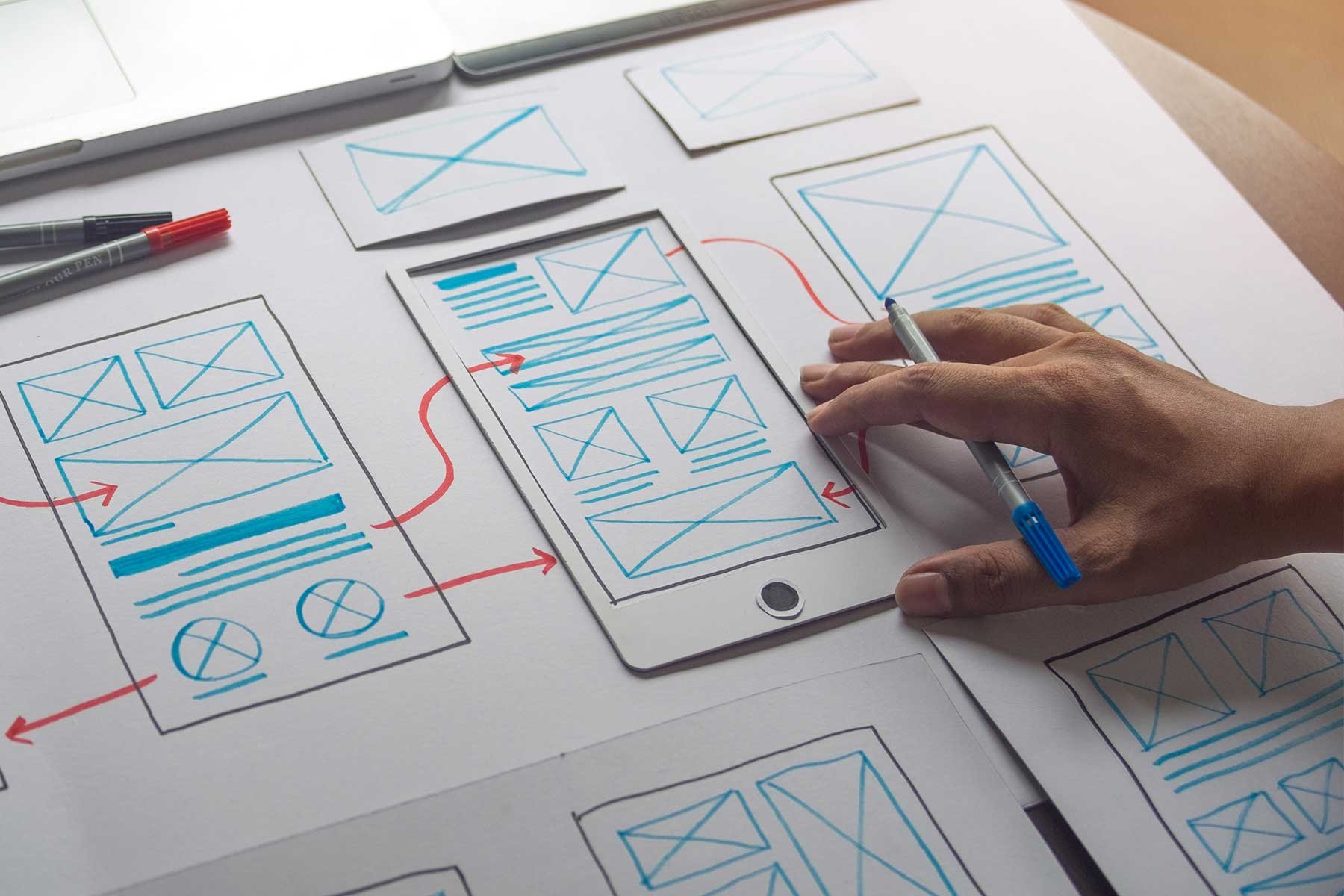
While no-code tools are best for simple applications, low-code tools offer more options for customization.
Will no-code and low-code tools replace developers? The answer is no. No-code tools are not perfect, although they make it much easier and quicker to build applications. The main limitation of no-code tools is they cannot replace developers’ knowledge of complex and large applications.
It also depends on how companies use no-code tools. They are a useful tool for developers because they speed up deployment and reduce an IT department’s backlog. Some tools are well suited for rapid prototyping. No-code platforms also reduce the time needed to write lines of code.
No-code tools enable non-technical business users to create solutions to enable workflow automation without programming expertise. Professional developers can use tools to finish off projects, freeing up more time for higher-level tasks.
Some no-code platforms enable developers to customize the code that they write. They can also create apps for any business. No-code tools are a superb option for small businesses that cannot afford to hire large development teams. No-code solutions increase the speed of software engineering teams and make their work more profitable.

With no-code app builders, you can create applications without needing advanced coding skills or a large coding team. Here are some examples of the best no-code tools:
Employees with limited coding knowledge and professional developers use the Alpha TransForm no code app builder to build a form or a data capture app to automate manual or paper-based processes.
TransForm allows users to record voice app notes, take photographs, and more. Its built-in coding language allows developers to add advanced functionality. TransForm also offers offline capabilities and robust integration with tools such as Zapier. The technology consistently receives 5-star reviews from third-party product review websites.

Be sure that the low code software platform you select fits the experience level of the people developing the apps.
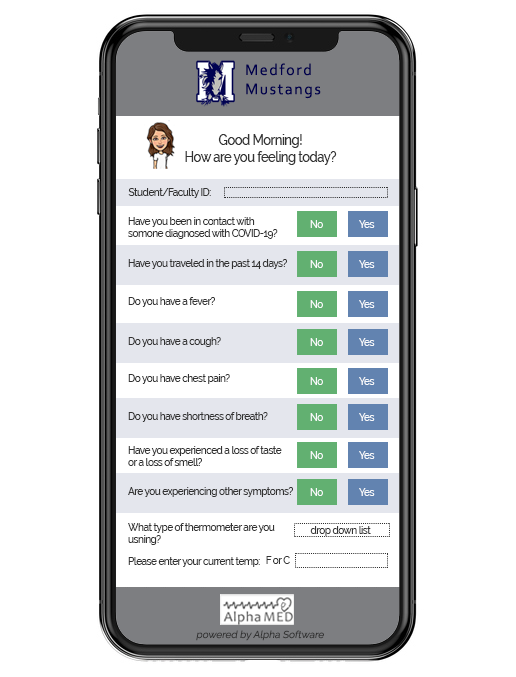
Appy Pie is ideal for developing multifunctional native applications. The pre-set templates and color themes provide a plethora of customization options. Appy Pie is one of the best no-code builders, whether you want to build an e-commerce app, a delivery app, or anything else. They also provide a wide range of courses on how to build applications for users of all skill levels, from beginner to professional.
AppSheet allows users to design and create full-service apps without coding. AppSheet apps can generate reports, send emails, capture images, scan barcodes, apply logic, and more.
There are also helpful videos to guide users to get started. Features include Machine Learning & process automation, rich data collection, and multi-platform applications in real-time. Although Appsheet has great features, some users find it challenging to learn.
BuildFire
BuildFire accelerates and simplifies the development of professional-grade iOS and Android mobile apps. Its drag-and-drop interface, pre-built templates, and colored themes enable users to customize every aspect of an application. It gives you a lot more say over how your app looks and feels. There have been over 10,000 apps created using BuildFire. This no-code platform also has enough flexibility and power to scale an app as your business grows. Few no-code app builders offer this amount of functionality at such an affordable price point.
Thunkable allows users to create apps without needing coding or design skills. There are over 50 design components, logic blocks, and open integrations. Thunkable provides direct deployment capabilities for online stores like Google Play, Apple's App Store, and the web. Reviews are generally positive. However, some users say that Thunkable lacks an option to add complex functionality.
Clappia
No-code appears in the top five of many websites for its usability, particularly for users who have never encountered a no-code platform. Clapia’s features include an application programming interface, localization, mobile forms automation, web access, and more. Although it had an active community in the past, forums do not appear to be as active currently.
Reviewers rate Caspio highly for its free plan, which includes 100 monthly email notifications, 500 MB of file storage, 50,000 data records, and good variety of app creation options. However, users are not able to add their own branding to their apps.
No code platforms have a visual development environment for those employees who have minimal coding experience. No code providers include pre-built fundamental development tools a business user requires to build solutions.
Forrester predicts that no-code/low code platforms will grow from a market value of $3.8 billion in 2017 to approximately $21.2 billion in 2022.
No-code platforms don't need any coding skills, in contrast to low code platforms, which call for some programming experience. Vendors ensure that no-code platforms have all the features and tools a user will require.
With all the positive feedback surrounding the future of no code development, what are its pros and cons?
Speed is the primary benefit of both low-code and no-code systems. How then do you choose which one to use?

Hybrid platforms have a combination of low code and no code components. These platforms help IT manage back-end integration with existing systems and security. At the same time, they enable business users to build and update apps quickly.
Examples of No-Code Apps and Low-Code Apps
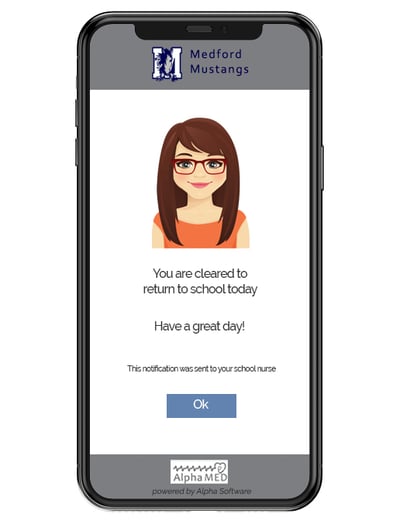

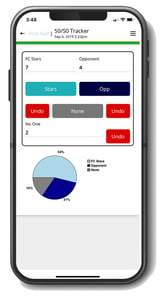





The Alpha TransForm no code app builder allows citizen developers to build mobile apps for business. We've made it easy get started with a free license and free app templates. We have a team of experienced app designers and developers, and offer mentoring and tutorials on how to use the product and how to build mobile apps.
The Alpha platform is the only unified mobile and web app development and deployment environment with distinct “no-code” and “low-code” components. Using the Alpha TransForm no-code product, business users and developers can take full advantage of all the capabilities of the smartphone to turn any form into a mobile app in minutes, and power users can add advanced app functionality with Alpha TransForm's built-in programming language. IT developers can use the Alpha Anywhere low-code environment to develop complex web or mobile business apps from scratch, integrate data with existing systems of record and workflows (including data collected via Alpha TransForm), and add additional security or authentication requirements to protect corporate data.
Alpha Software Corporation, based in Massachusetts, produces award-winning software that speeds mobile and web app development and deployment for business and IT. The core technology includes two components. Alpha Anywhere®, a full-stack low-code app development platform for building and deploying web and mobile apps. In just hours, Alpha TransForm® turns complex paper forms into powerful mobile forms that speed data collection.
Alpha Software is an InfoWorld Technology of the Year award winner, and scores near-perfect reviews from customers on crowdsourced review sites.
Customers rate Alpha Software highly for its speed of development, flexibility, offline apps, rich feature set and ability to scale predictably. For more information, visit https://www.alphasoftware.com/