Many people assume that application development involves time, cost, and coding experience. Low-code development introduces new technologies to business that enable anyone to create business applications without needing hand-coding knowledge.
A low-code solution meets a wide variety of needs, from citizen developers who may be new to building applications to professional developers tackling complex problems. As someone just getting started with low-code development, you'll find that an easy-to-use user interface and other great low-code tools mean rapid application development.
Low-code platforms allow you to create solutions that digitize paper processes, collect and share data, and streamline your workday without having to learn code. Low-code and no-code solutions come with pre-built components and drag and drop no-code tools that make it easy to produce business applications quickly.
At the beginning of your low-code journey, you need to identify the platform that fulfills your needs and begin using simple tools to acclimatize your staff. It is also crucial to determine who your audience is to tailor a solution that best fits their needs while ensuring that company and customer data is secure.
According to a recent study by 451 Research and FileMaker, Inc, nearly 60% of all custom apps are now developed outside the IT department. Of these, 30% are created by employees who have little or no technical development skills and who aren’t familiar with code application development.
Many companies can't afford to pay a full-time development team, and that's where a low-code platform can help. A company's business and technical experts can potentially step in where development expertise is lacking and create application solutions on low-code platforms that require minimal coding skills.
Low-code platforms are one of several strategies companies can adopt to accelerate the number of applications they build.
When a company lacks a deep pool of development expertise, low-code tools are one way to compensate. However, before you get started with low code development, there is some important information to know:
Any organization that wants to start low-code development must have a good understanding of low-code tools. An important distinction exists between low-code and no-code tools. IT departments and others who have some background in programming languages typically use low-code tools to build mission-critical, custom applications. Business users without coding skills use no-code platforms to streamline their day-to-day operations.
Different low-code tools can be used by different departments, from software developers to business users. Low-code platforms work best when:

These are still very general reasons. To get a clearer understanding of low-code tools, it's best to think of low-code solutions in the context of real-world business decisions and challenges. Here are several low-code examples from different business operations.
There are several no-code/low-code solutions on the market. It is best to look at the product evaluations and match the offerings with your needs. Most companies have starter-level platforms and offer free versions.
Take a look at low-code starter-level solutions and try to build an app that solves a problem. It's easier to adopt platforms one project at a time.
Aspects to consider are ongoing costs and support, the areas where a platform differentiates itself from its competitors, and the features of the platform. Some platforms offer a more responsive design, while offers offer more functionality and integration.
The top three things to look at are:
If you start with a simple platform, that doesn't mean you can't move on to something more complex later in your low-code journey.
Start with one Simple Platform: Stewart Small, founder of digital marketing agency Kttp, recommends starting with the simplest, least intimidating low-code platforms before making a jump to more complex platforms. Your employees will be much more likely to use and stick with more complex platforms if their first introduction to low-code platforms is successful.
Start Creating Simple Applications: You should also start by creating the simplest applications, such as form submissions, so you don't overwhelm your employees. Some low-code platforms have pre-built applications as a starting point. This is to help users better understand the functionality.


The Ideal Starting Point: Established paper-based, email, and file-sharing processes between two or more people are perfect to bring into no-code platforms to provide process control, visibility, and 24/7 usage.
Other Recommendations for Getting Started Small: It's best to choose a clearly defined task for your first low-code project and be clear about your final application. You'll find that creating a solution is much easier when you have clarity about the problem you're trying to solve. This also allows you to dive in and start exploring a platform while staying focused.
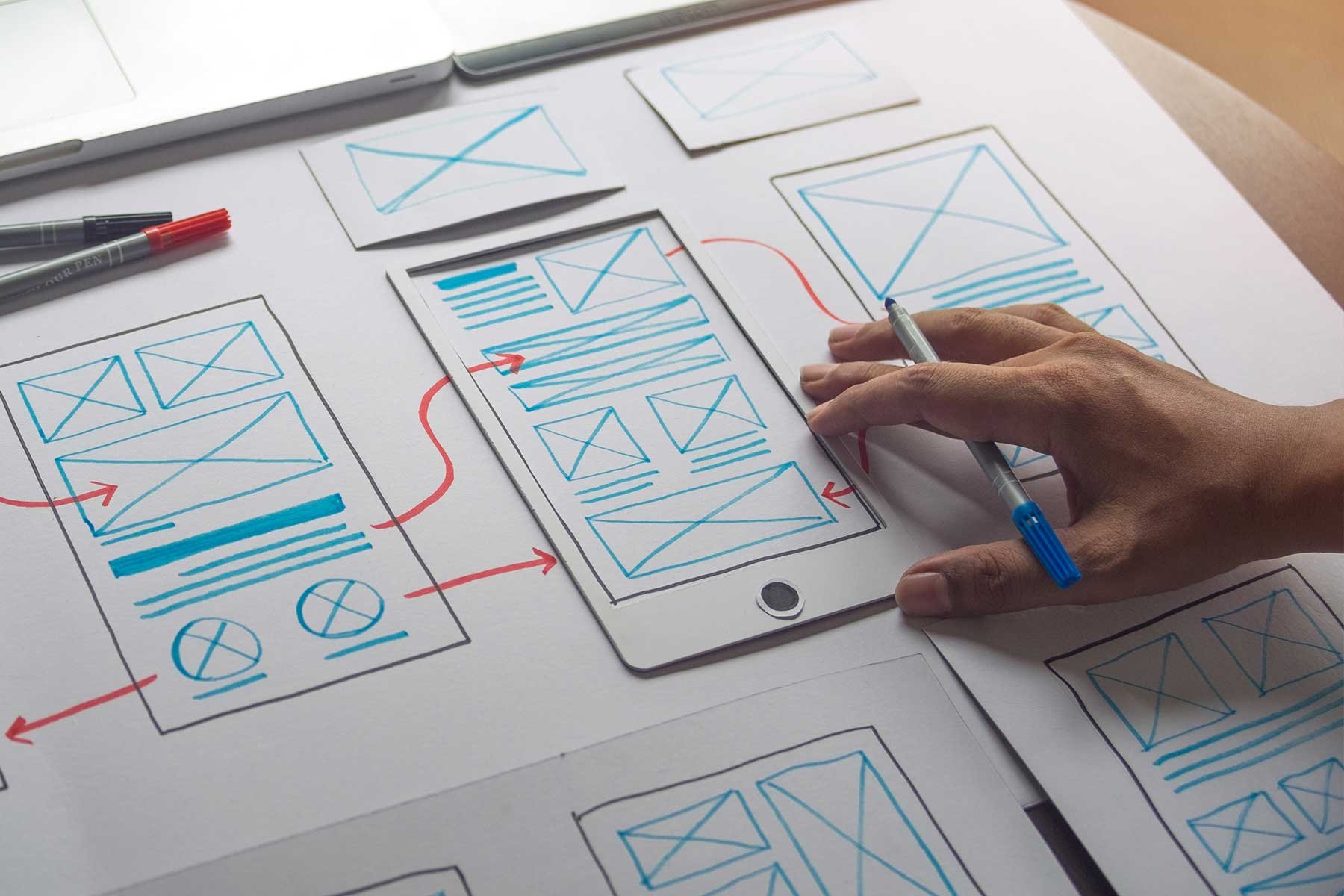
Understanding the problem you want to solve and the data you will use is only the first step in starting to build a low-code application. Equally important is knowing who will use your solution and how.
If you and your team will be the users, it's a good starting point to solve a challenge you or your team is experiencing. This makes the process of building an application much more straightforward.
If you're building the app for you and your team, it's easier to figure out whether you want to access the app through a tablet or a mobile device.
However, if you're developing an app for an audience outside your organization, take some time to ask yourself questions like: What devices do they use? What is their day-to-day work like? What industry are they in? Are there mostly citizen developers there, and in which area of the company do they work? By putting yourself in their shoes, you can create a more successful business app.

The security of your data should be an important focus if you are a business thinking about moving to no-code or low-code platforms, and here's why.
Top priorities should include whether the platform has sufficient controls in place to ensure data security. Depending on the low-code or no-code tool, companies may be able to restrict certain types of data or how it is used.
Gartner analyst Jason Wong says many platforms allow you to set up a sandbox where employees can create whatever they want but not have access to business-critical data. To get access to anything else, they would have to send a request to management or IT.

Be sure that the low code software platform you select fits the experience level of the people developing the apps.

Gartner analyst Jason Wong says many platforms allow you to set up a sandbox where employees can create whatever they want but not have access to business-critical data. To get access to anything else, they would have to send a request to management or IT.
Most top-tier enterprise platforms provide companies with a variety of ways to apply controls. However, when starting with a low-code or no-code solution, the underlying data is a major concern. For example, a company may create a simple application that performs a basic function. It becomes problematic when they decide to add sensitive customer data. That's why it's important to adopt a data-first mentality.
One of the issues with some platforms (no-code and low-code) is that users are able to make decisions about their configurations, permissions, and access controls. This can lead to problems when customer data is siloed and partitioned.

Achieving effective data separation requires the implementation of access and role definitions, something that is probably beyond the capabilities of the average citizen developer.
Our four expert tips for any company moving towards using low-code platforms are (a) to evaluate every product according to your needs, (b) start with more intuitive tools and create simple solutions. And (c) understand the needs of your audience and (d) remember that data security is imperative to success.
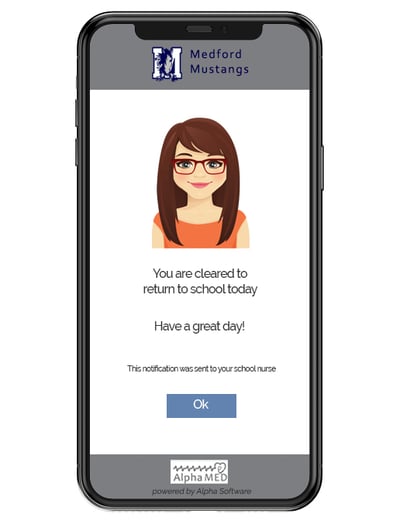

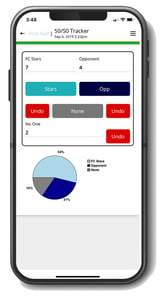





You'll find Alpha Anywhere is the best low code development software for building web and mobile apps for business. We've made it easy get started with Alpha Anywhere Community Edition, a full featured and FREE low-code development environment. We have a team of experienced app designers and developers, and offer mentoring and tutorials on how to build mobile apps.
The Alpha platform is the only unified mobile and web app development and deployment environment with distinct “no-code” and “low-code” components. Using the Alpha TransForm no-code product, business users and developers can take full advantage of all the capabilities of the smartphone to turn any form into a mobile app in minutes, and power users can add advanced app functionality with Alpha TransForm's built-in programming language. IT developers can use the Alpha Anywhere low-code environment to develop complex web or mobile business apps from scratch, integrate data with existing systems of record and workflows (including data collected via Alpha TransForm), and add additional security or authentication requirements to protect corporate data.
Alpha Software Corporation, based in Massachusetts, produces award-winning software that speeds mobile and web app development and deployment for business and IT. The core technology includes two components. Alpha Anywhere®, a full-stack low-code app development platform for building and deploying web and mobile apps. In just hours, Alpha TransForm® turns complex paper forms into powerful mobile forms that speed data collection.
Alpha Software is an InfoWorld Technology of the Year award winner, and scores near-perfect reviews from customers on crowdsourced review sites.
Customers rate Alpha Software highly for its speed of development, flexibility, offline apps, rich feature set and ability to scale predictably. For more information, visit https://www.alphasoftware.com/