How a user interacts with an app determines the success of any application. But why does user experience have such an impact, is not the design of an app just as important?
As mobile devices have become more prevalent in our personal and professional lives, so have the expectations of mobile applications’ user experience. As the number of app users increases across all sectors, so does the demand for better mobile app design that is available anytime, anywhere.
User experience sums up a person's observations and feelings when they use a solution. Questions that they may have are: How intuitive is the app design? Is it enjoyable to use? Can it solve my problem? UX describes people's experiences interacting with an app.
When using an internal or customer-facing solution, users expect an easy-to-understand user interface and to use an application across all their devices. They also expect no restrictions on its availability whether they are using it for work or leisure.
User feelings when using an app, what they pay attention to, what design elements they do or don't like, and how they interact with your apps and website are critical user data you must track and understand.
Tip: Make sure you're using a mobile app builder that offers outstanding user experiences when they use your apps.
All successful mobile apps share one thing in common. They benefit users. If someone is going to use an application repeatedly, they need to find using it valuable. There are excellent UX research and visual design principles that can help guide your app design.
Creating a good UX depends on understanding an audience's needs and how a solution can help. At the core of any effective mobile app development is design thinking. Design thinking involves designers and users coming together to create a mobile solution based on how 'real people" think and feel.
A design thinking approach puts the user center stage, bolstering innovation, market differentiation, and competitive advantage.
Good user experience can also be subjective. After all, isn’t beauty in the eye of the beholder? However, there are a number of objective principles to define a positive user experience. Here are some ideas from two researchers: The Nielsen Norman Group and Peter Morville.
By user-friendly, we mean that an application is easy to use and reliable. This means that most people will understand its function, and it works efficiently without glitches or bugs.
Good UX (User Experience) puts the needs of the user first. UI (User Interface) means that the solution is customized so that the target audience understands how the app works.
A business should research its target audience’s pain points and wants before they develop a solution.

Here are a few tips to help build an app that delivers value every time.
Here are some other ideas of how you can make your solutions more user-friendly:
There are plenty of professional tips to make your mobile app user-friendly, but what are the must-have features?
Companies in many industries have realized that apps with good UX are essential to their success. Here are some of the best examples of mobile solutions with the best user experience:
Envision’s Instant Image Recognition: Envision's app provides a unique experience for low-vision users. It immediately recognizes signs, menus, price tags, and you can even teach it to recognize people and items. You can also train it to understand the context within a scenario and provide the correct information in straightforward language.
Augmented Reality Aircraft Travel: Airbus is capitalizing on the unique capabilities of mobile devices to make the user experience of traveling on a plane that much more immersive. The iflyA380 is used on A380 aircrafts enabling travelers to tour the cabin in augmented reality (AR), learn about the aircraft’s features, visually explore the cockpit and lounges, and track locations as they pass by their passenger window.


Book Office Space from Your Mobile: Freelancers, remote workers, or business people can't always find a quiet place to work or host meetings. Some may choose not to pay for a monthly membership to use a co-working space. They may only need a space once in a while but not every day. Breather's app solves this problem by allowing users to book an office or place to meet a client at a touch of a button whenever they need.
Manage Home Security From Afar: Developing software for a mobile device does not mean limited functionality. The Nest app provides users functionality without limitation to manage home security and the comfort of their home remotely, even from abroad. It is often easier to evaluate the tons of features using your mobile device screen than from the thermostat dial. In this case, the company had to consider the screen size the user was interfacing with the app on.
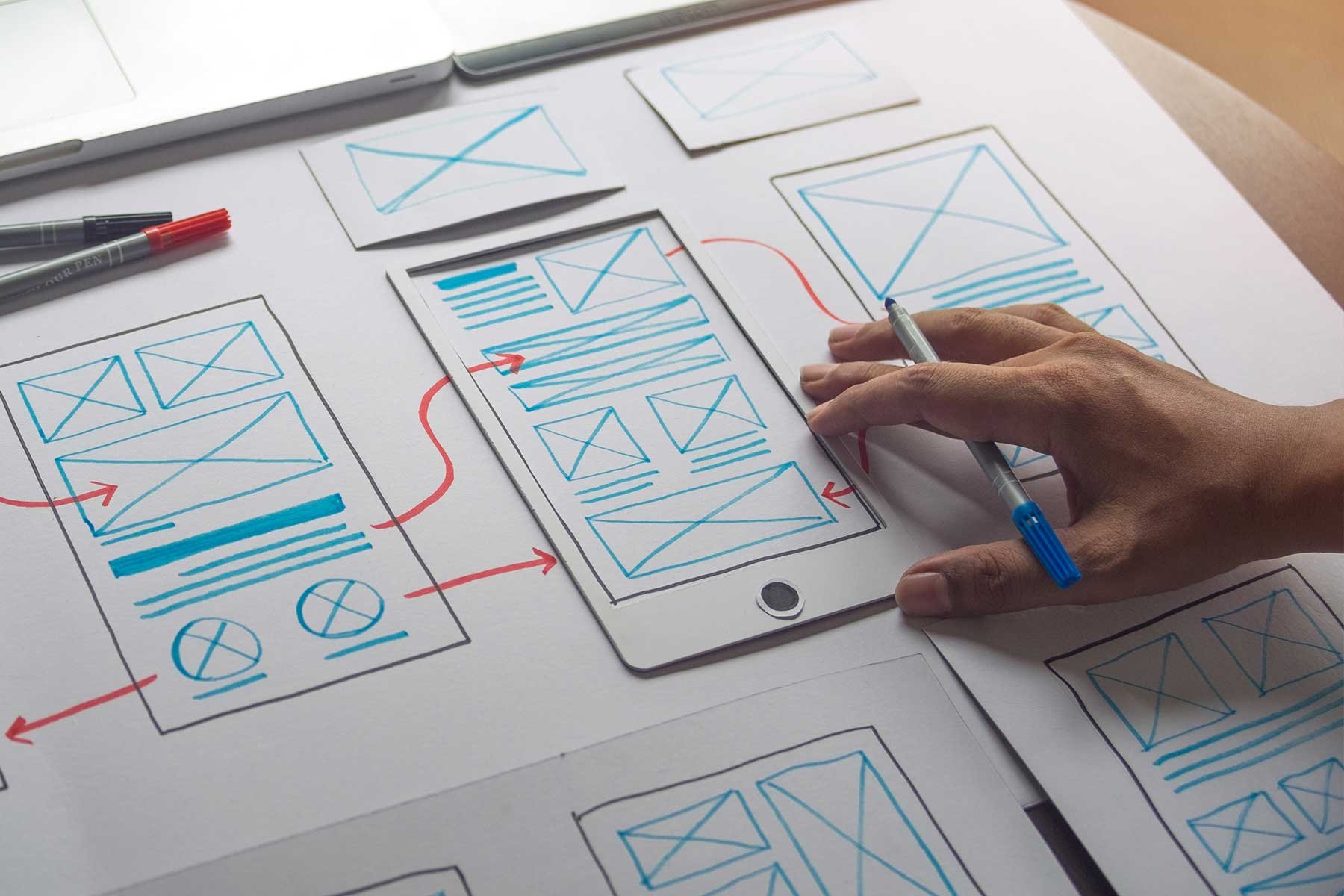
These days more people are using mobile devices. They use applications to automate their workload, communicate to other team members working remotely, or access information.
Users are likely to regularly use mobile applications that provide a smooth and easy user experience. If your company's app is not user-friendly, it won't help your customers engage with your business, and they will likely go to your competitors.
Mobile Users download dozens of applications daily. In just a few seconds, they'll decide to keep using an app, or not. If they don't understand its purpose or find it cumbersome to navigate, they won't remain on an app for long.
The biggest concern of online shoppers is the security of their data. An app that offers encryption reassures them and makes it easier to make a purchase. When they shop online, the solution stores their credentials, making future purchases a breeze. It also displays information about products more clearly.
The more user-friendly your mobile app is, the more people will use it. If your repeat customers love your app, they will act as your brand's advocates. Not having an application while every other business has may harm your reputation.

As you select a low code platform, below are some crucial considerations:
APIs allow applications to communicate and display the information they receive from other apps like weather or traffic reports. A content delivery network (also called CDN) uses servers around the country to speed up API communication. By using an edge server that is close to the location of the user, you'll mitigate payload, latency, size, and round trip since you're reducing distance.

Be sure that the low code software platform you select fits the experience level of the people developing the apps.
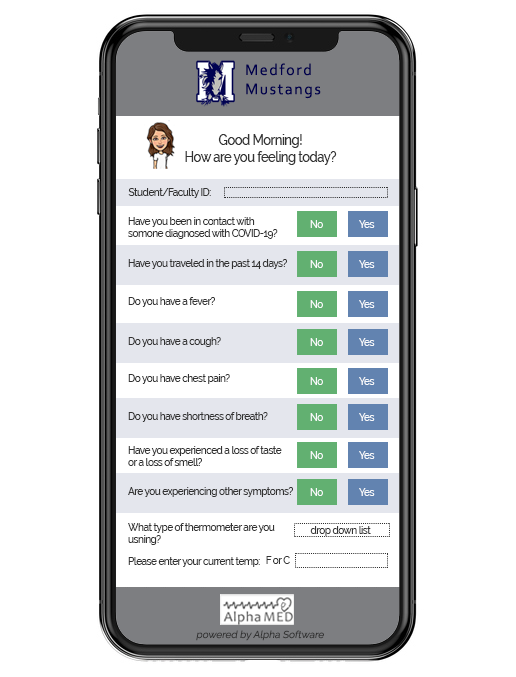
Resizing images saves additional bandwidth that would be required to display the whole original graphic. Caching downloads images from the network to a device's memory. Once it is there, the mobile app will no longer need to load it from the external network, instead, it will use its internal memory.
Extraneous features make apps look better but may slow them down. Improving the app's integral features increases its speed, responsiveness, and performance.
Applications with offline mode create a buffer that allows users to save information in case of an unexpected loss of network connection. It also increases data security, reliability and gives users peace of mind.
A large part of mobile development is deciding what tools and frameworks to use. Some of the main ones include native platform development, cross-platform development, low-code, and no-code. The skill level of your development team, the purpose and long-term outlook for your application, your timeline, and your budget will influence your decision.
Developers only need to write code once for developing a cross-platform application for iOS and Android. It unifies the app features across platforms, avoiding unintended divergences between them. They can monitor bugs singularly on one platform, and if they fix a bug on one, it automatically gets resolved on the other.
However, there are disadvantages: If a developer wants different UIs for an app for iOS and Android, it will take time to differentiate them. Sometimes a cross-platform framework can add additional intermediate layers that affect application speed.
Certain features of iOS may not be included in a developer's chosen framework because the APIs to access them are not supported or are delayed.

Low-code and no-code mobile application development allow developers to build applications with minimal or no coding needed. The advantages are:
The disadvantages of low-code mobile app development are some platform components may restrict customizing options. Sometimes there is a problem when the low-code platform outdates a company’s systems or does not integrate well with other popular software.
User experience is subjective, but certain principles help in developing user-friendly solutions. Here are five simple ways that you can improve the mobile app user experience:
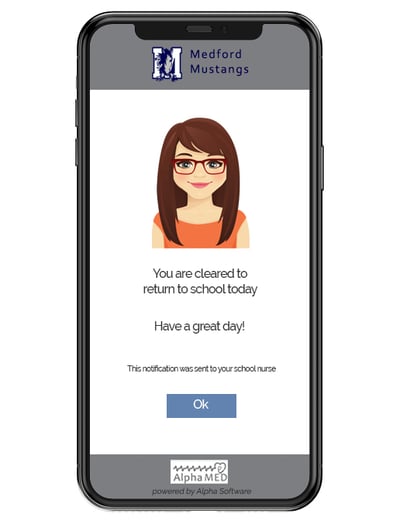

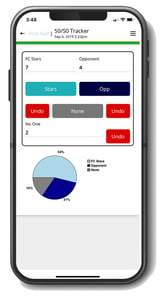





You'll find Alpha Anywhere is the best low code development software for building web and mobile apps for business. We've made it easy get started with Alpha Anywhere Community Edition, a full featured and FREE low-code development environment. We have a team of experienced app designers and developers, and offer mentoring and tutorials on how to build mobile apps.
The Alpha platform is the only unified mobile and web app development and deployment environment with distinct “no-code” and “low-code” components. Using the Alpha TransForm no-code product, business users and developers can take full advantage of all the capabilities of the smartphone to turn any form into a mobile app in minutes, and power users can add advanced app functionality with Alpha TransForm's built-in programming language. IT developers can use the Alpha Anywhere low-code environment to develop complex web or mobile business apps from scratch, integrate data with existing systems of record and workflows (including data collected via Alpha TransForm), and add additional security or authentication requirements to protect corporate data.
Alpha Software Corporation, based in Massachusetts, produces award-winning software that speeds mobile and web app development and deployment for business and IT. The core technology includes two components. Alpha Anywhere®, a full-stack low-code app development platform for building and deploying web and mobile apps. In just hours, Alpha TransForm® turns complex paper forms into powerful mobile forms that speed data collection.
Alpha Software is an InfoWorld Technology of the Year award winner, and scores near-perfect reviews from customers on crowdsourced review sites.
Customers rate Alpha Software highly for its speed of development, flexibility, offline apps, rich feature set and ability to scale predictably. For more information, visit https://www.alphasoftware.com/