Time management does not come easily. In an increasingly hectic world, many of us have to juggle multiple tasks at home and at work. There are a variety of free calendar apps available. However, many don’t meet all of our needs. Some may be ideal for recording events but aren't great with reminders for checklists.
Routine issues can include difficulty using an application across all devices, poor integration with other applications, and sometimes missed double bookings. Low-code platforms allow employees (business users) who have some technical knowledge to build customized digital calendars or scheduling applications.
A low-code platform allows you to add the features you need to build an application that works on multiple devices, and integrates effectively with other applications and systems. These platforms minimize manual coding, speed up development, and reduce an IT department’s workload.
According to AppSheet, “80% of organizations state that citizen developers have given IT departments more breathing room”. By placing the power of low-code into the hands of your employees with some technical background, you'll be saving your developers' workload.
Low-code app development enables citizen developers to build business apps for desktop, mobile, or the web without extensive coding knowledge.
Low-code platforms come equipped with visual interfaces with simple logic, point-and-click, and drag-and-drop modules.
You can create your very own calendar mobile, desktop, or web app for making checklists, booking appointments, adding important dates, or arranging meetings. Many platforms allow developers to add custom code to build tailored solutions to meet specific business demands.
Low-code tools enable both professional developers and business users to build solutions of varying complexity. Here are some of the features that most low-code platforms offer:
Low-code platforms have several advantages including increased productivity, agility, and require minimal hand-coding.
Professional developers play a crucial role in adding customization and in building secure, high-quality solutions.
Low-code platforms allow them to create sophisticated applications without needing to build modules from scratch.
Low-Code benefits also include:

Low-code platforms encourage collaboration between professional developers, business users, and decision-makers to build applications, digitize workflows and business processes. Other benefits include:
Low-code platforms enable companies to monitor the quality and performance of new applications. In most situations, developers can quickly identify errors and easily maintain applications.
If an app needs to be optimized or integrated with new systems, professional developers can add custom code as needed.
Other advantages of low-code platforms include:
As the world becomes more digital, it is more important for professionals working in an office or remotely to stay organized and focused. While there are numerous calendar apps, you may want to build one more tailored to your needs and this is how.
The First Stage in Building your Calendar App: When building applications with Alpha Anywhere, the first step is to create a workspace. A workspace includes all the files such as UX components, JavaScript Libraries, images, HTML pages, and more that you'll need. To develop a calendar application you need to configure the low-code platform database. Alpha Anywhere has a pre-built database that makes it quicker to fill individual fields with different data types.
Add Plugins: The Alpha Anywhere platform has an extensive plugin library that seamlessly integrates with applications. Plugins are an essential addition and allow businesses to achieve their brand objectives. Once you install the calendar plugin, you need to customize your database by configuring its data source. When you create a calendar app, your calendar needs to provide a preview of the event data type.


Create Workflows: Once you have built the user interface (UI), you need to develop the main workflows to view, reschedule, and delete events. You'll want a function that allows the user to create events when they click on any calendar day. To allow the user to delete an event, you need to create another workflow that removes the event from the view/edit popup. You also need to make sure that the popup item does not appear when the user deletes an event.
Create Popups: The next step is to create a preview display popup element. In the popup element, we’ll optimize a combination of multiline input, text input, and data and time elements. This way enables you to add specific details to your event.
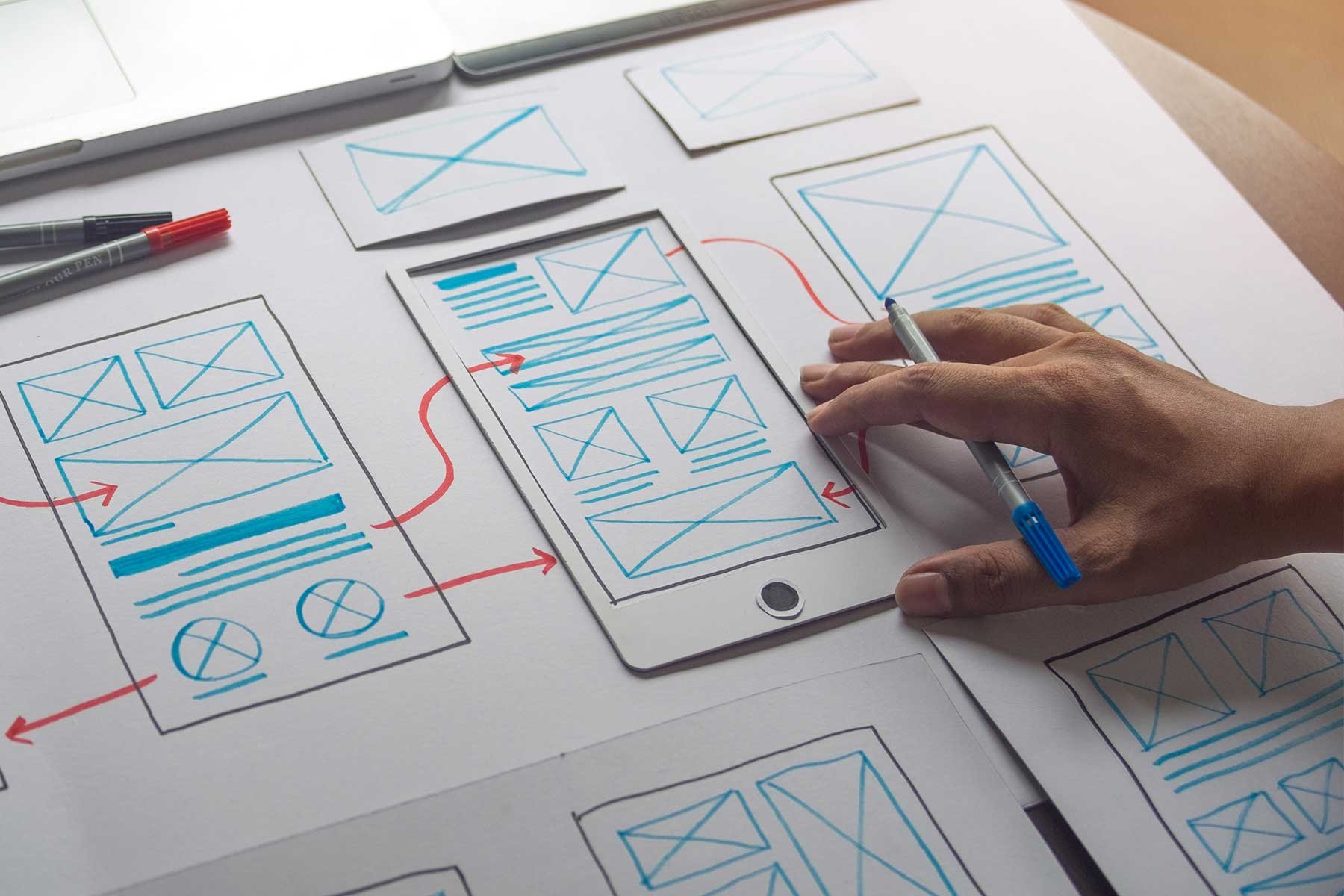
Low-code platforms have most components, templates, code, and files that you'll need to build a calendar application. Traditional development requires more expertise, and you'll likely need the help of a professional developer.
The other advantage of using a rapid application development approach is it can be as quick as a few weeks and sometimes only hours to build an application from scratch. However, there are steps to follow that make development smoother.
Alpha Anywhere's calendar component is built upon an easy-to-use calendar interface that allows you to develop a complete scheduling system. It only takes five to ten minutes to customize an application’s appearance instead of weeks and even months. Features include eight different views, a drag-and-drop interface, simple integration with other Alpha Anywhere components, and easy binding to SQL and DBF databases.
While Alpha Anywhere's Calendar Component makes it easy to build robust scheduling systems, Alpha Anywhere’s Calendar Control enables you to get and set values, manage events, and enter values. It works as a date picker or a starting and ending date picker and displays events in an easily adaptable User Interface (UI).
This powerful easy-to-use tool provides a selection of server-side and client-side events to create advanced, customizable functionality. You can customize the HTML of each calendar date making it easy to display events complete with hyperlinks, JavaScript, and more.
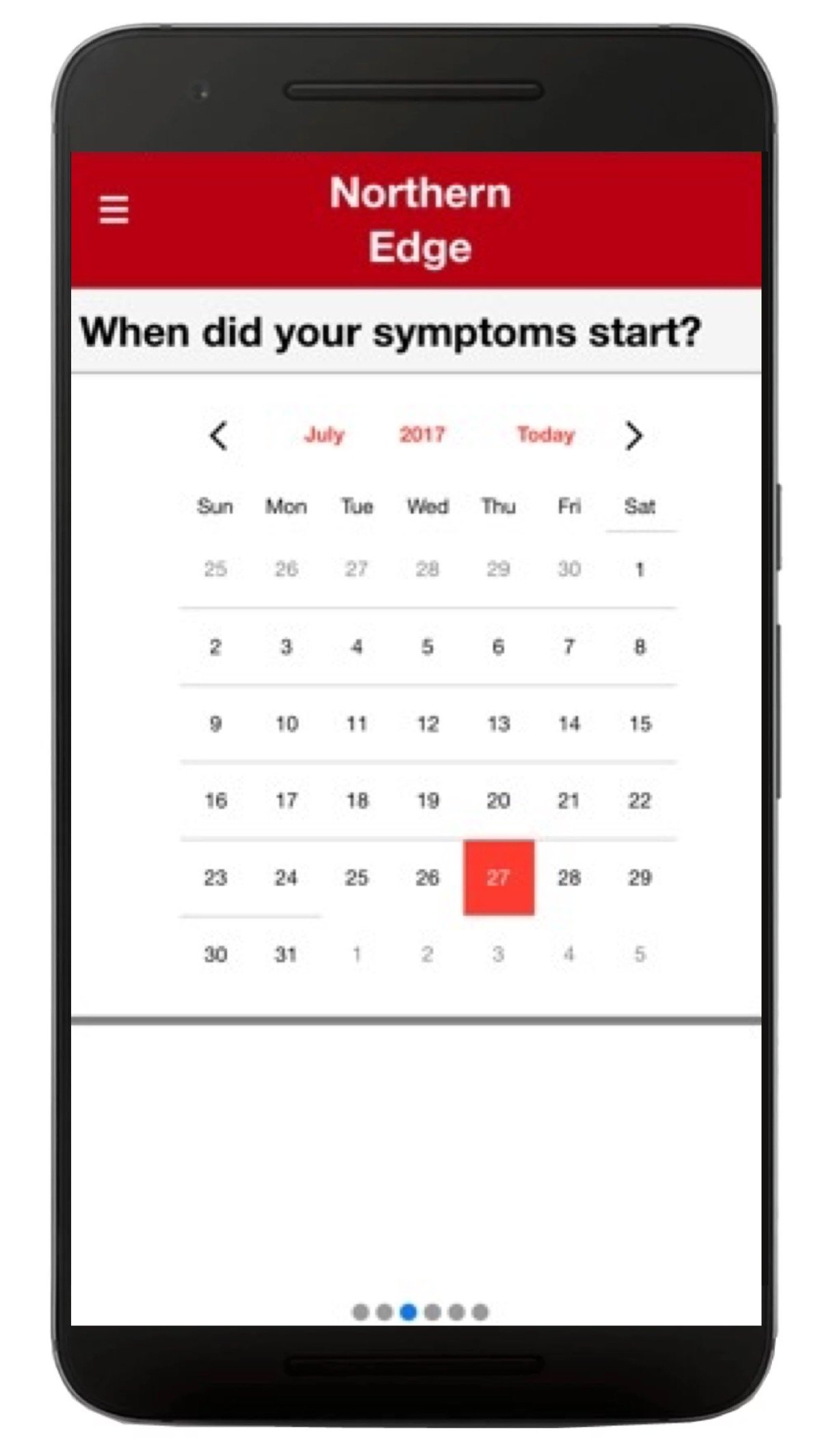
Here are some essential features that you may want to add to your calendar app.
CEOs and their employees have many crucial meetings and deadlines that they cannot afford to miss. Any calendar app should have reminders of these dates and should ensure people get appropriate notifications.
Scheduling tasks or mini-goals will boost your motivation when you can mark them off on your calendar application. A scheduling feature also reduces the back and forth between team members, making it an efficient time-saver.

Understand which features you should include in your calendar app.
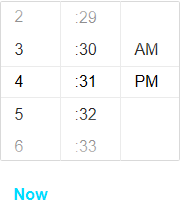
When you have a hectic schedule, you should save as much time as possible. Sharing a private link where others can book an appointment makes it easier to know your availability. Your app should also allow users to add recurring events or meetings.
Your users should be able to add all appropriate resources and assign them to a suitable booking slot by creating dependencies between them. Regardless of the number of employees or devices, with this feature you can streamline all meetings with this feature.
There are certain features that you absolutely need and there are those that you would like to have. After reviewing apps on the current app market, here are some suggestions.
To enhance the usability of your application, you may want to use specific hardware similar to Force Touch or 3D touch.

Of the many reasons to choose a low-code platform to build your calendar apps, we have covered six of the most compelling.
Low code development is far faster than the traditional approach to developing calendar apps. The software also enables developers to add powerful scheduling to virtually any app.
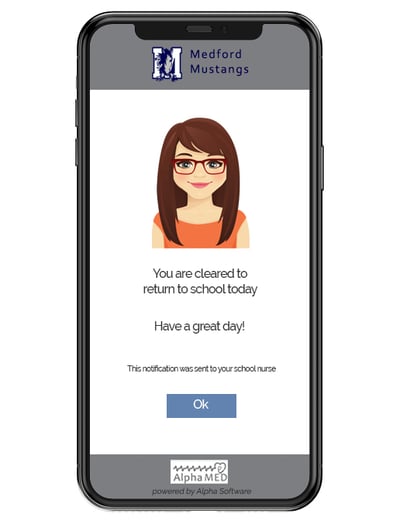

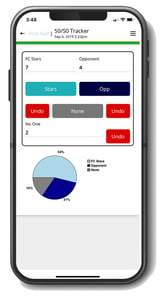





You'll find Alpha Anywhere is the best low code development software for building web and mobile apps for business. We've made it easy get started with Alpha Anywhere Community Edition, a full featured and FREE low-code development environment. We have a team of experienced app designers and developers, and offer mentoring and tutorials on how to build mobile apps.
The Alpha platform is the only unified mobile and web app development and deployment environment with distinct “no-code” and “low-code” components. Using the Alpha TransForm no-code product, business users and developers can take full advantage of all the capabilities of the smartphone to turn any form into a mobile app in minutes, and power users can add advanced app functionality with Alpha TransForm's built-in programming language. IT developers can use the Alpha Anywhere low-code environment to develop complex web or mobile business apps from scratch, integrate data with existing systems of record and workflows (including data collected via Alpha TransForm), and add additional security or authentication requirements to protect corporate data.
Alpha Software Corporation, based in Massachusetts, produces award-winning software that speeds mobile and web app development and deployment for business and IT. The core technology includes two components. Alpha Anywhere®, a full-stack low-code app development platform for building and deploying web and mobile apps. In just hours, Alpha TransForm® turns complex paper forms into powerful mobile forms that speed data collection.
Alpha Software is an InfoWorld Technology of the Year award winner, and scores near-perfect reviews from customers on crowdsourced review sites.
Customers rate Alpha Software highly for its speed of development, flexibility, offline apps, rich feature set and ability to scale predictably. For more information, visit https://www.alphasoftware.com/