Alpha TransForm software includes a library of templates you can use to create Form Types. In this quick guide, you'll learn how to create a new Form Type from a TransForm Mobile Form Template.
In TransForm Central, go to the Designer tab.
Click the + add button to add a new form. Then, click "Select Template".
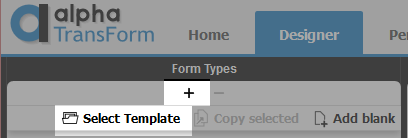
A list of forms templates will be shown. Select the template you would like to use. Then, click "Copy Selected".
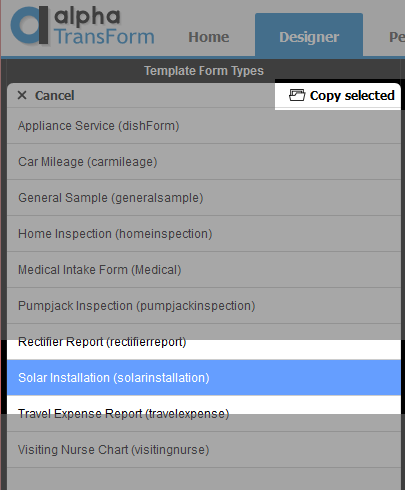
Finally, click "Click to save changes" to save your new form.
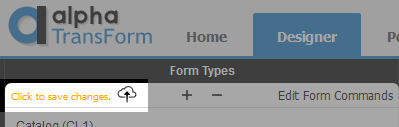
Your TransForm Form is published and ready to use!
You can edit the Form Design by clicking "Edit Form Commands" while the form is selected.
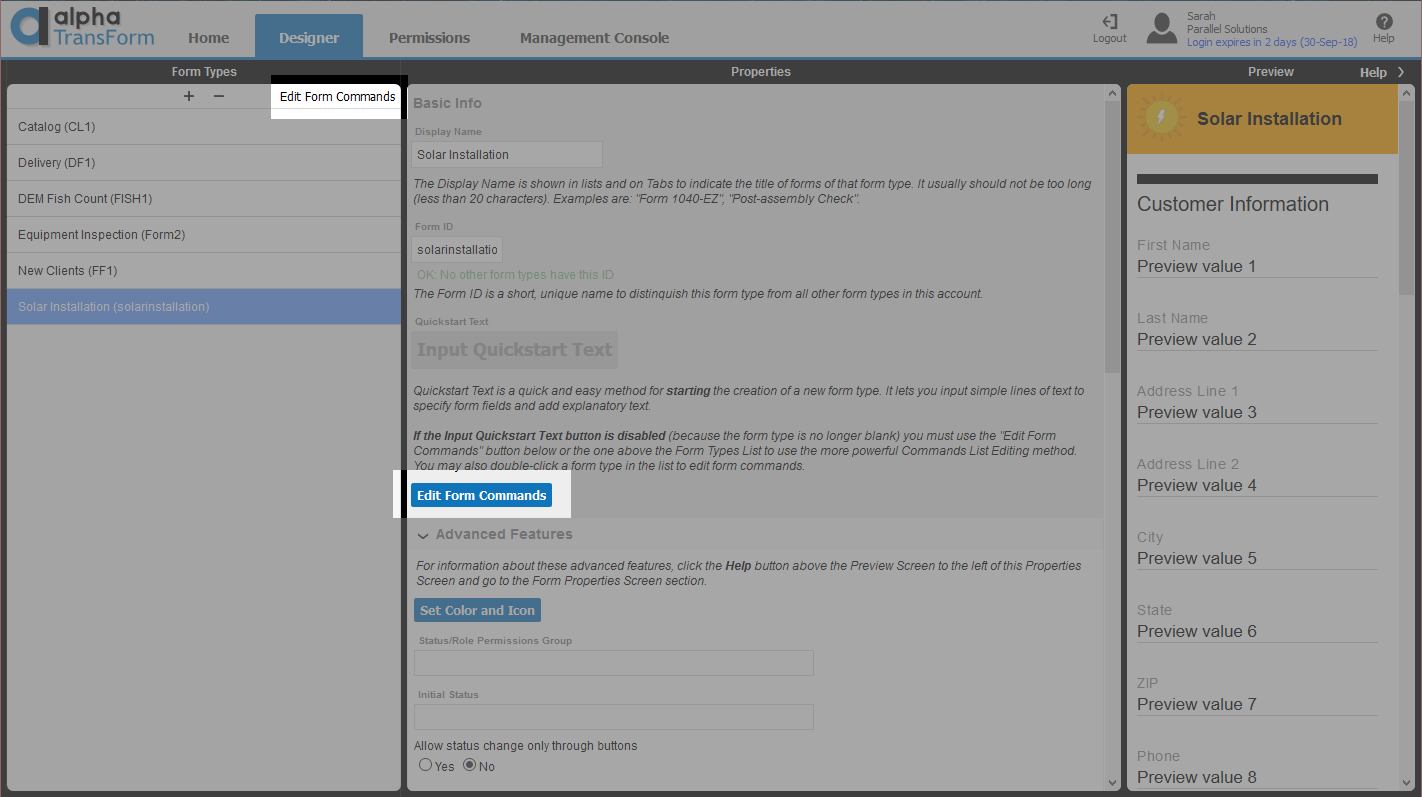
To learn how to use the Alpha TransForm App to fill out forms, see TransForm Tutorial Part 2: Using the Alpha TransForm App.
The Alpha platform is the only unified mobile and web app development and deployment environment with distinct “no-code” and “low-code” components. Using the Alpha TransForm no-code product, business users and developers can take full advantage of all the capabilities of the smartphone to turn any form into a mobile app in minutes, and power users can add advanced app functionality with Alpha TransForm's built-in programming language. IT developers can use the Alpha Anywhere low-code environment to develop complex web or mobile business apps from scratch, integrate data with existing systems of record and workflows (including data collected via Alpha TransForm), and add additional security or authentication requirements to protect corporate data.
Alpha Software Corporation, based in Massachusetts, produces award-winning software that speeds mobile and web app development and deployment for business and IT. The core technology includes two components. Alpha Anywhere®, a full-stack low-code app development platform for building and deploying web and mobile apps. In just hours, Alpha TransForm® turns complex paper forms into powerful mobile forms that speed data collection.
Alpha Software is an InfoWorld Technology of the Year award winner, and scores near-perfect reviews from customers on crowdsourced review sites.
Customers rate Alpha Software highly for its speed of development, flexibility, offline apps, rich feature set and ability to scale predictably. For more information, visit https://www.alphasoftware.com/